Loading ...
Loading ...
Loading ...
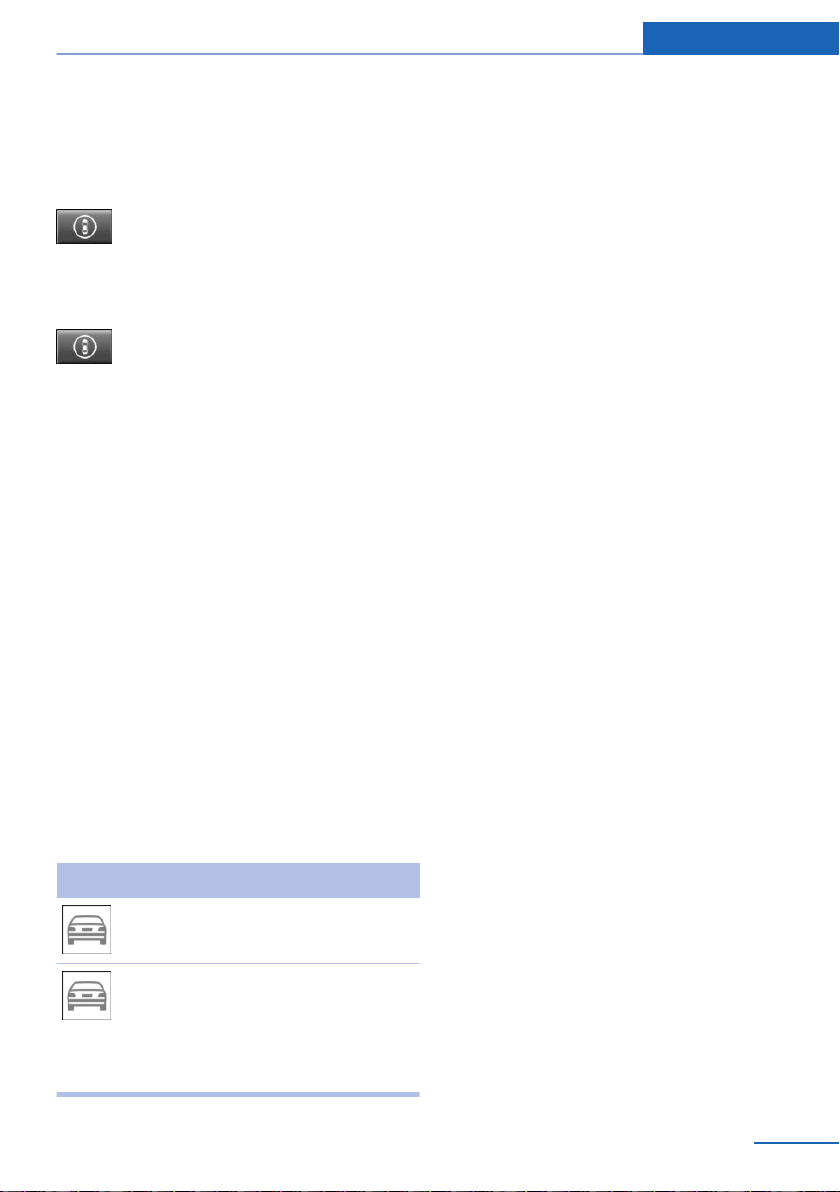
▷ LED lights up orange or goes out respec‐
tive to their individual settings.
Adjust as needed. The individual settings are
stored for the driver profile currently in use.
Press button again:
▷ All Intelligent Safety systems are
switched on.
▷ The LED lights up green.
Hold down button:
▷ All Intelligent Safety systems are
switched off.
▷ The LED goes out.
Setting the warning time
The warning time can be set.
Using iDrive:
1.
"Settings"
2. "Frontal Coll. Warning"
3. Activate the desired time on the Control
Display.
The selected time is stored for the driver pro‐
file currently used.
Warning with braking function
Display
A warning symbol appears in the instrument
cluster and in the Head-up Display if a collision
with a detected vehicle is imminent.
Symbol Measure
Symbol lights up red: prewarning.
Brake and increase distance.
Symbol flashes red and an acoustic
signal sounds: acute warning.
You are requested to intervene by
braking or make an evasive maneu‐
ver.
Prewarning
This warning is issued, e.g., when there is the
impending danger of a collision or the distance
to the vehicle ahead is too small.
The driver must intervene actively when there
is a prewarning.
Acute warning with braking function
Acute warning is displayed in case of the immi‐
nent danger of a collision when the vehicle ap‐
proaches another object at a high differential
speed.
The driver must intervene actively when there
is an acute warning. If necessary, the driver is
assisted by a minor automatic braking inter‐
vention in a possible risk of collision.
Acute warnings can also be triggered without
previous forewarning.
Braking intervention
The warning prompts the driver himself/herself
to react. During a warning, the maximum brak‐
ing force is used. Prerequisite for the brake
booster is sufficiently quick and hard stepping
on the brake pedal. The system can assist with
some braking intervention if there is a risk of a
collision. At low speeds vehicles may thus
come to a complete stop.
The braking intervention is executed only if ve‐
hicle stability has not been restricted, for in‐
stance by deactivating the DSC Dynamic Sta‐
bility Control.
The braking intervention can be interrupted by
stepping on the accelerator pedal or by ac‐
tively moving the steering wheel.
Object detection can be restricted. Observe
the limitations of the detection range and func‐
tional restrictions.
Seite 121
Safety Controls
121
Online Edition for Part no. 01402977904 - II/17
Loading ...
Loading ...
Loading ...