Loading ...
Loading ...
Loading ...
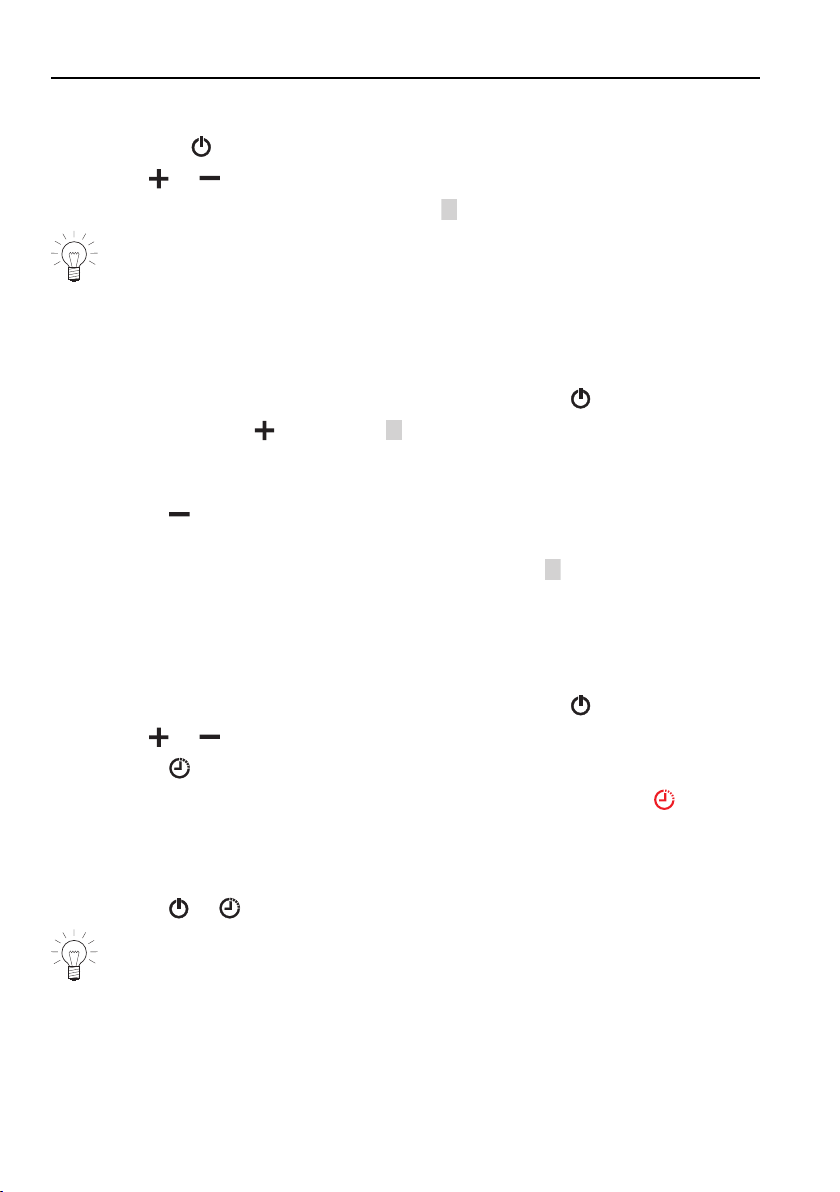
4 Operating the appliance
4.4 Setting the power level
▸ Pressing the button switches the appliance on at power level 1.
▸ Use the or button to select the required power level.
– The power level set is shown in the display field.
After opening the fan flap, we recommend switching the appliance on
at level 2 some five minutes before starting to cook. Leave the appli-
ance running for about 15minutes after cooking to extract all the
cooking smells.
4.5 Intensive level
▸ Open the fan flap and switch the appliance on with the button.
▸ Select and hold the button until
b
appears in the display field.
– The intensive level switches on and runs for 6 minutes before the appli-
ance automatically switches back to the previously set power level.
▸ Select the button to chose a different power level or to stop the intensive
level before the 6 minutes has elapsed.
– The corresponding power level is shown in the display field.
– If the appliance had not been switched on beforehand, then the appli-
ance will automatically switch off after the six minutes has elapsed.
4.6 After-running time
▸ Open the fan flap and switch the appliance on with the button.
▸ Use the or button to select the required power level.
▸ Touch the button to activate the after-running time.
– While the after-running time is activated, the corresponding display
symbol illuminates.
– The after-running time function starts at the previously set power level,
runs for 15 minutes and then the appliance switches off automatically.
▸ Select the or button to stop the after-running time earlier.
The after-running time function is not available when the intensive level
mode is active. Make sure that the fan flap is open as long as the
after-running time function is active.
16
Loading ...
Loading ...
Loading ...