Loading ...
Loading ...
Loading ...
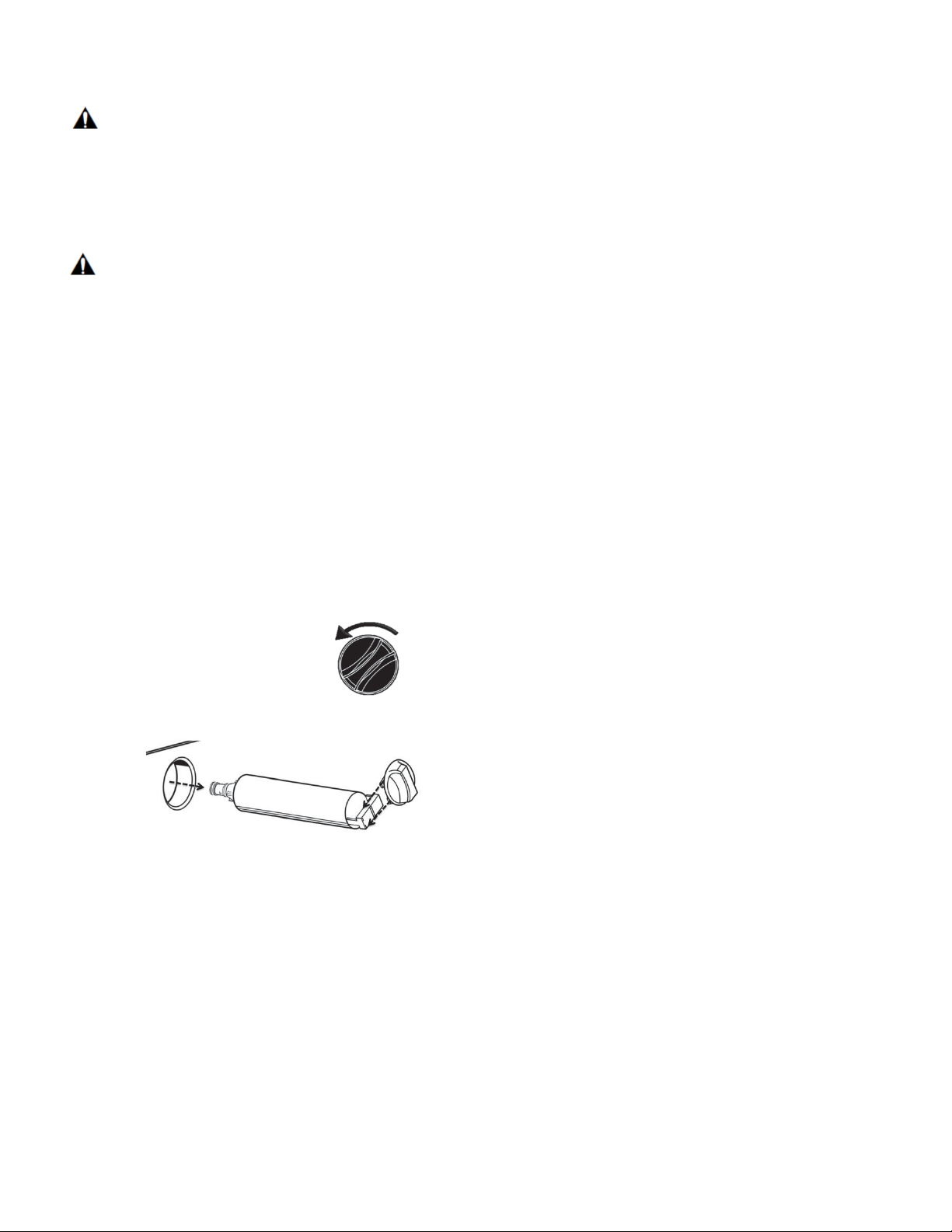
Page |
12
Water filter
WARNING:
Do not use the appliance in places where the
water quality is poor and without proper water
treatment.
A replacement filter cartridge for filtering particles can
be purchased from our website or any of our qualified
dealers. Filter model: UCTRFLTR10
CAUTION:
After installing a new filter, or after a prolonged
period of disuse, always discard the first 2
complete batches of ice (2 full buckets).
•
If the appliance or the ice has not been used
actively for several weeks or months or if the
ice cubes have an unpleasant taste or odor,
change the water filter.
•
The filter must be changed at least
every 6 months.
Water Filter Indicator / Reset Filter
The filter should be replaced at least every 6 months.
Changing the Water Filter
The water filter is located on the right side of the base
of the unit (toe-kick). You do not have to remove the
toe-kick in order to change the water filter.
1. Locate the round water filter
cap, and turn it counterclockwise
until it stops (1/4 turn). The water
flow will automatically stop.
2. Pull out the filter from the toe-kick, and slide
off the cap.
NOTE: There will be water in the filter. Some spilling
may occur.
IMPORTANT: Do not discard the cap. It is part of
your refrigerator. Keep the cap to use with the
replacement filter.
3. Take the new water filter out of its packaging and
if supplied, remove the plastic cover from the tip of
the nozzle.
4. Slide on the filter cap, and insert the filter into
the toekick.
5. Push the filter with the cap, and
simultaneously rotate the cap clockwise until
the filter inserts completely into the toekick.
6. Once fully inserted, continue rotating the cap
clockwise ¼ turn, so that it locks into place.
7. Discard the used filter.
8. Reactivate the ICE machine, by pressing the ICE
button located on the control panel.
Loading ...
Loading ...
Loading ...