Loading ...
Loading ...
Loading ...
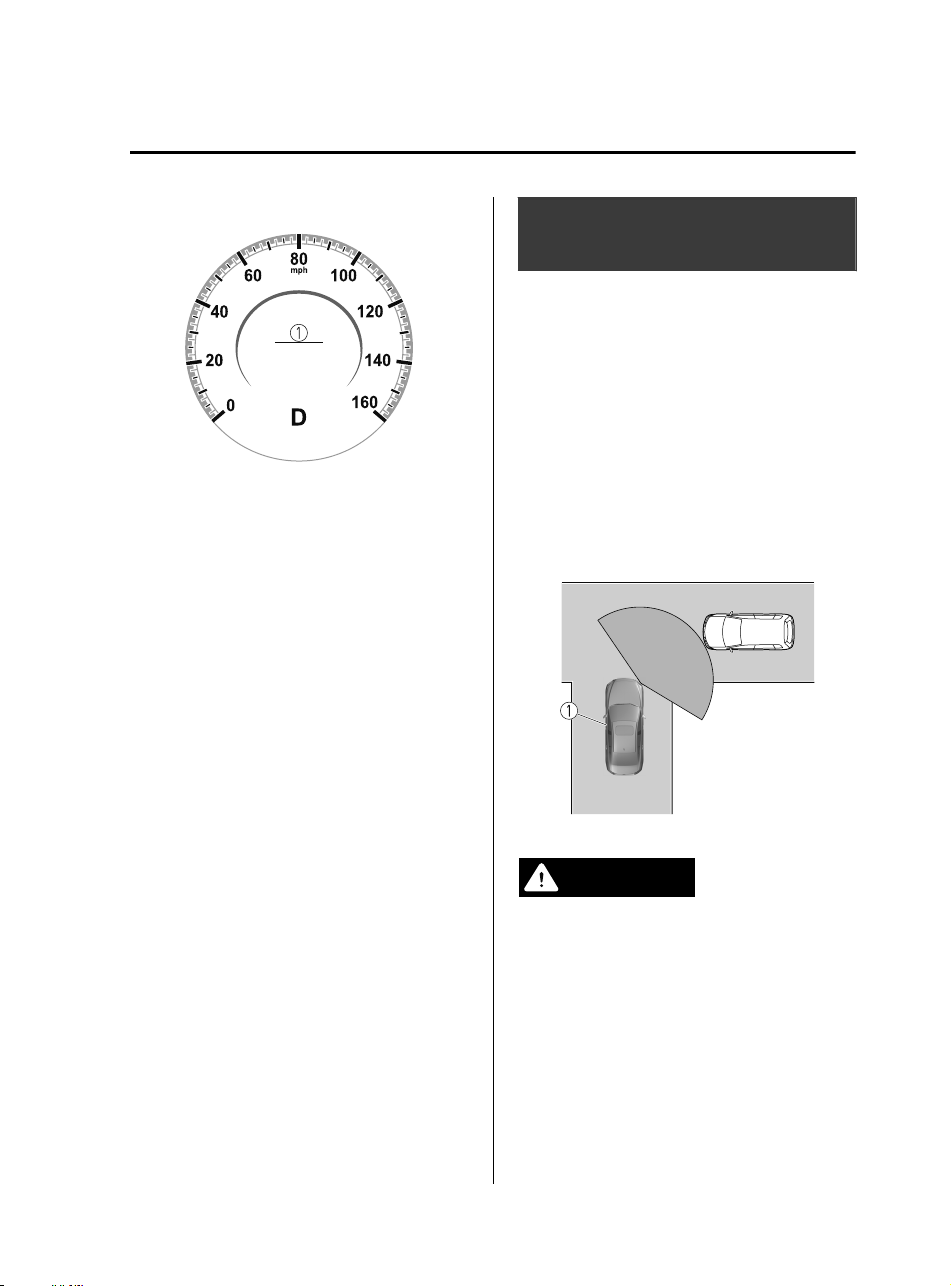
Warning pattern (warning) (amber)
1. “Time for a Break” message is
displayed
▼
Canceling Driver Monitoring (DM)
The Driver Monitoring (DM) can be set to
inoperable.
Refer to the Settings section in the Mazda
Connect Owner's Manual.
Front Cross Traffic Alert
(FCTA)
*
▼
Front Cross Traffic Alert (FCTA)
The FCTA is designed to assist the driver
in checking both sides of the vehicle when
the vehicle starts to drive at an
intersection.
The FCTA detects vehicles approaching
from the blind spots on the front left and
right sides of the vehicle when the vehicle
starts to drive at an intersection, and
notifies the driver of possible danger using
the warning indication on the display and
the warning sound.
1. Your vehicle
WARNING
Always check the surrounding area visually
when the vehicle starts to drive at an
intersection:
Due to certain limitations with the
operation of this system, the warning
indication on the display or the warning
sound might be delayed even though there
is a vehicle approaching from a blind spot.
Always make it your responsibility as a
driver to check the left and right sides.
When Driving
i-ACTIVSENSE
*Some models.
4-111
Mazda3_8HZ1-EA-19G_Edition1_old 2019-5-17 13:49:03
Loading ...
Loading ...
Loading ...