Loading ...
Loading ...
Loading ...
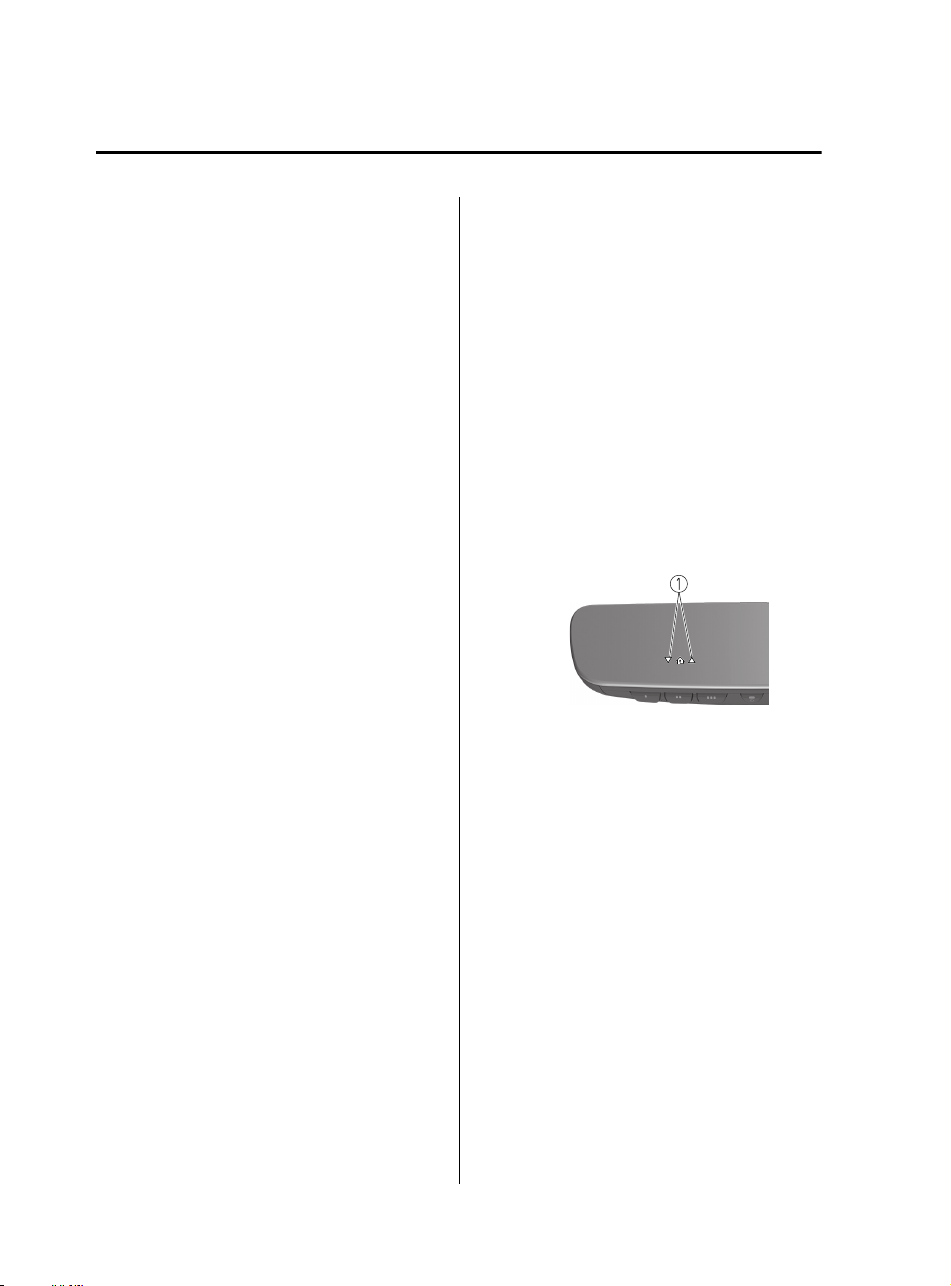
NOTE
Some gate operators and garage door
openers may require you to replace
this Programming Step 3 with
procedures noted in the “Gate
Operator/Canadian Programming”
section.
4. Press the HomeLink button again to
check if the programming has been
completed.
If the indicator light remains on in
green, the programming is complete
and the device becomes operational.
If the indicator light flashes rapidly
in green, firmly press and hold the
Homelink button and release it after
two seconds have passed. Repeat
this process up to three times to
complete the programming. The
device becomes operational and
programming is complete. If the
device does not operate, go to the
next step.
5. At the garage door opener receiver
(motor-head unit) in the garage, locate
the “learn” or “smart” button. This can
usually be found where the hanging
antenna wire is attached to the
motor-head unit.
6. Firmly press and release the “learn” or
“smart” button. (The name and color
of the button may vary by
manufacturer.)
NOTE
Complete the programming within 30
seconds.
7. Return to the vehicle and firmly press
and hold the Homelink button, and
then release it after two seconds have
passed. Repeat the “press/hold/
release” sequence a second time, and,
depending on the brand of the garage
door opener (or other rolling code
equipped device), repeat this sequence
a third time to complete the
programming process.
Press the programmed HomeLink
button and make sure that the
HomeLink System operates.
8. If the status indicator arrows are
flashing, refer to Garage Door
Two-Way Communication.
1. Indicator light
NOTE
To program the remaining two HomeLink
buttons, go back to Step 1 of
Programming the HomeLink System and
repeat the procedure.
For questions or comments, please contact
HomeLink at www.homelink.com or
www.youtube.com/HomeLinkGentex, or
the HomeLink toll-free hotline at
1-800-355-3515 (for calls placed outside
of the USA, Canada, and Puerto Rico,
international rates will apply and may
differ based on landline or mobile phone).
When Driving
Switches and Controls
4-60
Mazda3_8HZ1-EA-19G_Edition1_old 2019-5-17 13:49:03
Loading ...
Loading ...
Loading ...