Loading ...
Loading ...
Loading ...
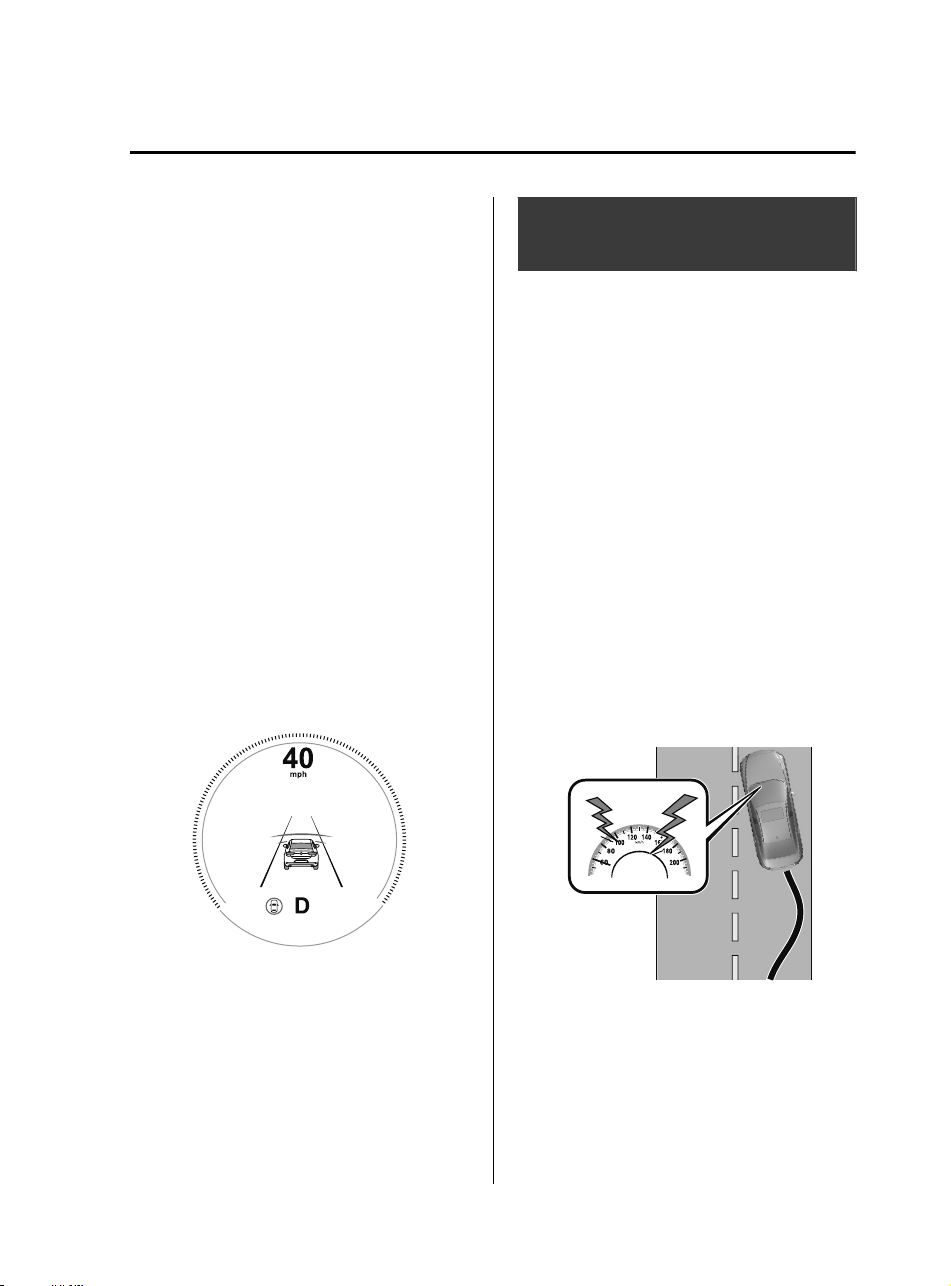
If the ignition is switched OFF while
you have canceled the system using the
i-ACTIVSENSE switch, the system is
automatically enabled the next time the
ignition is switched ON. However, if the
system is canceled using the
personalization features, the system is
not automatically enabled.
▼
Vehicle Ahead Close Proximity
Warning
When the system determines that the
distance between your vehicle and a
vehicle ahead is close, the
i-ACTIVSENSE status symbol (warning/
risk avoidance support system) changes
from green to amber and the warning
indication is displayed on the
multi-information display. While checking
the safety of the surrounding area, depress
the brake pedal while keeping a safe
distance from the vehicle ahead.
Driver Attention Alert
(DAA)
*
▼
Driver Attention Alert (DAA)
The DAA is a system which detects driver
fatigue and decreased attentiveness, and
encourages the driver to take a rest.
When the vehicle is driven inside traffic
lane lines at about 65 to 140 km/h (41 to
86 mph), the DAA estimates the amount
of accumulated fatigue and decreased
attentiveness of the driver based on the
information from the Forward Sensing
Camera (FSC) and other vehicle
information, and encourages the driver to
take a rest using an indication on the
multi-information display and a warning
sound.
Use the DAA on expressways or
highways.
Refer to Forward Sensing Camera (FSC)
on page 4-200.
When Driving
i-ACTIVSENSE
*Some models.
4-107
Mazda3_8HZ1-EA-19G_Edition1_old 2019-5-17 13:49:03
Loading ...
Loading ...
Loading ...