Loading ...
Loading ...
Loading ...
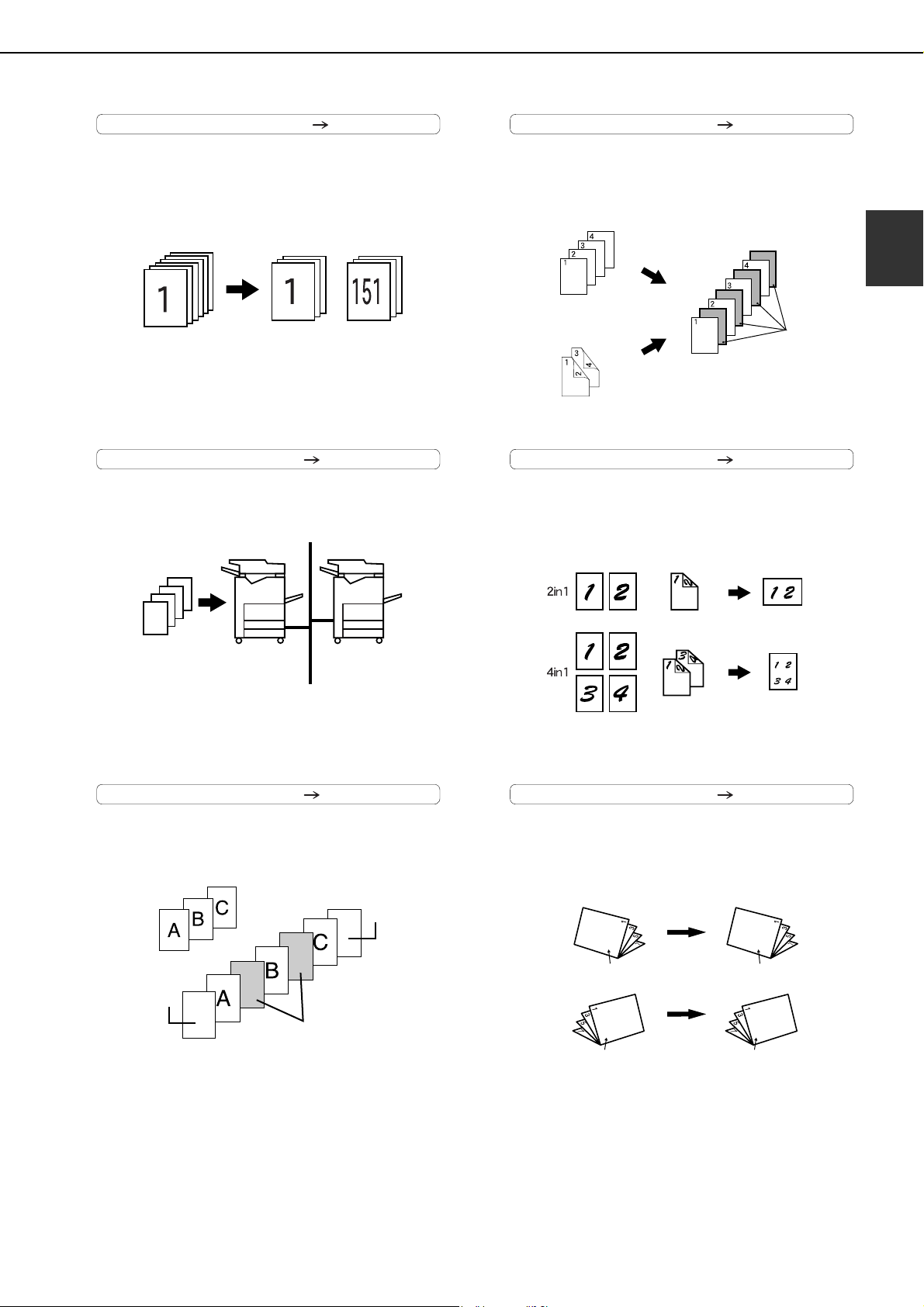
MAIN FEATURES
1-5
1
Job Build See page 5-8
When you have a very large number of originals, the
pages can be scanned in sets.
Tandem Copy See page 5-10
Two machines can be used to run a large copy job
in parallel.
Covers/inserts See page 5-12
Front covers, back covers, and inserts can be
added. These can also be copied on.
Transparency Insert See page 5-23
Inserts can be automatically inserted between
transparencies.
Multi Shot See page 5-24
Multiple original pages can be copied onto a
single sheet of paper in a uniform layout.
Book Copy See page 5-26
Books and other bound originals can be copied
pamphlet style.
150 sheets300 sheets 150 sheets
50 sets of
copies
100 sets of
copies
50 sets of
copies
*
When using the MX-M550U, MX-M620U, or
MX-M700U, the network expansion kit is required.
Front cover
Back cover
Originals
Insert sheets
Insert sheets
Originals (1-sided)
Originals (2-sided)
Copy
Originals
(1-sided)
Originals
(2-sided)
Copy
CopyOriginal
Left binding
Right binding
First page
First page
First page
First page
dragonII_copy_sec.book 5 ページ 2006年10月18日 水曜日 午後7時39分
Loading ...
Loading ...
Loading ...