Documents: Go to download!
User Manual
- User Manual - (English)
- Specifications Sheet - (English)
- Description of Components
- Function Explanation
- Operation Instructions
- Continuous Drainage
- Maintenance
Table of contents
Owner Manual Dehumidifier
Warning
- Do not fold the power cord.
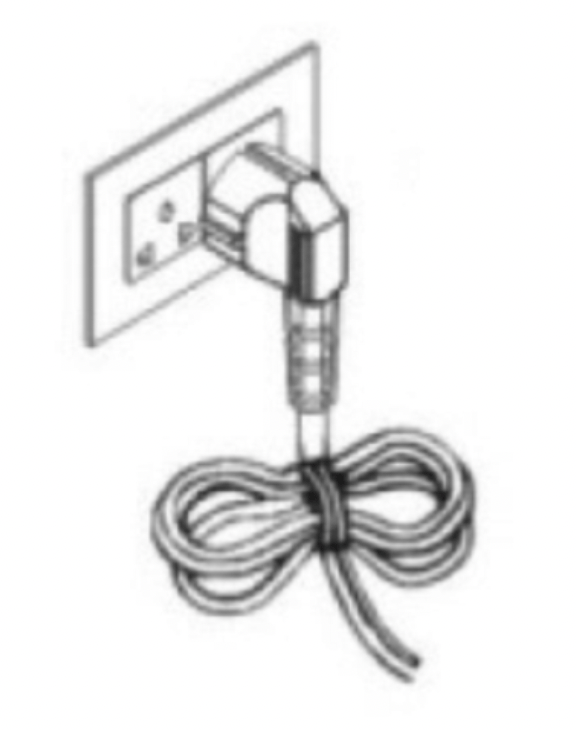
- Ensure the power plug is clean.
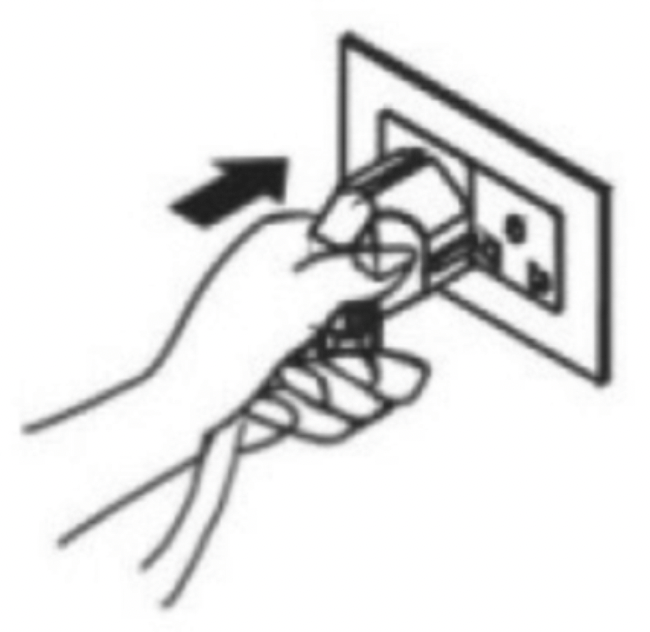
- Ensure the plug is fully placed into the power socket.
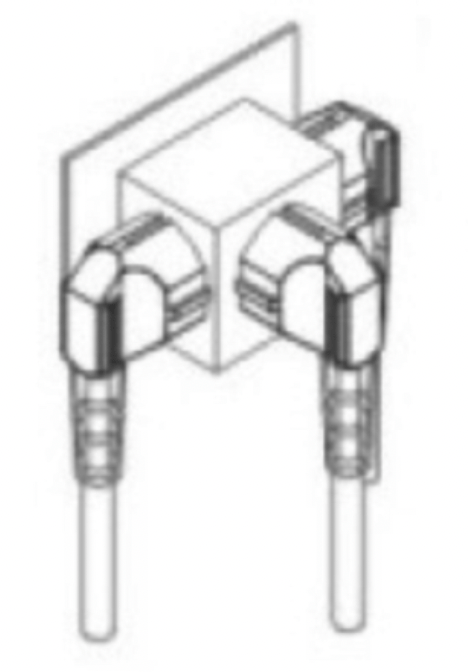
- After turning the unit off, please take plug out of power point.
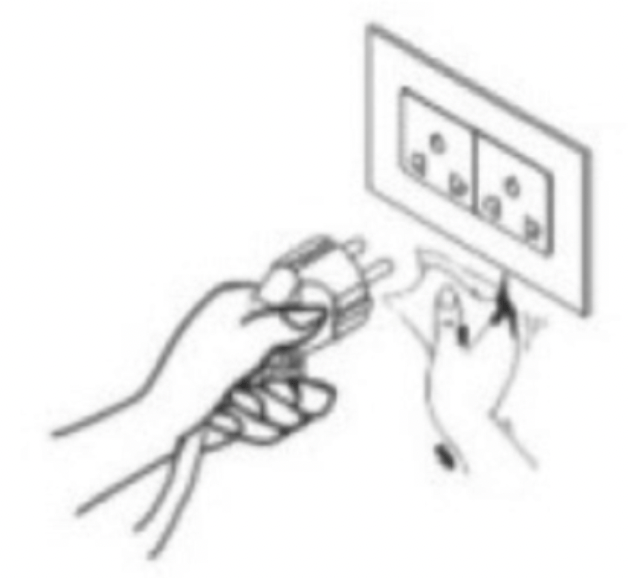
- Do not use multiple power sockets.

- Do not have wet hands when connecting the power plug.
See other models: CLI-DH10-C

Cautions
- Do not place anything on top of the control panel.
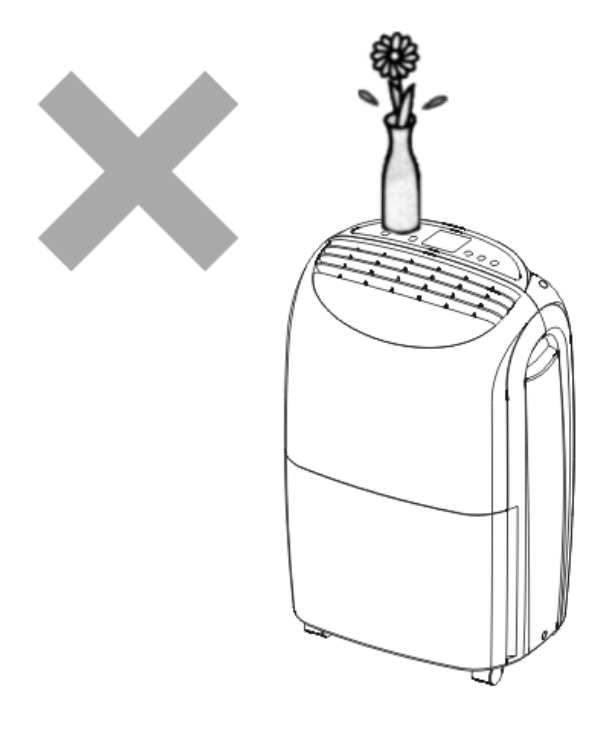
- Do not wet the machine or the control panel.
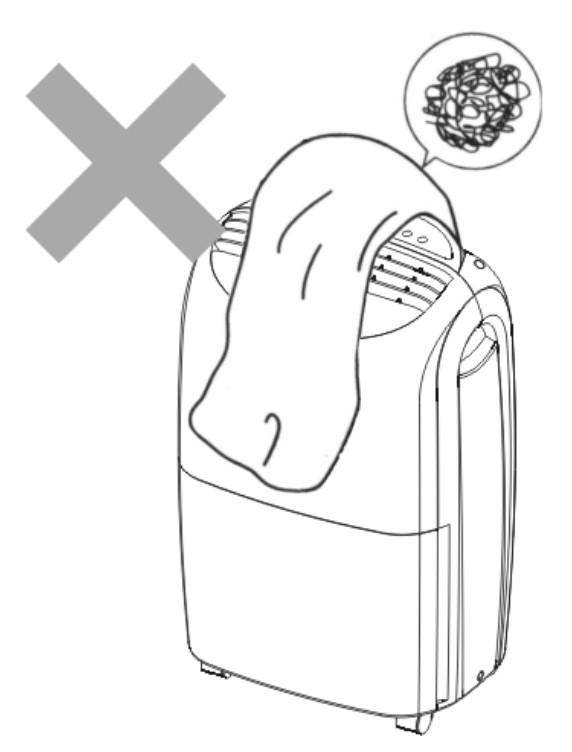
- Do not place anything over the inlet or outlet points.
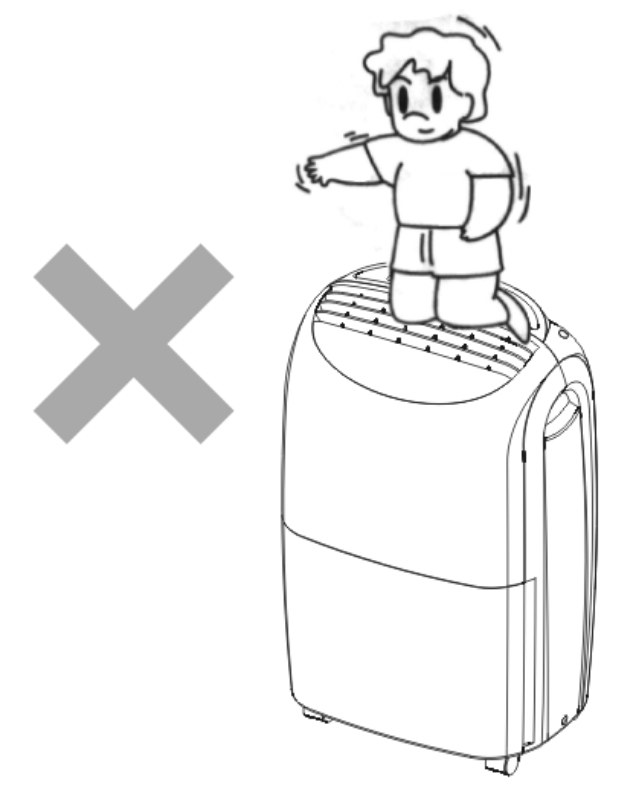
- Keep flammable gas/oil away from the machine.
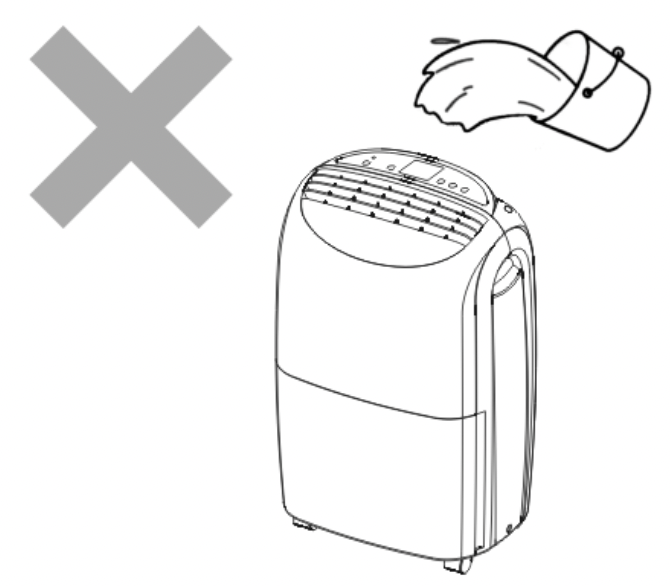
- Do not let children play with the unit or controls.
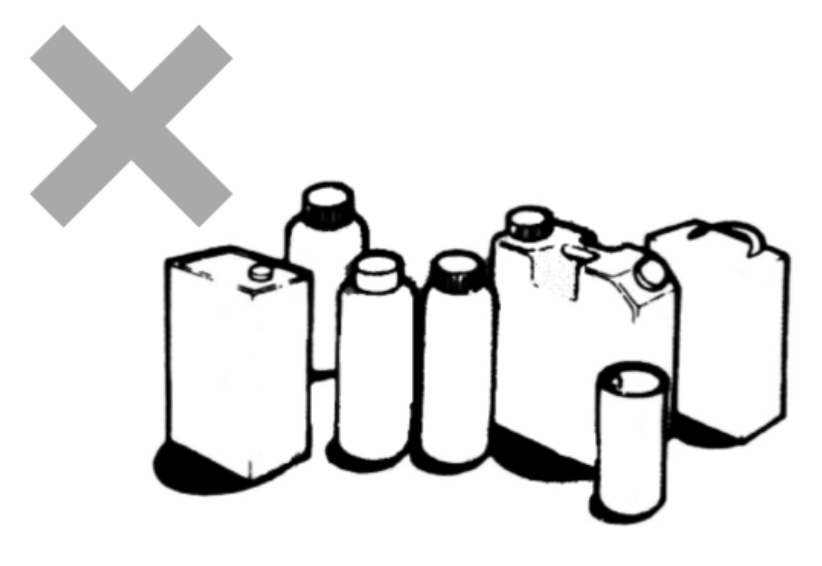
- Ask professionals to do the servicing.
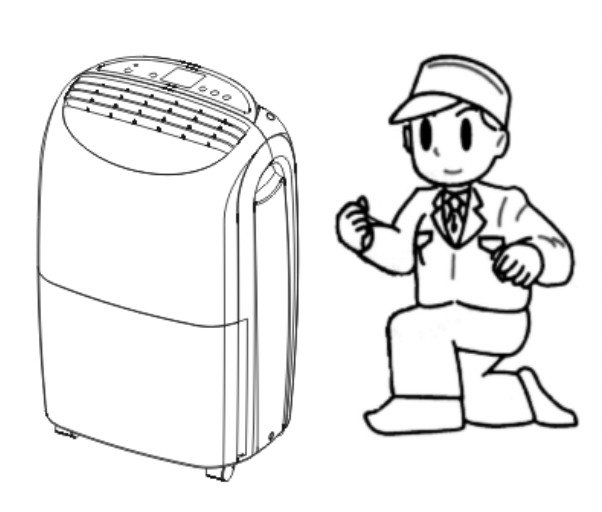
Description of Components
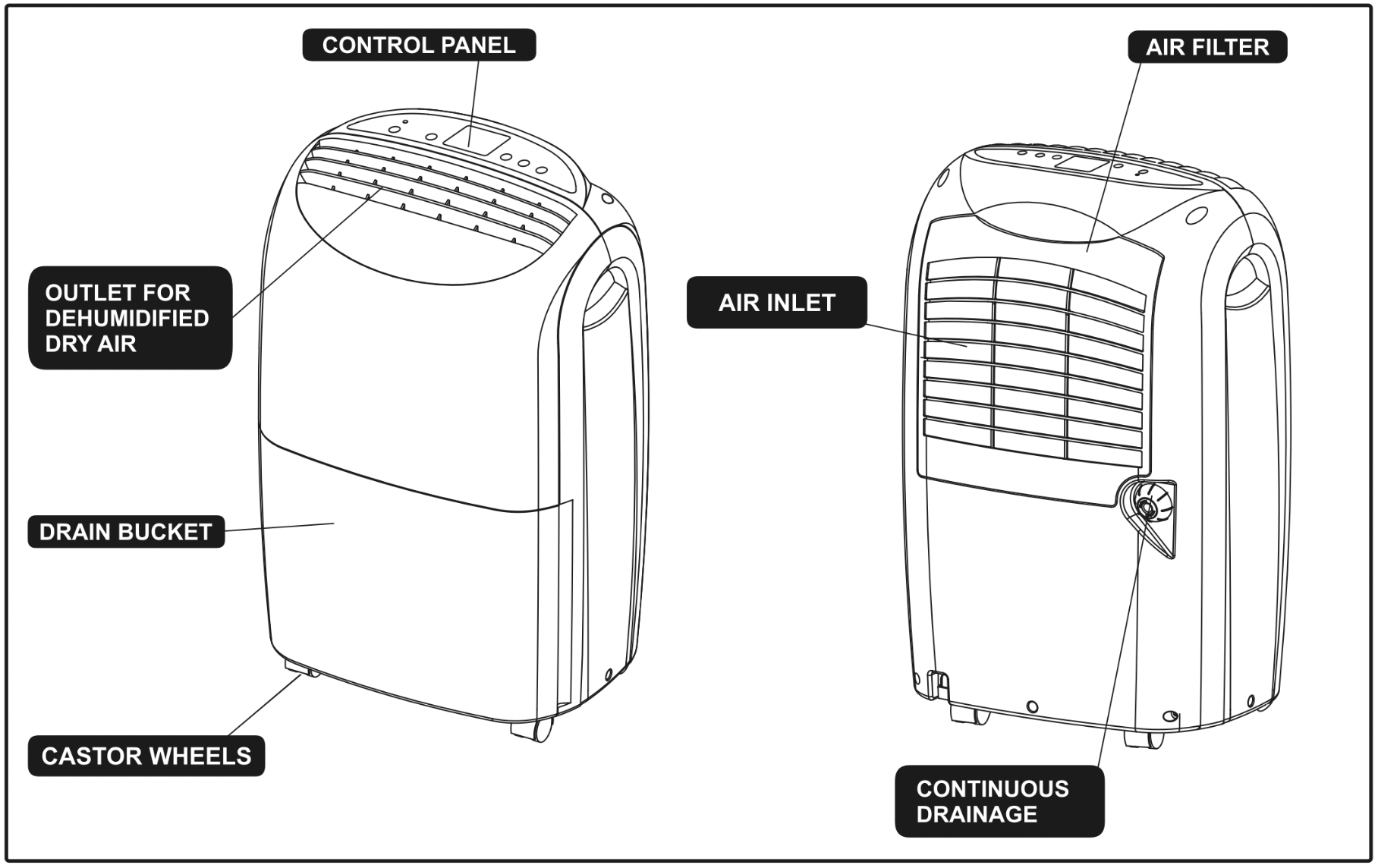
Function Explanation
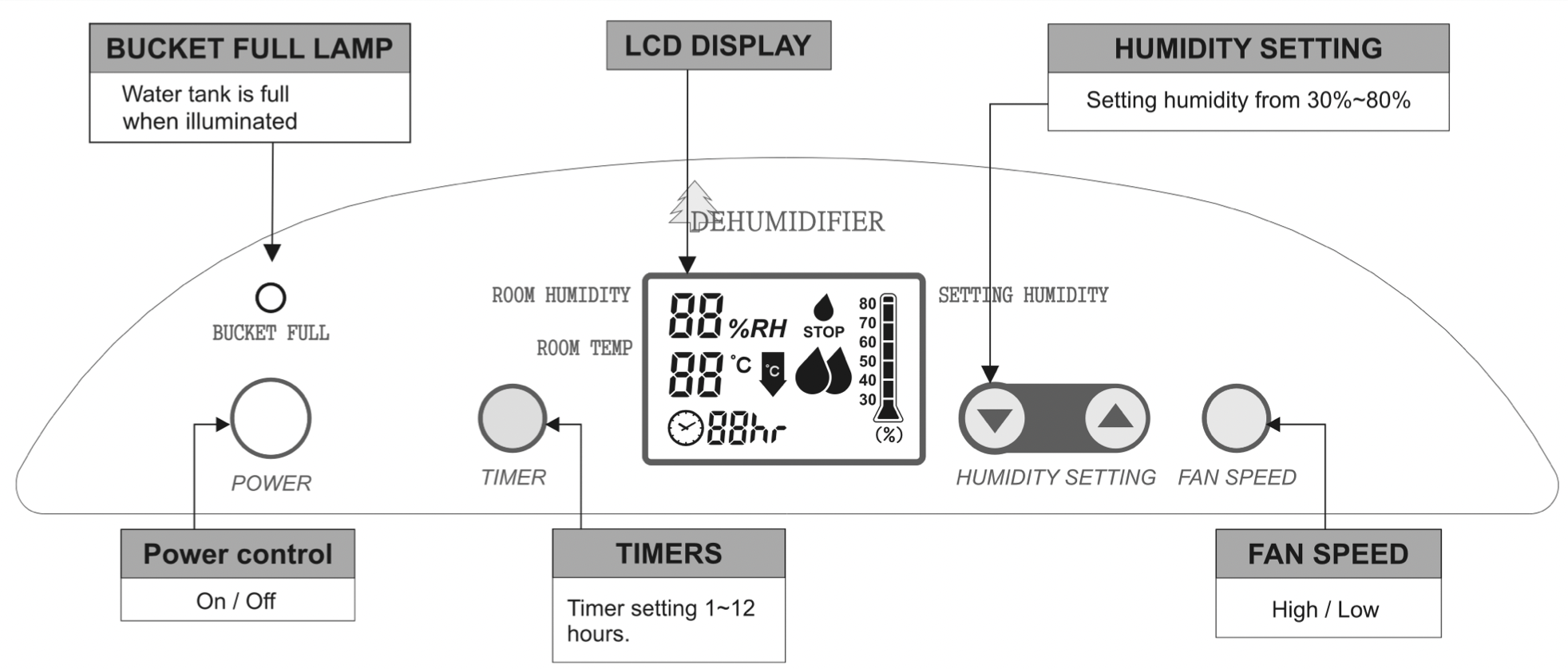
LCD display:
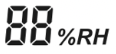 Room humidity
Room humidity
 Room temperature
Room temperature
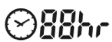 Display timer setting of auto switch on/off
Display timer setting of auto switch on/off
 The indicator is on when the defrost function is in operation
The indicator is on when the defrost function is in operation
 Bucket full indicator the machine will stop running.
Bucket full indicator the machine will stop running.
 Low fan speed
Low fan speed
 High fan speed
High fan speed
Operation Instructions
Start Operation
- Place the product in an upright position on a flat, steady, stable, heat-resistant surface.Make sure there is nothing flammable or heat sensitive within 100 cm (39 inches). Operating the product in any other position could cause a hazard.
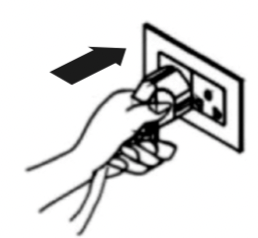
- Insert the plug into a suitable wall socket. The dehumidifier is suitable for operation on an electricity supply having the same voltage as that shown on its rating label.
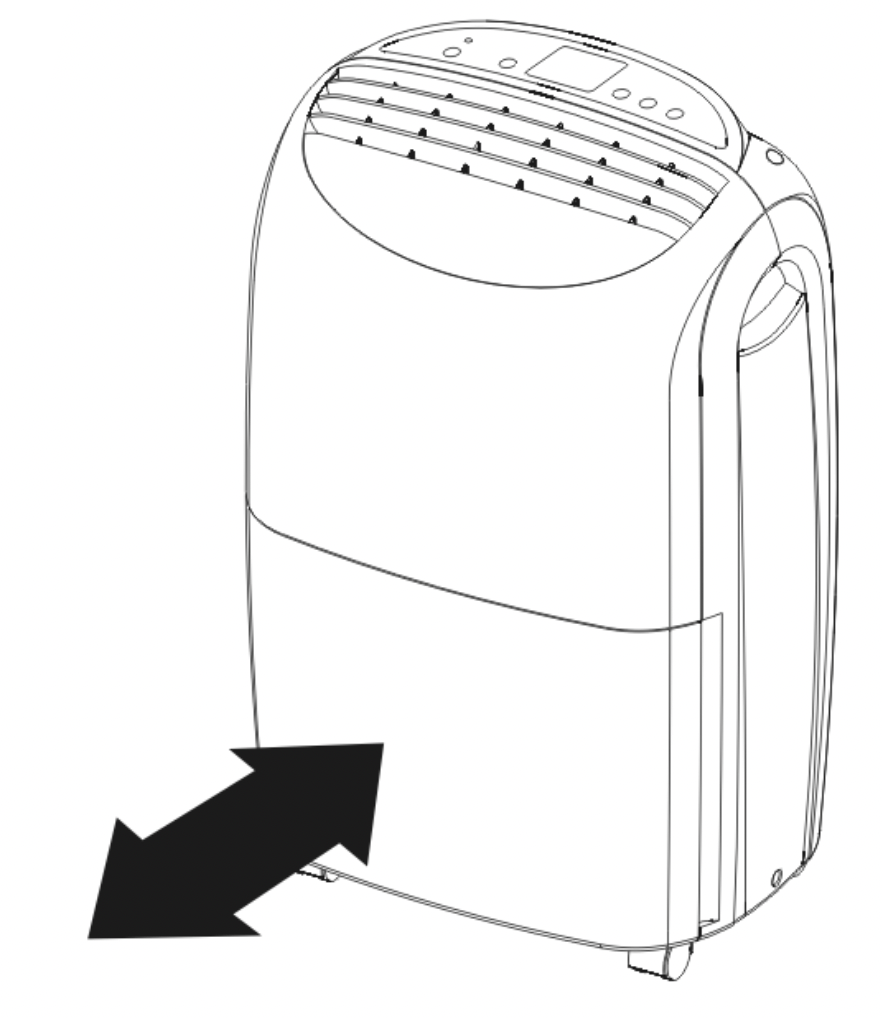
- Make sure the water tank is correctly located. (After switching on the machine for the first time, if the "Bucket Full" lamp illuminates, just pull out the water tank, check the "float" lever is able to move freely, then return the water tank to the correct position).
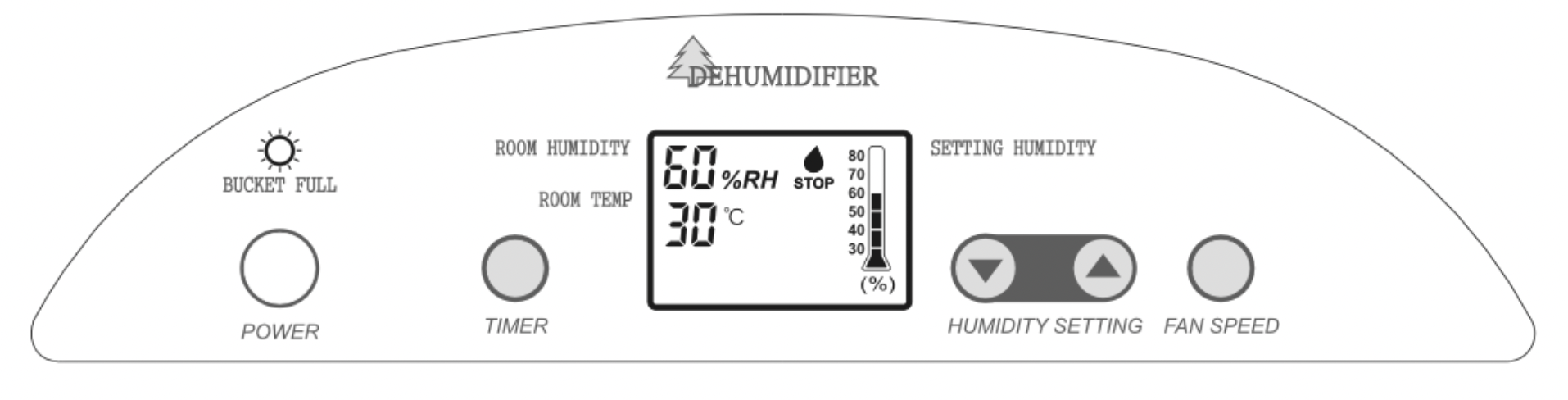
When Bucket Full Light Is On
When the water tank is full the machine will stop and the "Bucket Full" light will illuminate. The water tank should be carefully removed from the machine by sliding it outwards from the front of the machine and it should be emptied. When the empty tank is replaced properly into the machine, the machine will start up and run normally.
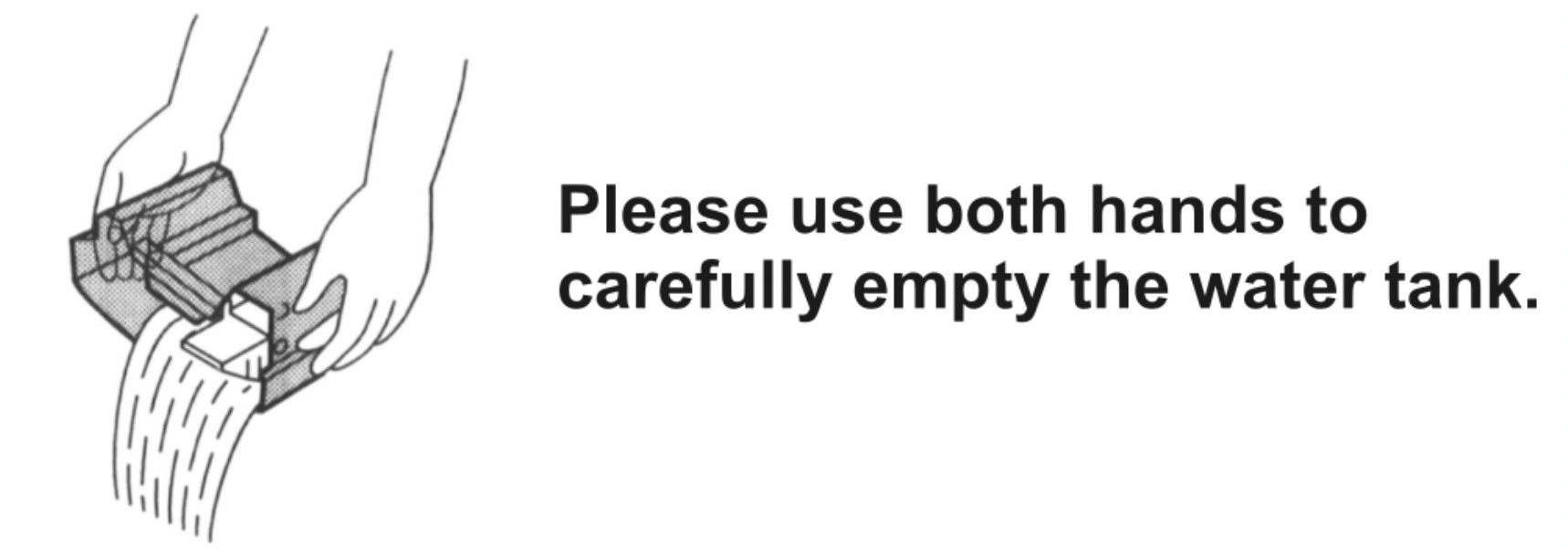
DEFROST
When operating in low temperatures the surface of the dehumidifier's coil may accumulate ice and effect the efficiency of the dehumidifier. When this happens the machine will go into periodic defrost mode automatically. This is quite normal. Defrost icon  will come on, the compressor will cease operating and the fan will continue to operate until the ice has thawed. As soon as the ice has melted, the compressor will restart and continue the dehumidifying process. Defrost time may vary depending on room temperature and humidity.
will come on, the compressor will cease operating and the fan will continue to operate until the ice has thawed. As soon as the ice has melted, the compressor will restart and continue the dehumidifying process. Defrost time may vary depending on room temperature and humidity.
The dehumidifier will operate in temperatures down to 5°C, however it is not recommended to use the dehumidifier in temperatures below 5°C. If the dehumidifier freezes up, turn the machine off for a few hours and then restart.
Continuous Drainage
Continuous Drainage (hose not included)
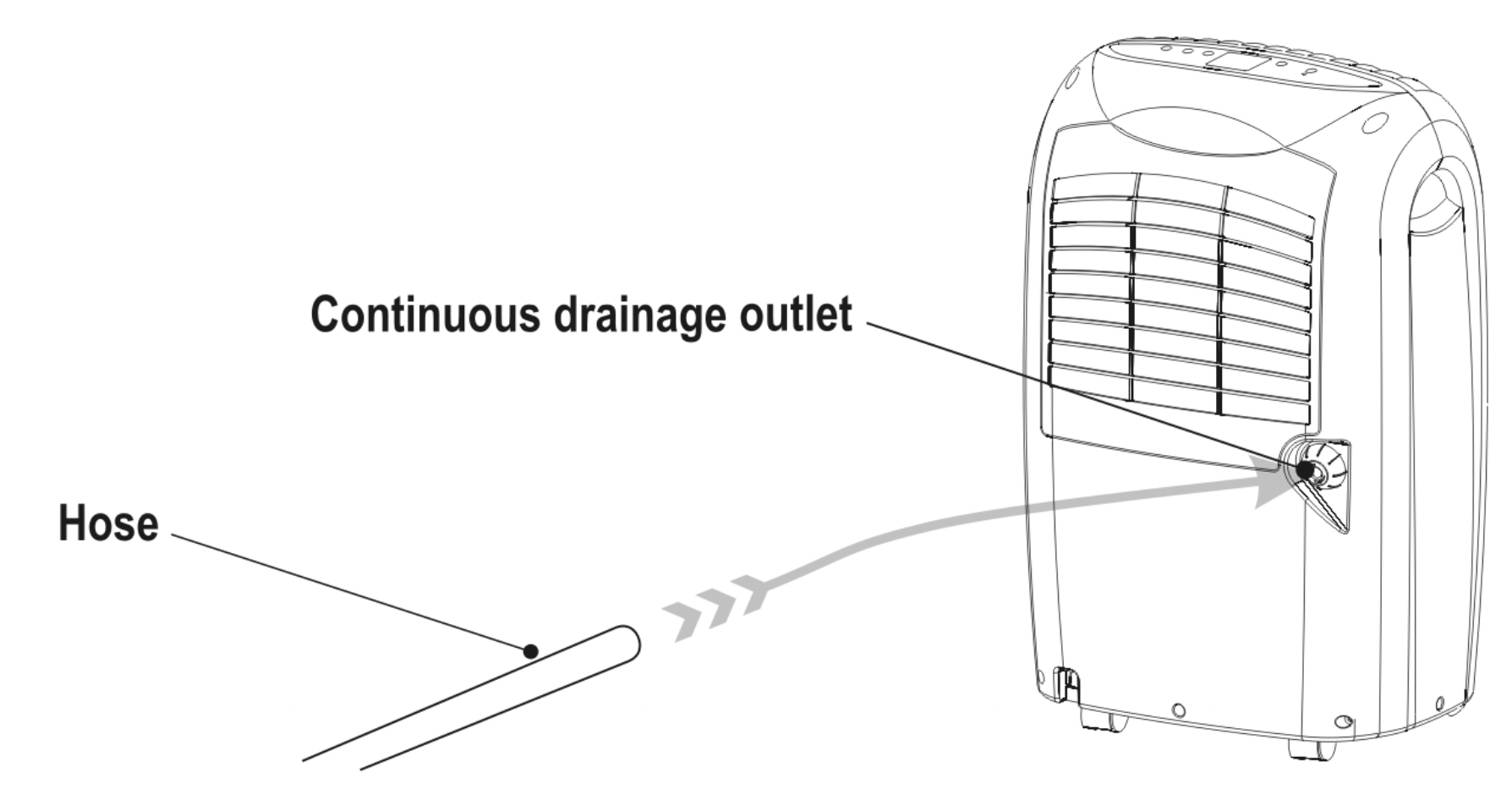
Put in the PVC hose into the drainage outlet.
- Prepare PVC hose to drain out water (the hose has inner diameter of 13mm)
- Unscrew drain cap
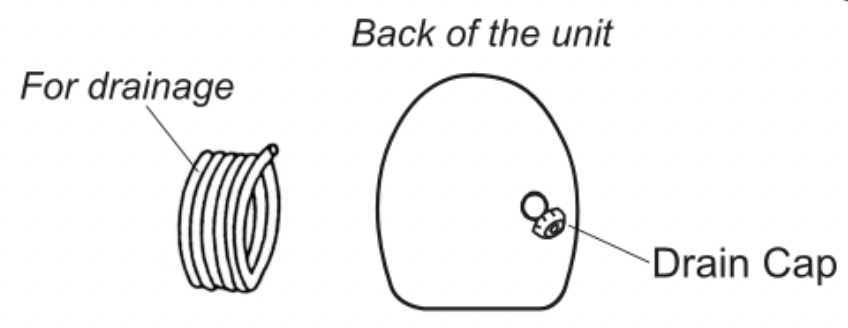
- Take out the soft rubber cover, put it and the drain cap into the bucket for storage.
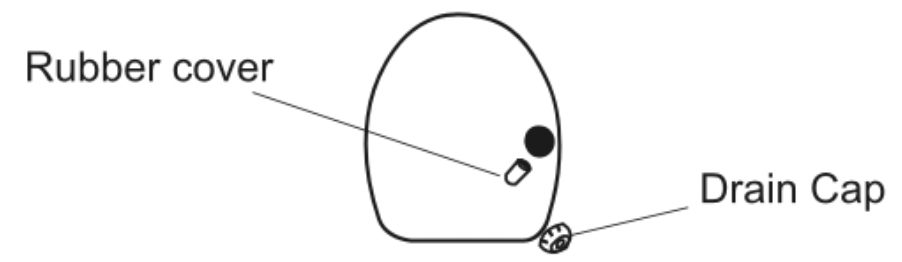
- Connect the PVC hose with the drainage outlet.
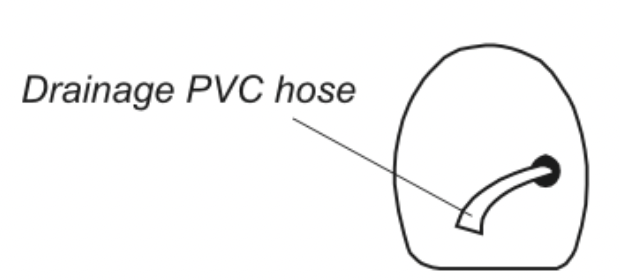
- Place the bucket on its original location.
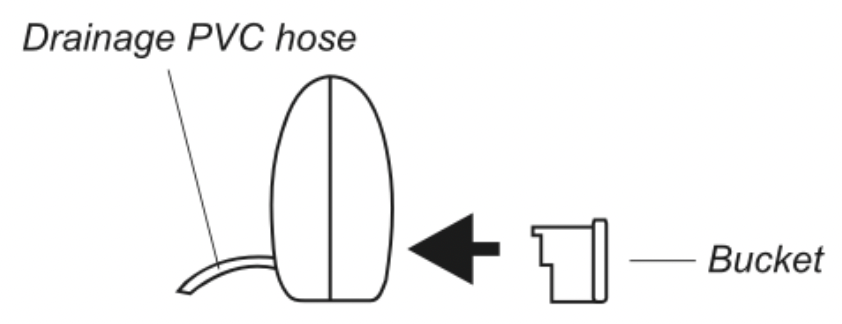
Correct placement of Water Drainage PVC Hose
When using continuous drainage, the PVC hose must be placed lower than the dehumidifier drainage outlet. Avoid uneven surfaces and kinking of the hose.
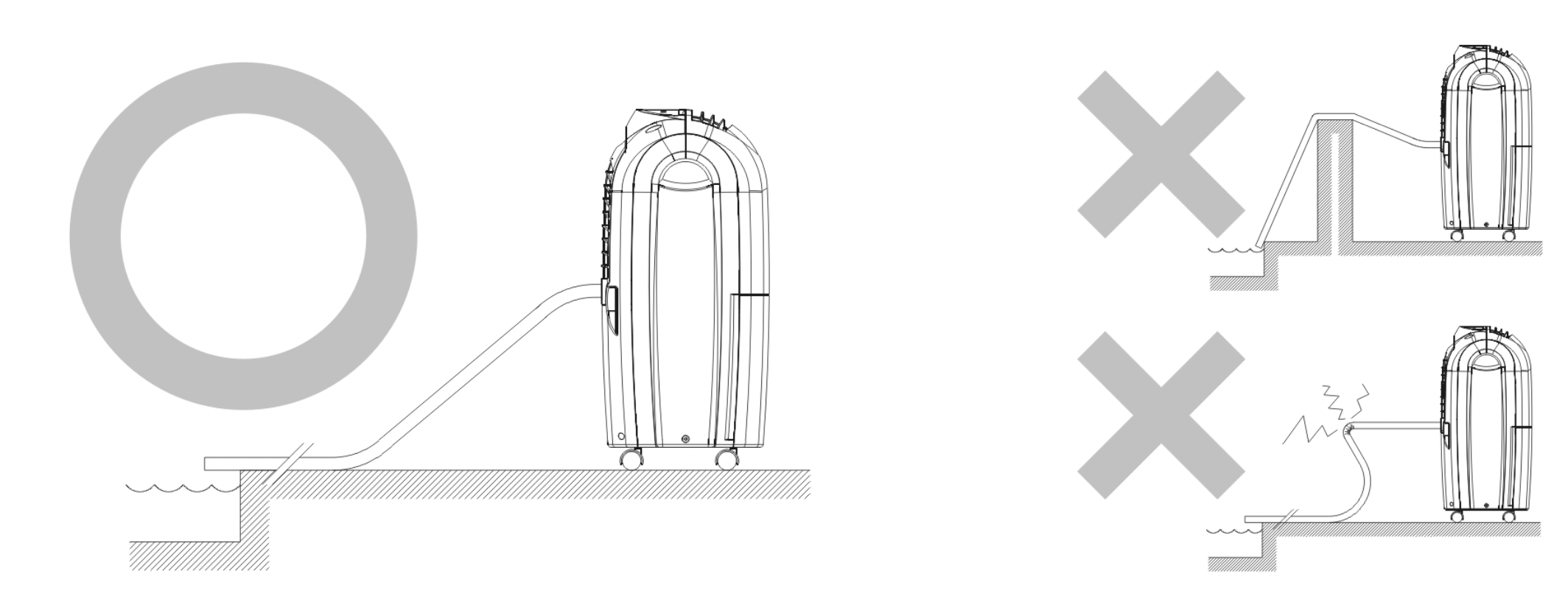
Cautions
- Do not pull the power cord, it can lead to cord fibres breaking.
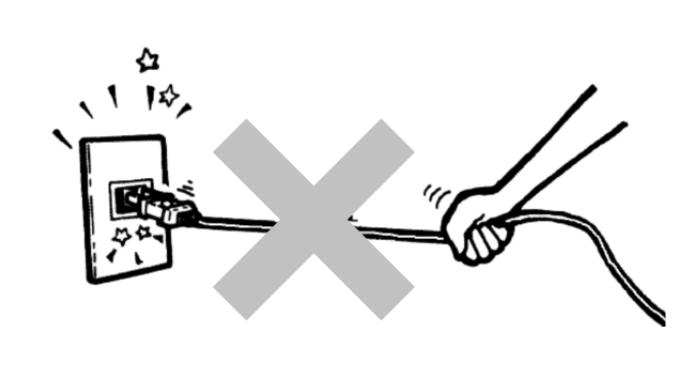
- Do not place the machine on an uneven surface to avoid shaking, noise and leakage of water.
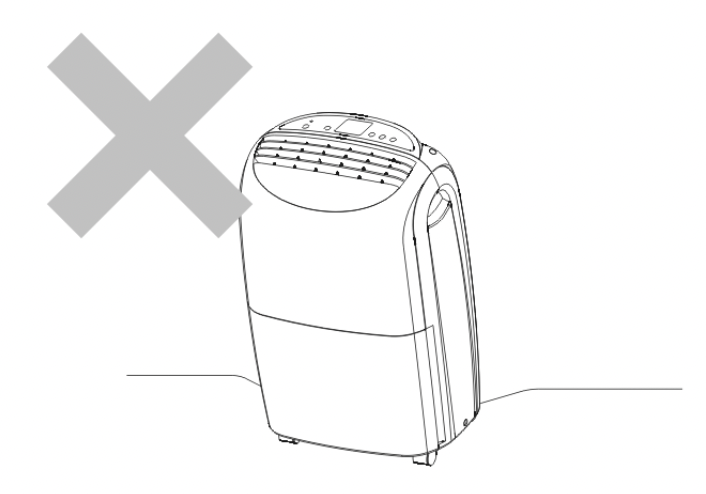
- It is dangerous to put anything into the machine.
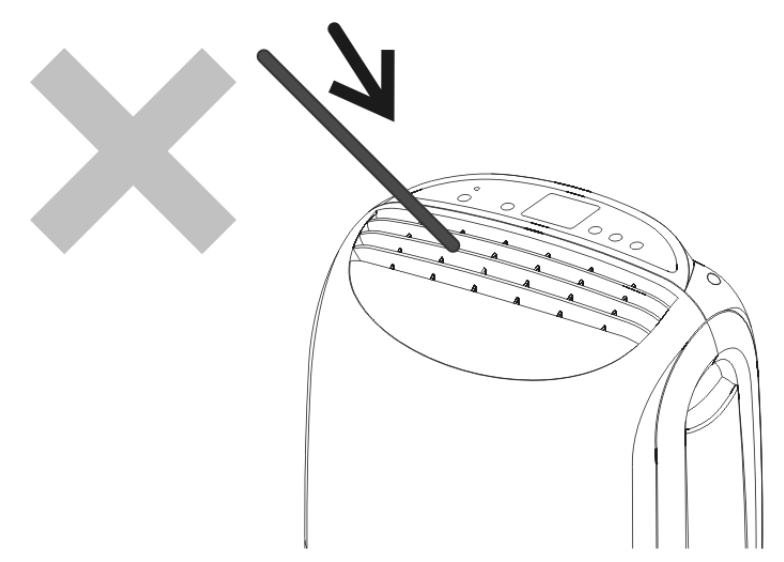
- Keep the machine away from any type of heat sources.
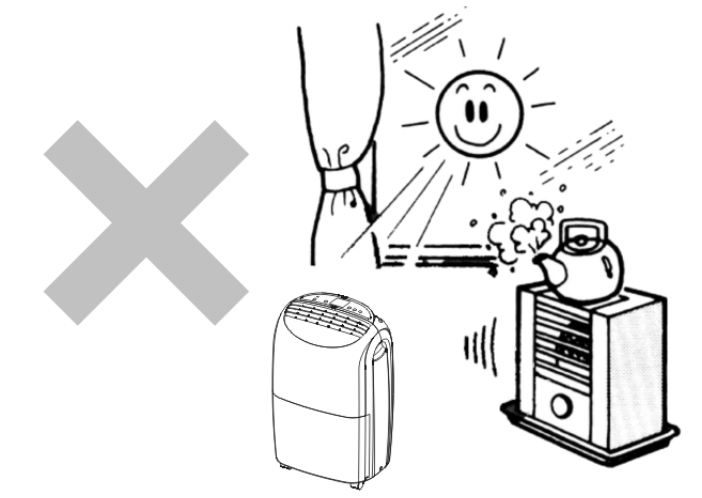
- Do not use insect, oil or paint spray around the machine, it might cause damage to the plastic parts or start a fire.
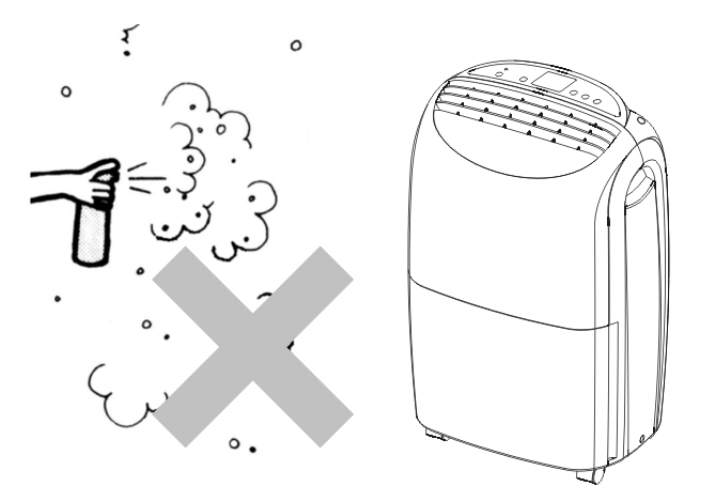
- Please always keep the unit 20 cm away from the wall to dissipate the heat properly.
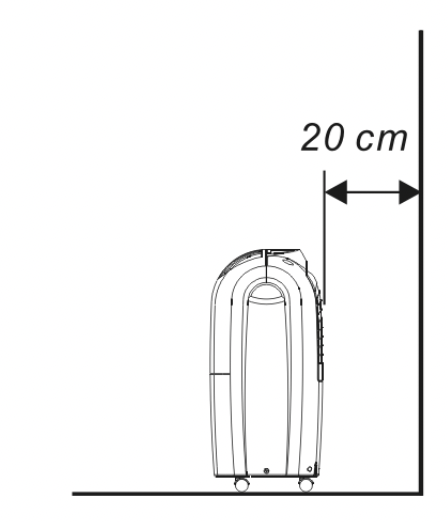
- Close all the open windows to reach the maximum possible efficiency of removing moisture.
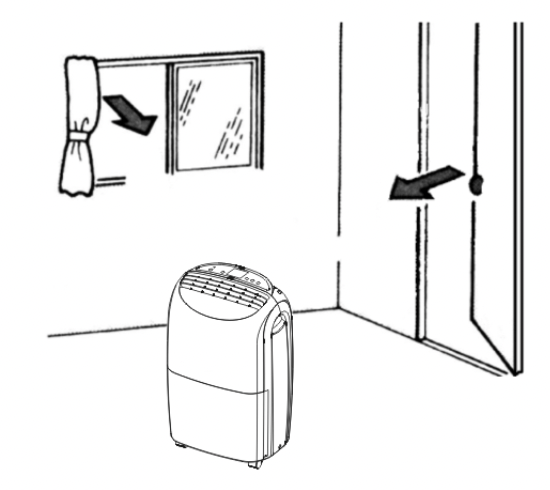
- When moving or putting in storage, do not place dehumidifier on it's side or upside down and avoid rapid shaking.
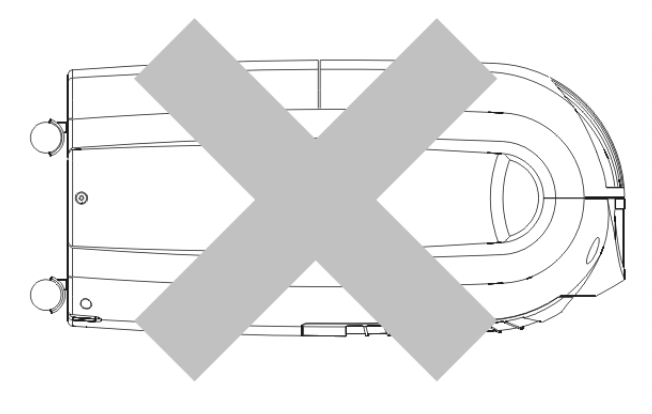
Maintenance
For safety reasons, make sure the dehumidifier is unplugged before servicing or cleaning the machine.
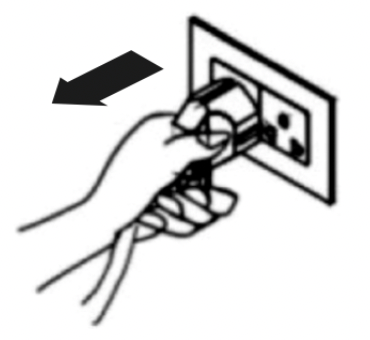
- Clean the shell of the dehumidifier:
A. Wipe the shell using soft, clean cloth.
B. If the dehumidifier is very dirty, please use mild detergent then wipe off the detergent using a semi-dried cloth.
C. Do not wash the machine with a hose. - Clean the Air Filter:
The air filter filtrates the dust and impuritires in the air. For optimum dehumidifying efficiency clean the air filter every two weeks or as required.
Cleaning Steps:
A. Pull out the filter gently.

B. Clean the filter by vacuum cleaner or washing with clean water then dry the filter using dry cloth.
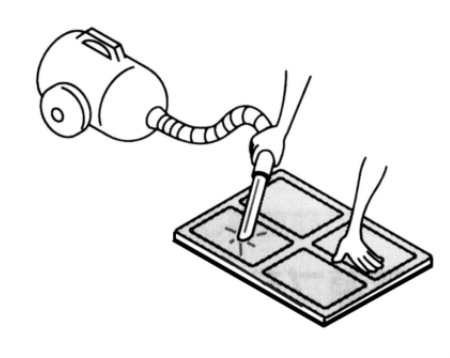
C. Place the filter back to it's position.

