Loading ...
Loading ...
Loading ...
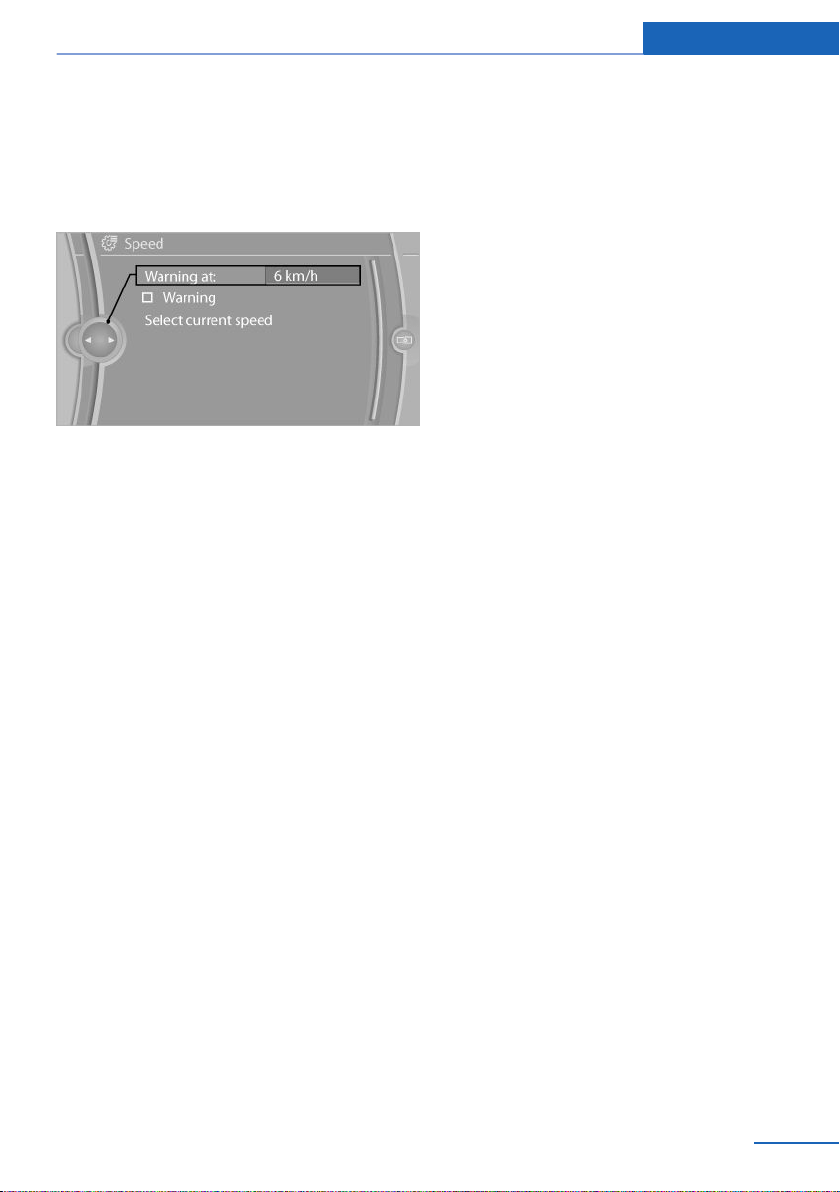
Displaying, setting or changing the
limit
1. "Settings"
2. "Speed"
3. "Warning at:"
4. Turn the controller until the desired limit is
displayed.
5. Press the controller.
The speed limit is stored.
Applying your current speed as the
limit
1.
"Settings"
2. "Speed"
3. "Select current speed"
The system adopts your current speed as the
limit.
Activating/deactivating the limit
1.
"Settings"
2. "Speed"
3. "Warning"
Seite 79
Displays Controls
79
Online Edition for Part no. 01 40 2 914 595 - VI/12
Loading ...
Loading ...
Loading ...