Loading ...
Loading ...
Loading ...
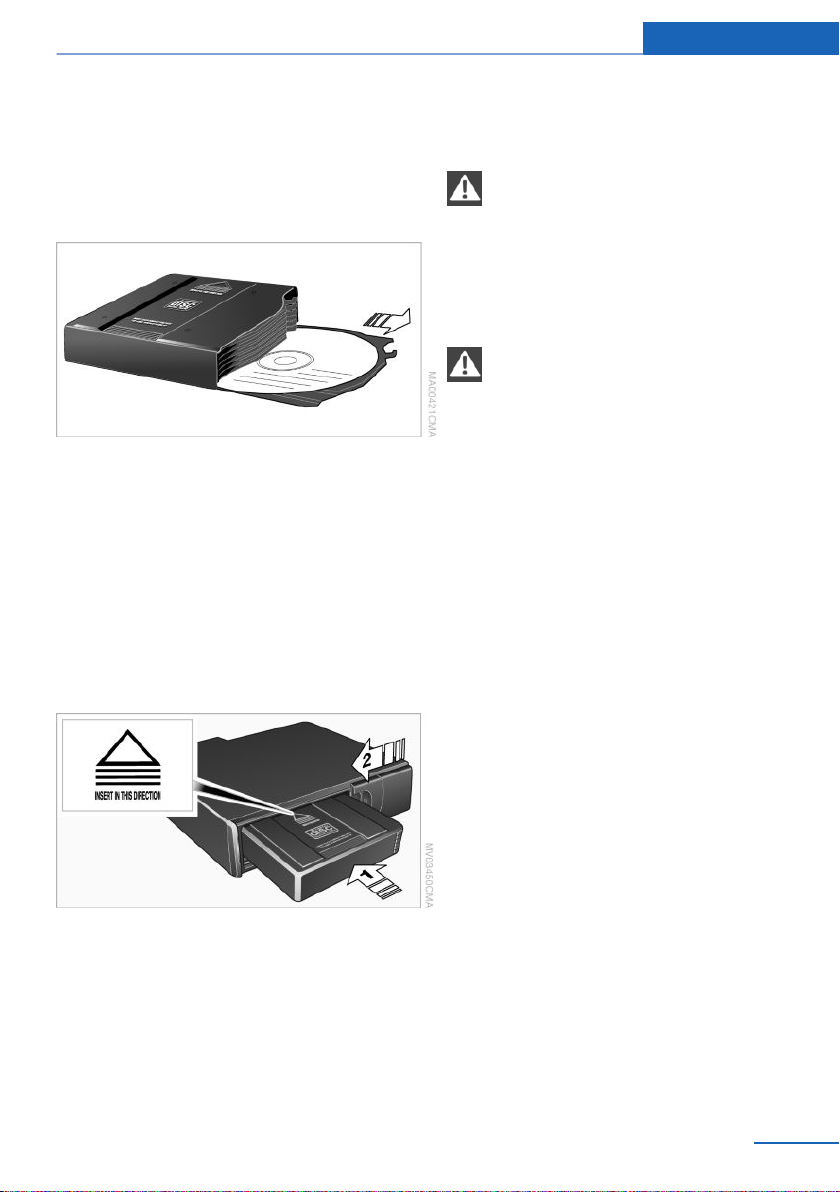
The CD magazine is ejected.
Wait at least 2 seconds before sliding the mag‐
azine back in to ensure that the inserted CDs can
be read in.
Filling/emptying the CD magazine
When filling or emptying the CD magazine, only
touch the CDs at the edge; do not touch the re‐
flective scanning surface.
Filling:
Insert one CD per compartment with the printed
side up.
Emptying:
Pull out the desired tray and remove the CD.
Inserting the CD magazine
Push in the CD magazine all the way in the di‐
rection of the arrow, arrow 1, and close the
cover, arrow 2.
The CD changer automatically reads in the in‐
serted CDs and is then ready for operation.
Notes
CD/DVD player and changer
Do not remove the cover
BMW CD/DVD players and changers are
officially designated Class 1 laser products. Do
not operate if the cover is damaged; otherwise,
severe eye damage can result.◀
CDs and DVDs
Use of CDs/DVDs
▷ Do not use self-recorded CDs/DVDs
with labels applied, as these can be‐
come detached during playback due
to heat buildup and can cause irrepar‐
able damage to the device.
▷ Only use round CDs/DVDs with a standard
diameter of 4.7 in/12 cm and do not play
CDs/DVDs with an adapter, e.g., single CDs;
otherwise, the CDs or the adapter may jam
and no longer eject.
▷ Do not use combined CDs/DVDs, e.g., DVD
Plus, as the CDs/DVDs can jam and will no
longer eject.◀
General malfunctions
▷ CD/DVD changers and players have been
optimized for performance in vehicles. In
some instances they may be more sensitive
to faulty CDs/DVDs than stationary devices
would be.
▷ If a CD/DVD cannot be played, first check
whether it has been inserted correctly.
Humidity
High levels of humidity can lead to condensation
on the CD/DVD or the laser's scan lens, and
temporarily prevent playback.
Seite 175
CD/multimedia Entertainment
175
Online Edition for Part no. 01 40 2 914 595 - VI/12
Loading ...
Loading ...
Loading ...