Loading ...
Loading ...
Loading ...
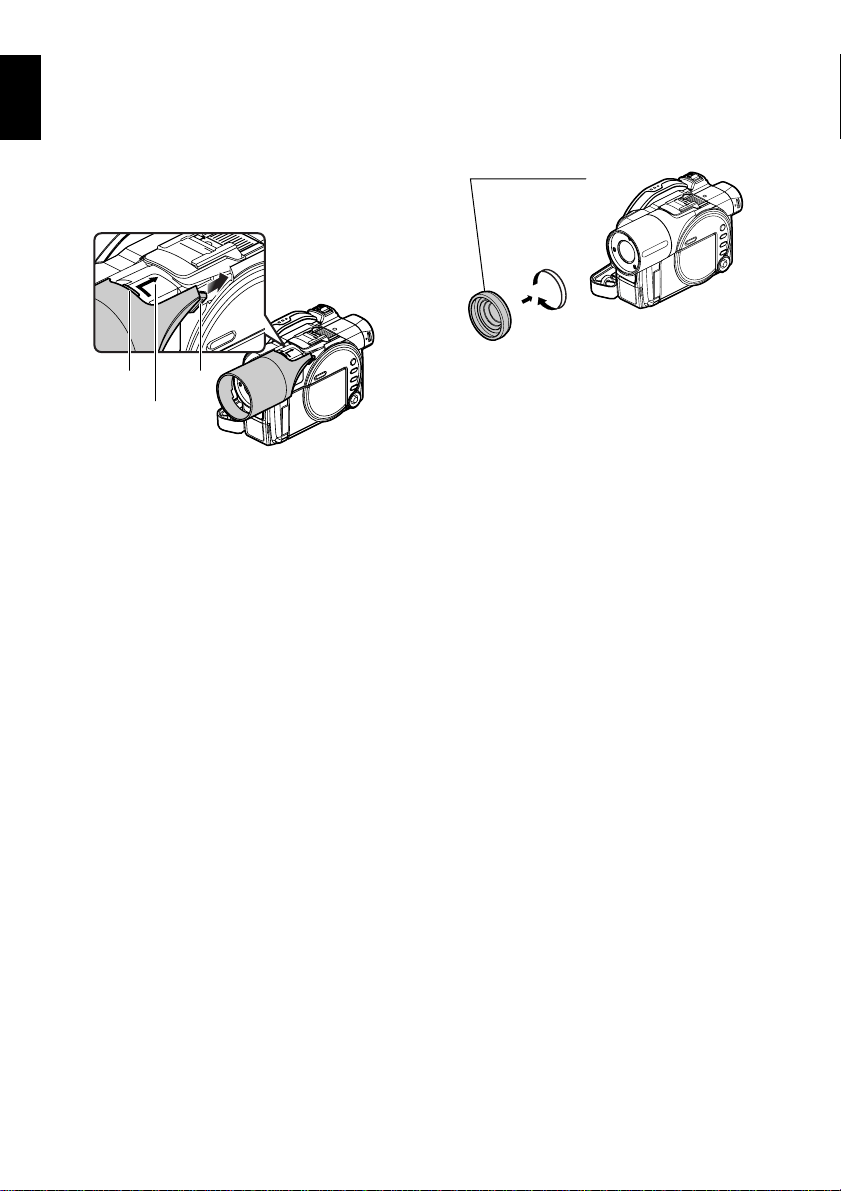
English
38
●Attaching replacement lens cover
1Attach the provided lens cover.
Align portion 1 of lens cover with the arrow on
DVD video camera/recorder, and then
securely insert portions 1 and 2 into the
grooves in DVD video camera/recorder.
2Reattach the lens hood.
Note:
• Make sure the lens cover is always attached when using the DVD video camera/recorder.
• Never store the DVD video camera/recorder with the lens cover removed.
• Be sure to use the above procedure when removing and attaching the lens cover: Using another procedure could break
the lens cover.
• Do not throw or drop the lens cover: Doing so could cause injury or damage.
• Be careful not to drop this DVD video camera/recorder when replacing the lens cover.
Arrow
Portion 1
Portion
2
(Reattach)
Lens hood
Loading ...
Loading ...
Loading ...