Loading ...
Loading ...
Loading ...
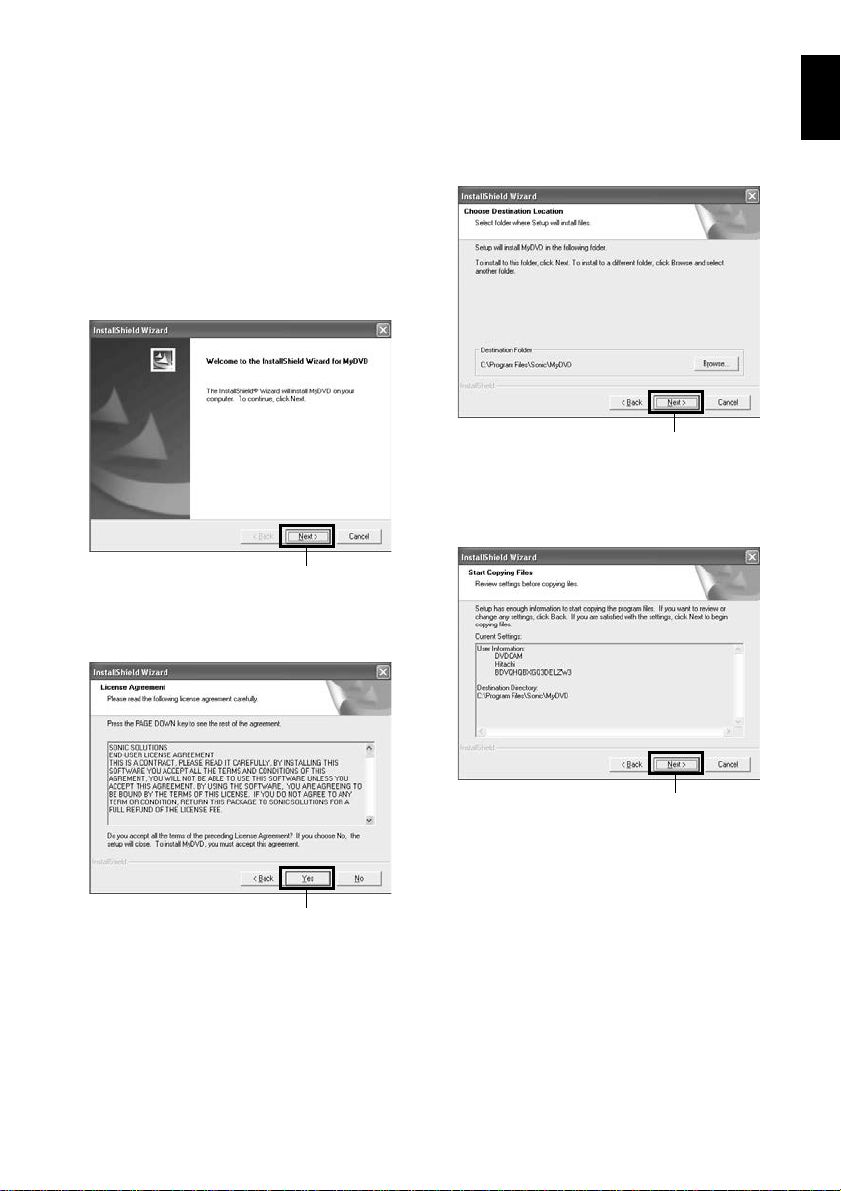
English
153
INSTALLING MyDVD
Software “MyDVD” is used to write the images edited on DVD-MovieAlbumSE to DVD-R disc.
1Click “MyDVD Installation” on the installer
screen.
The installer screen can be displayed using the
procedure described in “DISPLAYING
INSTALLER SCREEN” (P. 147).
2The screen for installing My DVD will appear:
Click “Next”.
3Carefully read the Software Licence
Agreement: If you accept it, click “Yes”.
4If you do not wish to change the folder in which
MyDVD is installed, click “Next”.
5Check the displayed contents, and then click
“Next”.
Installation will start.
Click
Click
Click
Click
Loading ...
Loading ...
Loading ...