Loading ...
Loading ...
Loading ...
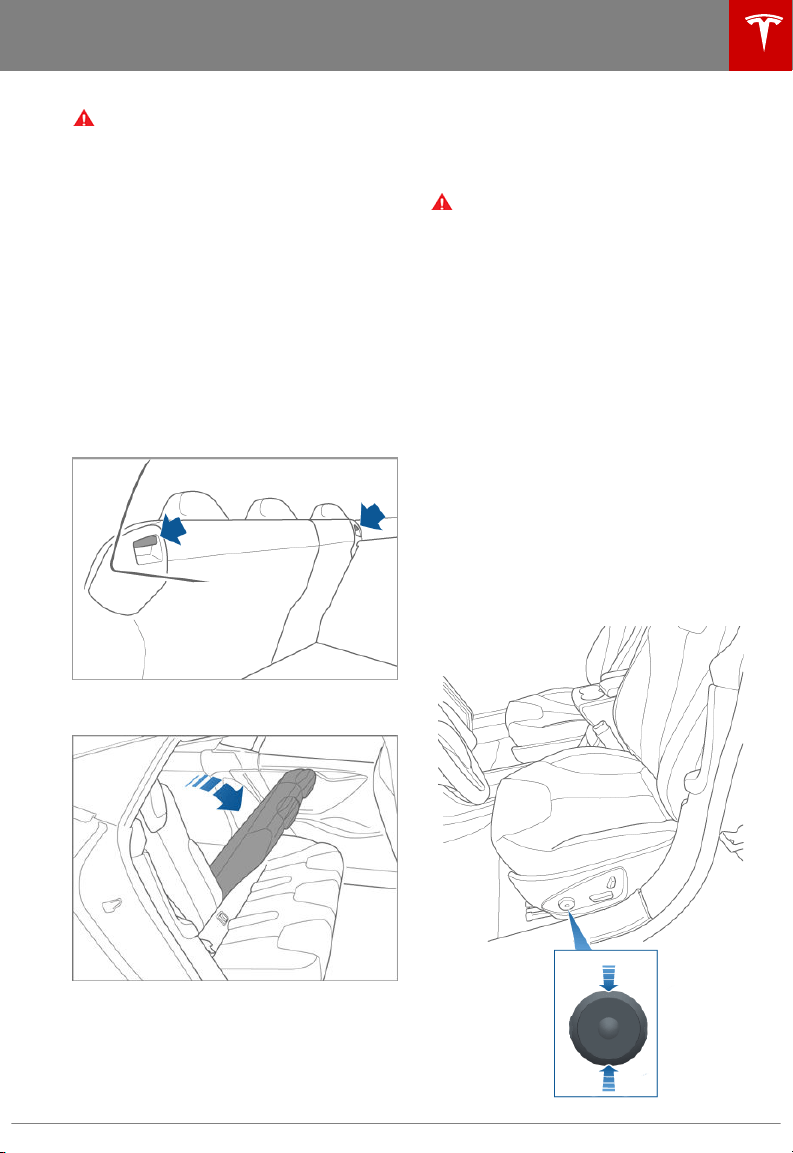
Warning: Riding in a moving vehicle with
the seat back reclined can result in
serious injuries in a collision, as you could
slide under the lap belt or be propelled
into the seat belt. Ensure your seat back
is reclined no more than 30 degrees when
the vehicle is moving.
Folding Rear Seats
Model S has a split rear seat that can fold
forward.
Note: If Model S is equipped with the optional
executive rear seats, these seats do not fold
forward.
Before folding, remove items from the seats
and the rear footwell. To allow the rear seat
backs to fold completely
flat, you may need to
move the front seats forward.
To fold a rear seat, pull the corresponding
lever and fold the seat forward.
Raising Rear Seats
Before raising a rear seat, make sure that the
seat belts are not trapped behind the
backrest.
Pull the seat back upward until it locks into
place.
To confirm that the seat back is locked in the
upright position, try pulling it forward.
Warning: Always ensure the seat backs
are locked in their upright position.
Failure to do so increases the risk of
injury.
Head Supports/Restraints
If your Model S is equipped with adjustable
head supports, use the round button on the
seat to move the headrest up/down. The same
button is used to adjust the seat's lumbar
support (see Adjusting the Driver’s Seat on
page 18). Therefore, when you touch this
button, the touchscreen displays a popup with
an image of the seat. If the head support
shown on the image is not highlighted in blue,
touch this area on the image to specify that
you want to adjust the head support. The
selection you choose is retained until you
manually change it. You can save the head
support setting to your driver
profile (see
Driver Profiles on page 39).
Note: On earlier Model S vehicles, the head
restraint does not adjust.
Front and Rear Seats
Seating and Safety Restraints 19
Loading ...
Loading ...
Loading ...