Loading ...
Loading ...
Loading ...
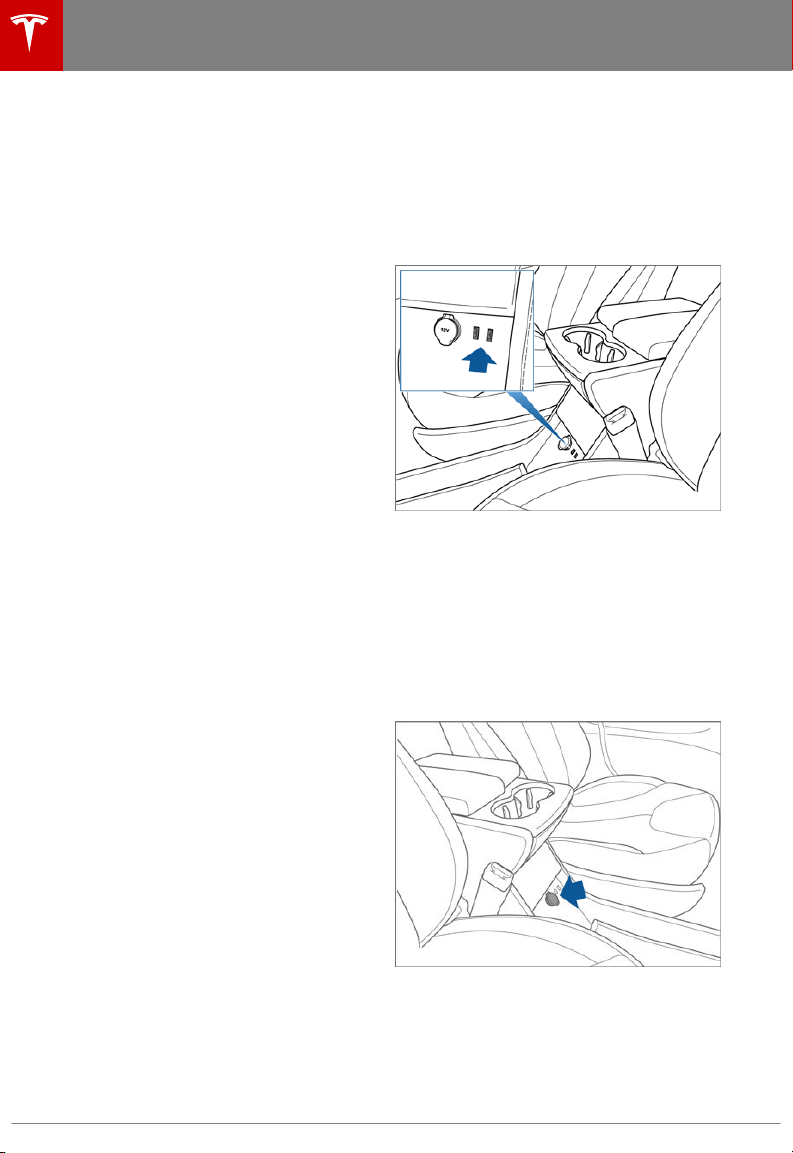
To play the next song in a selected playlist or
album, touch the previous or next arrows on
the Now Playing view, or use the buttons on
the left side of the steering wheel (see Using
Left Steering Wheel Buttons on page 41). You
can also shue tracks in a playlist or repeat a
playlist or track using the shue/repeat icons
displayed below the album cover art.
USB Connected Flash Drives
Connect a
flash drive to one of the USB
connections (see USB Connections on page
122). Touch Media Player > USB, and then
touch the name of the folder that contains the
song you want to play. After you display the
contents of any folder on the USB connected
flash drive, you can touch the right arrow in
the Now Playing view to display your songs in
a list. Touch any song in the list to play it. Or
use the previous and next arrows in the Now
Playing view to scroll through your songs.
Note: To play media from a USB connection,
Model S recognizes
flash drives only. You can
play media from other types of devices (such
as an iPod) by connecting to the device using
Bluetooth (described below).
Note: Media Player supports USB
flash drives
with FAT32 formatting. (NTFS and exFAT are
not currently supported.)
Bluetooth
®
Connected Devices
If you have a Bluetooth-capable device such
as a phone that is paired and connected to
Model S (see Pairing a Bluetooth Phone on
page 124), you can play audio
files stored on
it. You can also stream a music service from it
(for example, Pandora or Spotify). Choose
Media Player's Phone source, touch Connect
Phone, touch the name of your Bluetooth-
connected device, and then touch CONNECT.
Your Bluetooth device begins playing the
audio
file that is currently active on your
device, and Media Player displays the Now
Playing view. If an audio
file is not playing on
your device, select the audio file you want to
listen to from your device. After an audio
file
begins to play in Media Player, you can then
use Media Player's controls to play other
tracks.
Note: To play media from a Bluetooth-
connected device, ensure that access to the
device’s media is turned on (see Phone on
page 124).
USB Connections
Your Model S has two USB connections
located on the front of the center console that
you can use to connect USB devices. To play
audio
files stored on a USB drive connected to
these ports, see Playing Media from Devices
on page 121. You can also use these
connections to charge USB devices.
Note: Do not connect multiple devices using a
USB hub. This can prevent connected devices
from charging or from being recognized by
the Media Player.
12V Power Socket
Your Model S has a power socket located on
the front of the center console. Power is
available whenever the instrument panel and
touchscreen are on.
The 12V power socket is suitable for
accessories requiring up to 11A continuous
draw (15A peak) or a maximum of 150
continuous watts (180 watts peak).
Note: In situations where Model S is unable to
detect the key (low battery, interference, etc.),
Media and Audio
122 Model S Owner's Manual
Loading ...
Loading ...
Loading ...