Loading ...
Loading ...
Loading ...
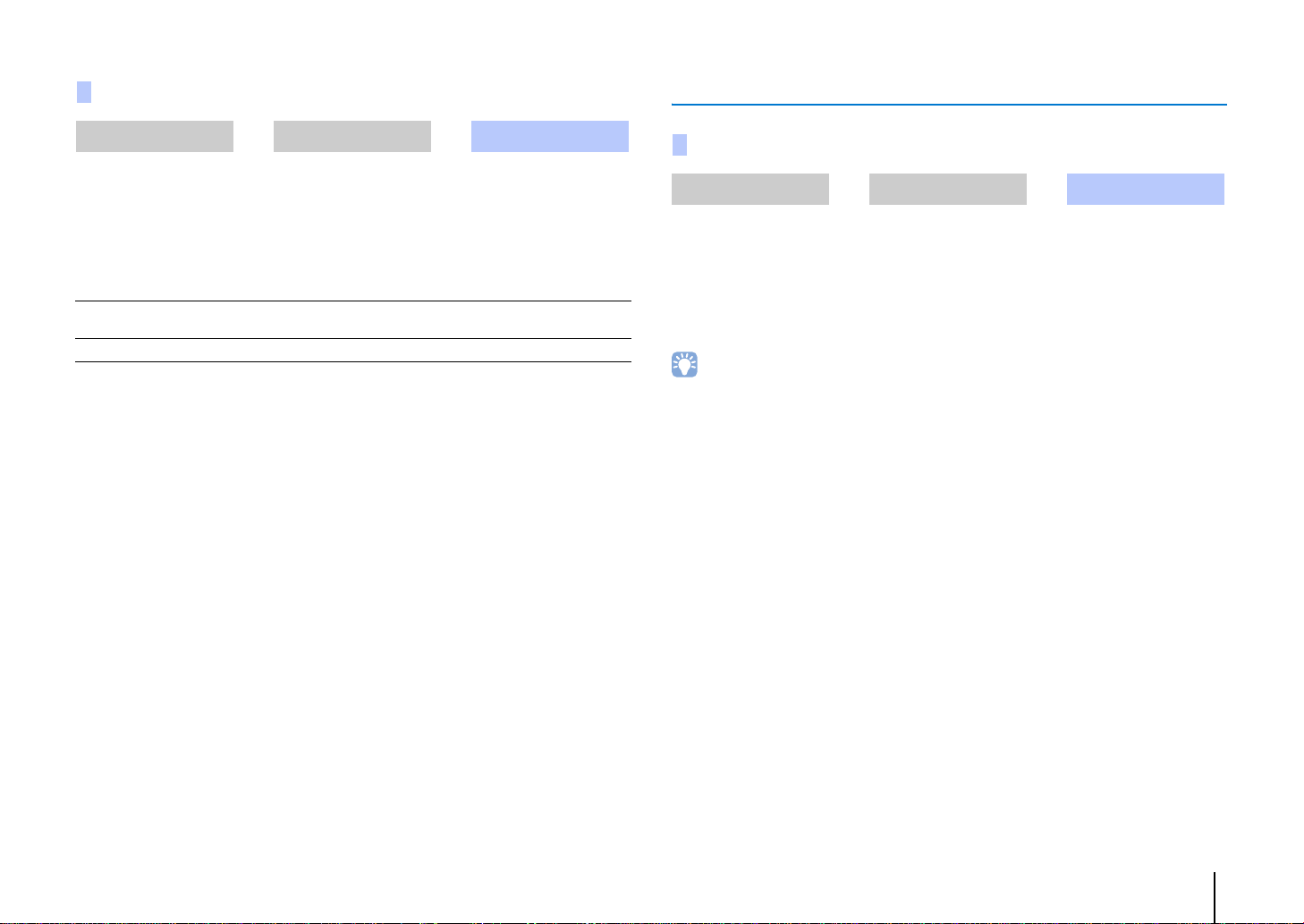
SETTINGS ➤ Setup menu En 56
Specify whether or not the subwoofer’s wireless function will be used, and the distance
from the subwoofer to the listening position.
❑ WIRELESS FUNCTION
Turn on/off the subwoofer’s wireless function.
Settings
❑ DISTANCE
Specify the distance from the subwoofer to the listening position.
Control range
0.3 m (1.0 ft) to 15.0 m (50.0 ft) (default: 2.5 m (8.5 ft))
SOUND settings
Adjust the volume of each channel to balance output levels. Use test sounds output
from each channel to adjust volume for optimal balance.
Item
Front L, Front R, Center, Surround L, Surround R, Subwoofer
Adjustable range
-20 to +20
• When the sound beam output method is set to “MY SUR.” (My Surround) with the BEAM key, the following
items can be configured.
– Center
– Surround L/R
– Subwoofer
SUBWOOFER
SETUP MENU
➜
BEAM
➜
SUBWOOFER
OFF
Select to connect the center unit and subwoofer via an RCA mono cable and
system control cable (3.5 mm monaural mini plug cable).
ON (default) Select to connect the center unit and subwoofer wirelessly.
CHANNEL LEVEL
SETUP MENU
➜
SOUND
➜
CHANNEL LEVEL
Loading ...
Loading ...
Loading ...