Loading ...
Loading ...
Loading ...
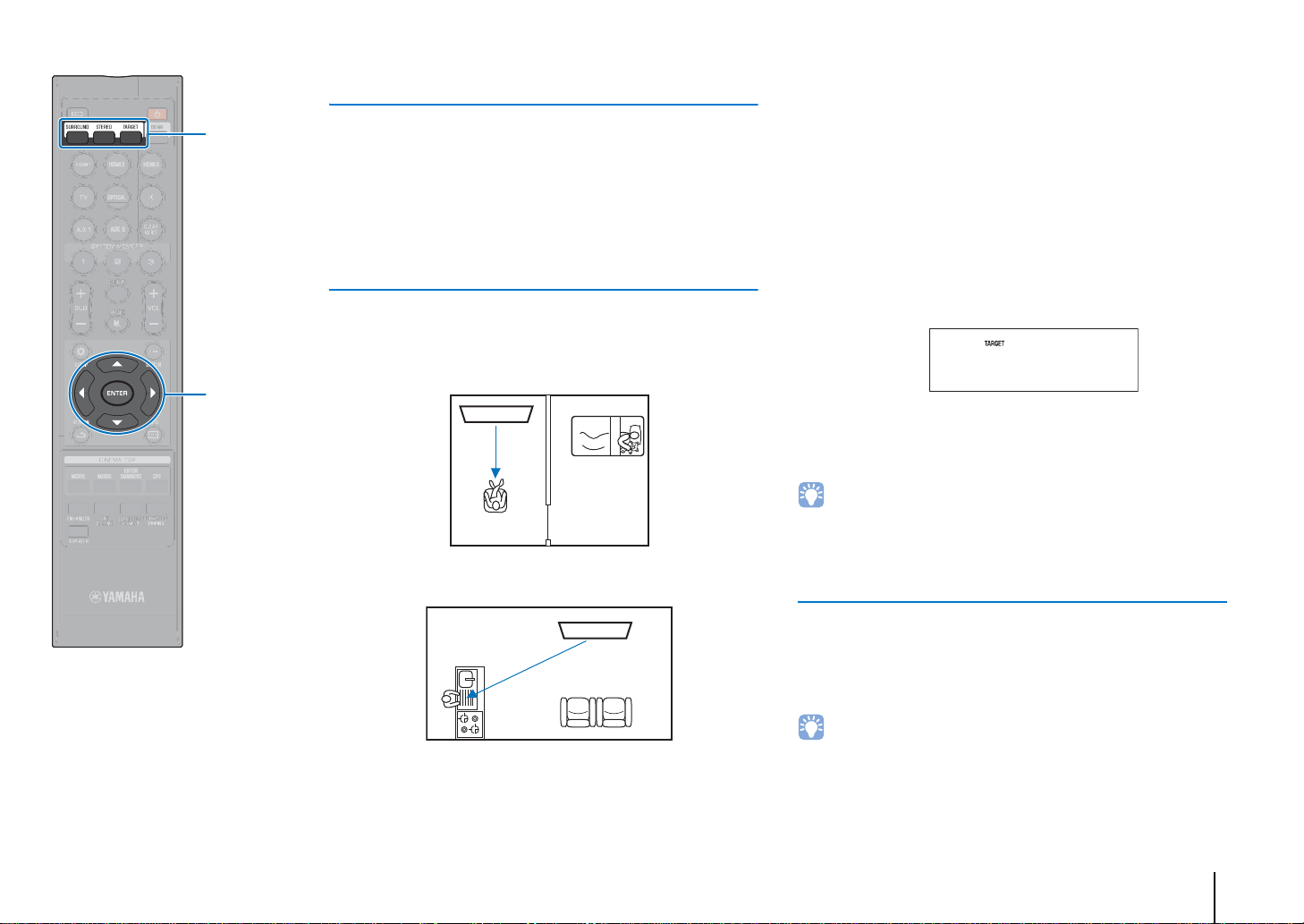
PLAYBACK ➤ Enjoying sound based on your preference En 44
2-channel playback (stereo playback mode)
The front channels are the primary channel sources for output of
stereo sound.
1
Press the STEREO key to switch to stereo playback
mode.
Delivering sound to a specified location
(target playback mode)
Target playback mode outputs sound beams from a single channel
for optimal listening from a specific position.
Refer to the illustrations below.
Beam angle can be adjusted while audio or video content is
playing.
1
Press the TARGET key.
2
Use the W/X key to adjust beam angle.
The angle to the left increases by 2 degrees each time the
W key is pressed; the angle to the right increases by 2
degrees each time the X key is pressed.
A maximum angle of 90 degrees in either direction is
possible.
Disabling target playback mode
Press the SURROUND key or STEREO key to turn target playback
mode off.
• The CINEMA DSP programs are not available in target playback mode.
• Bass output is controlled to prevent sounds from spreading in other directions.
Enjoying surround sound with headphones
Plug the headphones into the PHONES jack.
The Virtual Surround Headphones technology virtually reproduces
surround sound and stereo audio content in the same way it is
reproduced for audio playback through speakers (p. 44). The
CINEMA DSP (p. 40) can also be utilized.
• Headphones volume and tones (BASS/TREBLE) can be configured separately
from speaker configuration (p. 64).
For listening at low volumes, such as at night
For clear sound at a distance
TARGET L16
Beam angle adjusted 16 degrees to the left
/
SURROUND
STEREO
TARGET
Loading ...
Loading ...
Loading ...