Loading ...
Loading ...
Loading ...
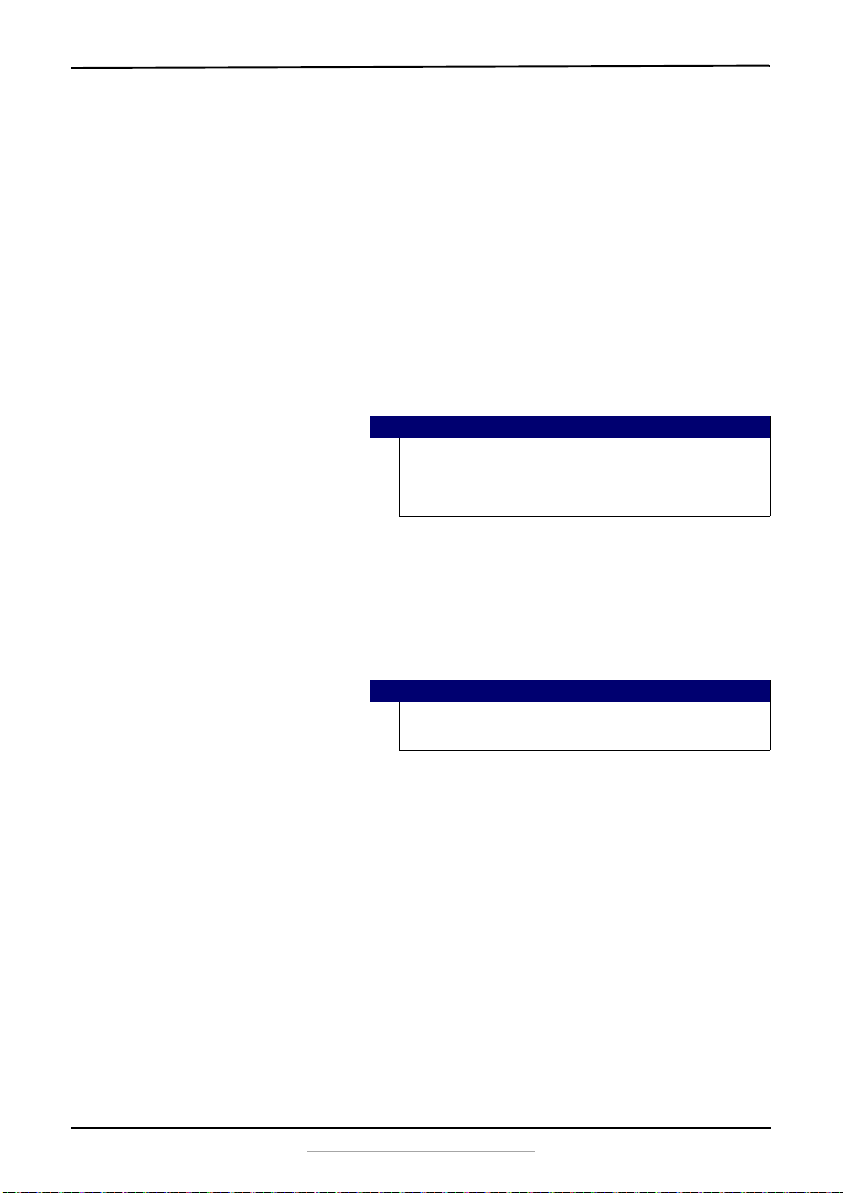
7
Rugged Speaker System
www.insigniaproducts.com
Charging the batteries
Your speaker system comes with built-in rechargable batteries so you can
use it in places without an AC connection. The batteries are charged
automatically when you plug your speaker system into an AC power
outlet.
To determine the current charge level of your batteries, press the Power
On/Off/Battery check button (when your speaker system is powered on)
on the top of your speaker system. The charge is indicated by the number
of circles shown on the display.
• If one circle lights, the charge level is 25%
• If two circles light, the charge level is 50%
• If three circles light, the charge level is 75%
• If all four circles light, the batteries are fully charged
Setting up and connecting your sound source
FM Tuner
1 Turn on your speaker system by pressing and holding the power button.
2 Press the SOURCE button on the speaker system repeatedly to select
“TUNER”.
Bluetooth
Before you can use your speaker system with a Bluetooth device, you need to
pair your device to the speaker system.
Pairing your devices
1 Turn on your speaker system by pressing and holding the power button.
2 Place the Bluetooth device within 30 ft. (10 m) of your speaker system.
3 Press the SOURCE button on the speaker system repeatedly to select
“BT”. This puts your speaker system into pairing mode.
4 Navigate to your device's Bluetooth settings, turn on Bluetooth, then
search for available devices. For additional information on pairing your
device, see your device’s documentation.
5 On your Bluetooth device, select “NS-HMPS3018” from the device list.
Repeat steps 1-4 if “NS-HMPS3018” is not displayed.
Notes
• When the battery is low, one circle flashes for
three seconds every three minutes.
• “OFF” appears on the display before you turn
the power off.
Note
Move the speaker system to a place near a window indoors for
better signal reception.
NS-HMPS3018_17-0304_MAN_V2_ENG.fm Page 7 Friday, May 12, 2017 8:50 AM
Loading ...
Loading ...
Loading ...