Loading ...
Loading ...
Loading ...
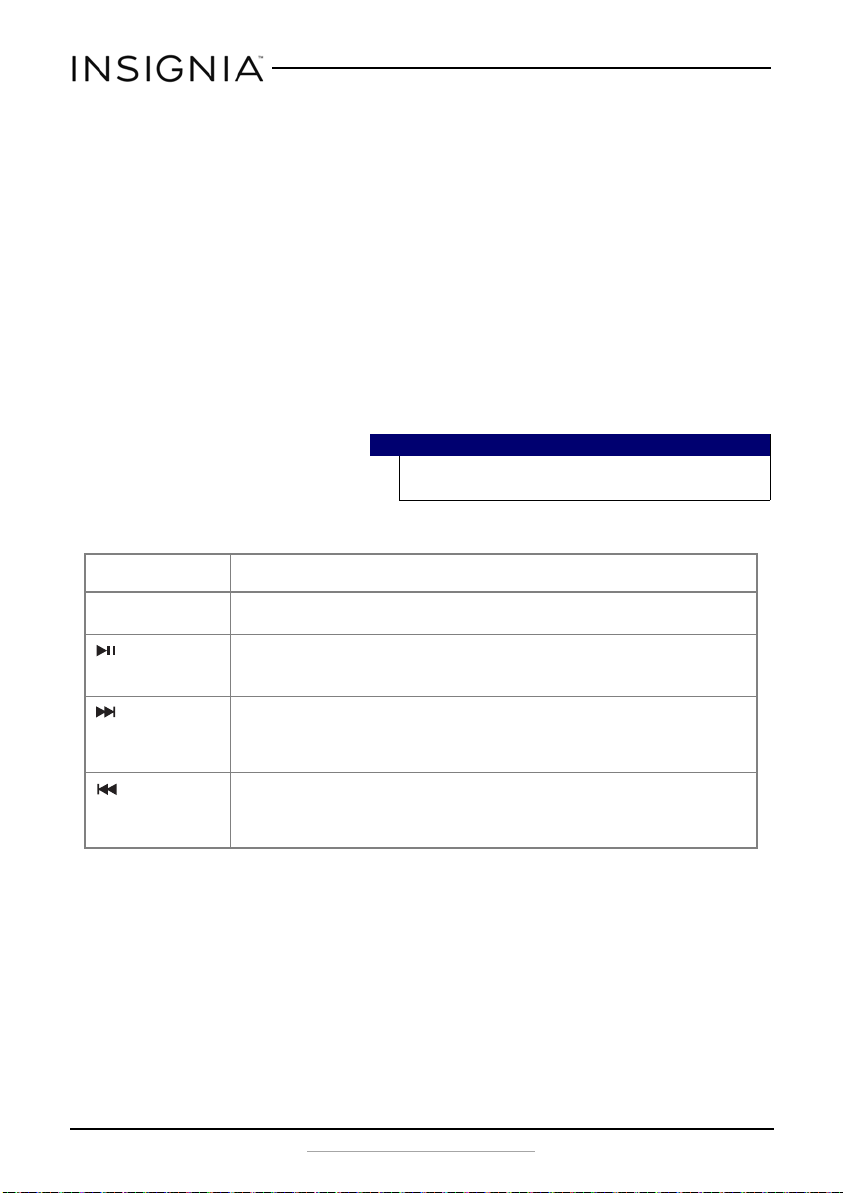
10
NS-HMPS3018
www.insigniaproducts.com
Using your speaker system
This system lets you access five different sound sources (TUNER (FM), AUX
(LINE IN), USB, Microphone, and Bluetooth (BT)).
Listening to your speaker system
1 Turn on your speaker system.
2 Press the SOURCE button on the speaker system repeatedly to select the
audio source you want, or to select TUNER mode (TUNER will appear on
the display).
3 Turn on the audio source device connected to your speaker system and
begin playback.
4 Adjust the volume on your speaker system or the source audio device to a
comfortable level.
Controlling basic playback
Microphone playback
• When using a microphone with your speaker system, control the volume
with the Microphone Volume knob located on the top of your speaker
system.
Maintaining your speaker system
Cleaning your speaker system
Clean the surface of your speaker system with a soft, dry cloth.
Warning
Continuous use of high volume sound may
permanently damage your hearing.
BUTTON FUNCTION
SOURCE Press repeatedly to select the sound source for your speaker system. Choices
include TUNER (FM), AUX (LINE IN), USB, and BT (Bluetooth)
(Play/Pause) TUNER mode - Press and hold to autoscan for channels.
USB or BT - Press to begin playback. Press again to pause playback.
BT - Press and hold to disconnect Bluetooth.
(Next) TUNER mode
• Press to skip to the next preset station.
• Press to fine tune the station frequency up.
USB or BT - Press to skip to the next track.
(Previous) TUNER mode
• Press to skip to the previous preset station.
• Press to fine tune the station frequency up.
USB or BT - Press to skip to the previous track.
NS-HMPS3018_17-0304_MAN_V2_ENG.fm Page 10 Friday, May 12, 2017 8:50 AM
Loading ...
Loading ...
Loading ...