Loading ...
Loading ...
Loading ...
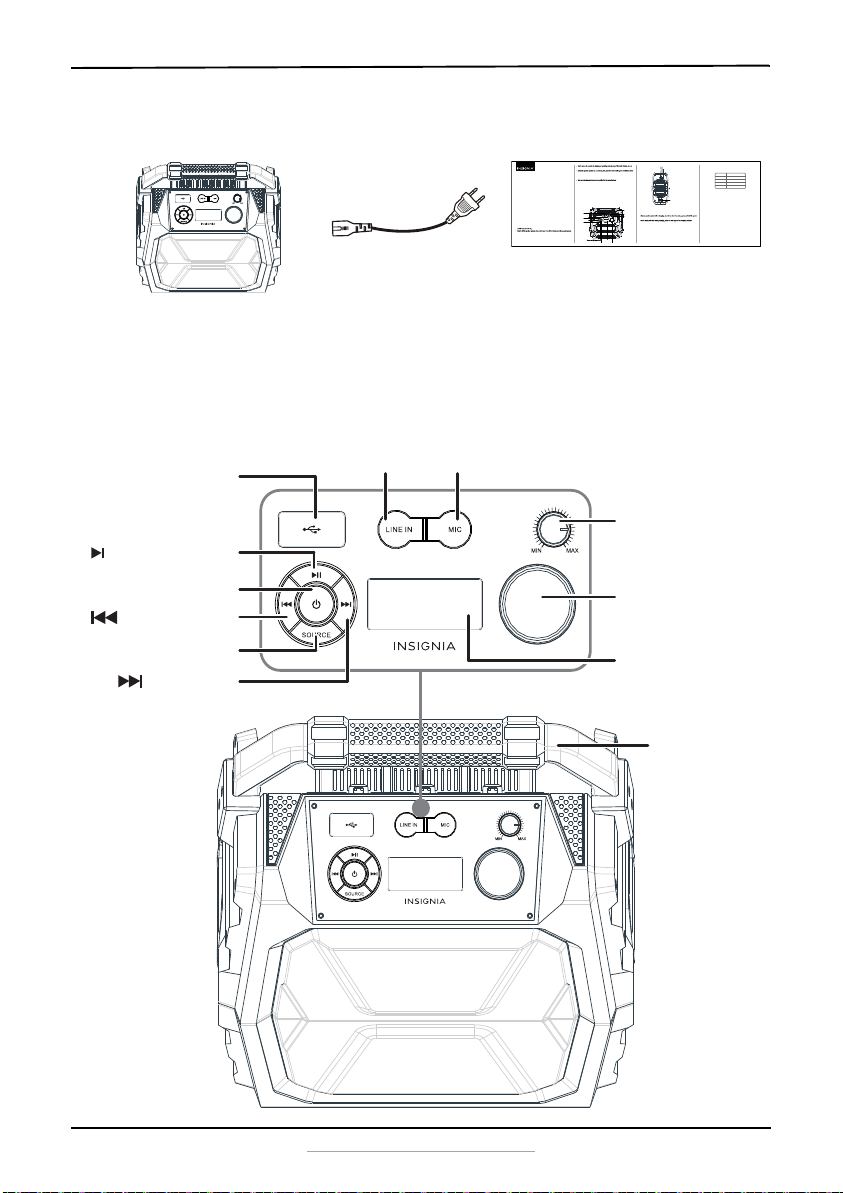
5
Rugged Speaker System
www.insigniaproducts.com
Package contents
Features
Top view
VOLUME
PACKAGE CONTENTS
• Bluetooth speaker
• AC power cord
• Quick Setup Guide
SAFETY INFORMATION
• Read through this guide before making connections and operating this speaker system.
Retain this guide for future reference.
• Don’t open the case of this unit. No user-serviceable parts inside. Refer servicing to
from the AC power supply when it is not being used for a long time.
• Don’t install the speaker system in a place exposed to heating sources or direct sunshine.
• Don’t install the speaker system in a place exposed to moisture or rain.
Before using your new product, please read these instructions to prevent any damage.
vases should not be placed on it.
block the vents, which could cause malfunction resulted from overheating.
• Use a soft, clean rag to clean the outside of the speaker system. Never clean it with chemicals
or detergent.
FEATURES
• Bluetooth playback
• Line input
• Built-in FM tuner
• Built-in rechargeable battery
• USB slot
• Microphone function
Top
Side
CHARGING YOUR SPEAKER
• Use the AC power cord (included) to connect your speaker system to an AC power outlet. Turn
button to power on the unit and press power button again. The current charging-indicator line
lines
on the display screen will keep solid indicates that the battery has been fully charged.
Check the battery life
• The speaker is designed with a smart battery check feature for your convenience.
• Press battery level button to show the current battery charge when it’s turned on.
USING YOUR SPEAKER SYSTEM
Connecting an audio device
AUX IN
• Your speaker system has an audio input jack that you can connect to an external audio source,
such as a VCD, CD, VCR, or MP3 player.
Use an audio cable (not provided) to connect the external device to the Line In jack on the top
of your speaker system, then press the SOURCE SELECT button to select LINE mode.
Pairing your speaker system with a Bluetooth device
Your speaker system can store pairing information for up to ×× Bluetooth devices, such as
phones and tablets.
1 Make sure that your Bluetooth device supports the Bluetooth ×× protocol and is not paired
with another device. To determine what Bluetooth protocol your device supports, see the
documentation that came with your device.
2 Turn on your speaker system.
3 Press the SOURCE button to select “BT” to enter pairing mode.
4 Make sure that your Bluetooth device is within 30 feet of your speaker system.
5 Turn on your Bluetooth device, turn on Bluetoot h, then set your device to pairing mode. For
more information, see the documentation that came with your Bluetooth device.
6 On your Bluetooth device, select “NS-HMPS3018”. Your speaker system pairs with the
Bluetooth device.
7 Press PLAY/PAUSE to begin playback. The VOLUME and MUTE controls are also active.
Note: The Bluetooth device should reconnect to your speaker system automatically when it is turned on.
QUICK SETUP GUIDE
Rugged
Speaker
System
NS-HMPS3018
STATUS
4 lines light up
3 lines light up
2 lines light up
1 line lights up
CHARGE LEVEL
100%
75%
50%
25% (charging is needed)
USB slot
Previous
Source
Play/pause
Next
Display screen
Master volume knob
Handle
Line In
Microphone socket
Microphone
volume knob
AC power input socket
Speaker system
AC power cord
Quick Setup Guide
VOLUME
VOLUME
Power On/Off /
Battery check button
(PLAY/PAUSE) button
(PREVIOUS) button
SOURCE button
(NEXT) button
USB port
LINE (AUX) IN port
Microphone port
Microphone volume
knob
Master volume knob
Display screen
Handle
NS-HMPS3018_17-0304_MAN_V2_ENG.fm Page 5 Friday, May 12, 2017 8:50 AM
Loading ...
Loading ...
Loading ...