Loading ...
Loading ...
Loading ...
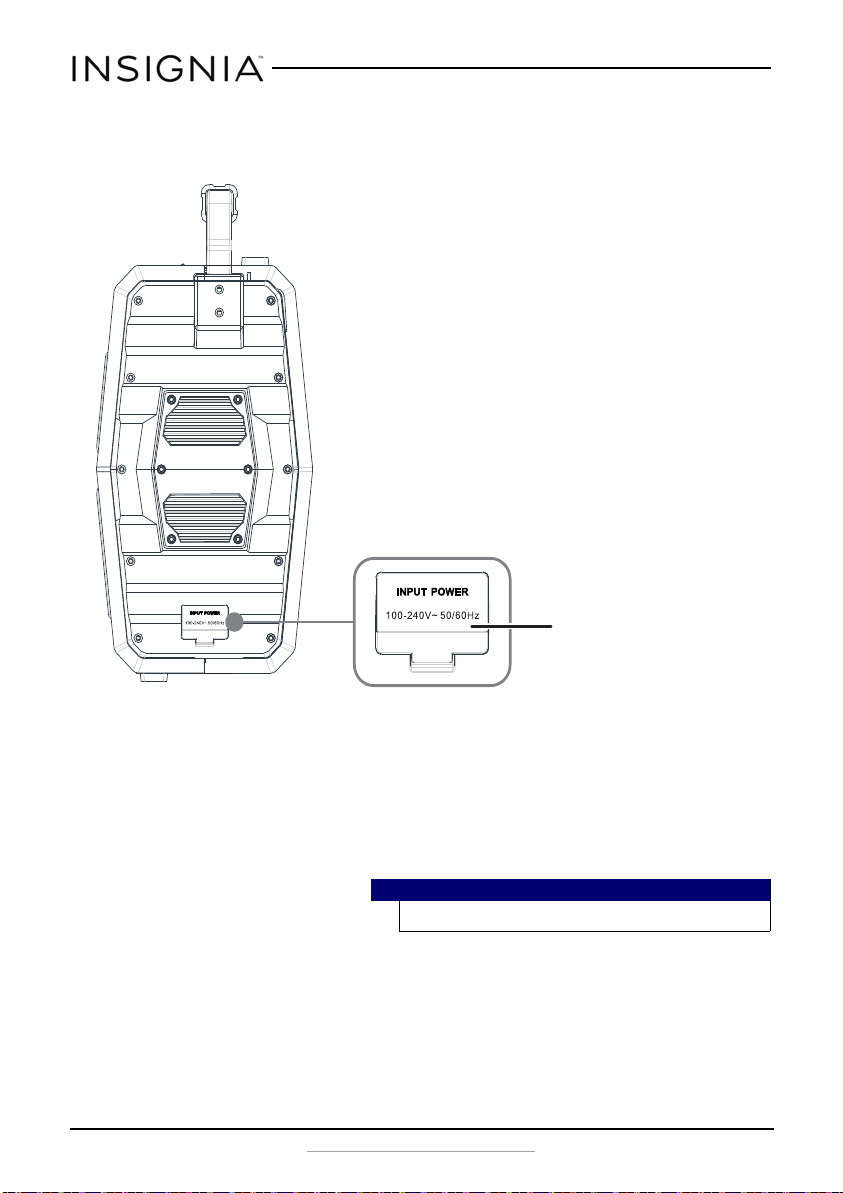
6
NS-HMPS3018
www.insigniaproducts.com
Side view
Setting up your speaker system
Choosing and evaluating your sound source
• Look at your sound source device, such as a TV, DVD/Blu-ray player,
smartphone, or USB thumbdrive to identify the type of connection it
requires. Choose the connection option below that fits your audio source.
You can connect several devices and switch the sound source as required.
Powering your speaker system
After you have connected your speaker system to an audio source, you need
to connect it to an AC power outlet.
1 Connect the AC power cord to the AC power input socket on the side of
the speaker system.
2 Plug the other end of the AC power cord into a power outlet or surge
protector.
Caution
Turn off all devices while you are making connections.
AC power cord socket
NS-HMPS3018_17-0304_MAN_V2_ENG.fm Page 6 Friday, May 12, 2017 8:50 AM
Loading ...
Loading ...
Loading ...