Loading ...
Loading ...
Loading ...
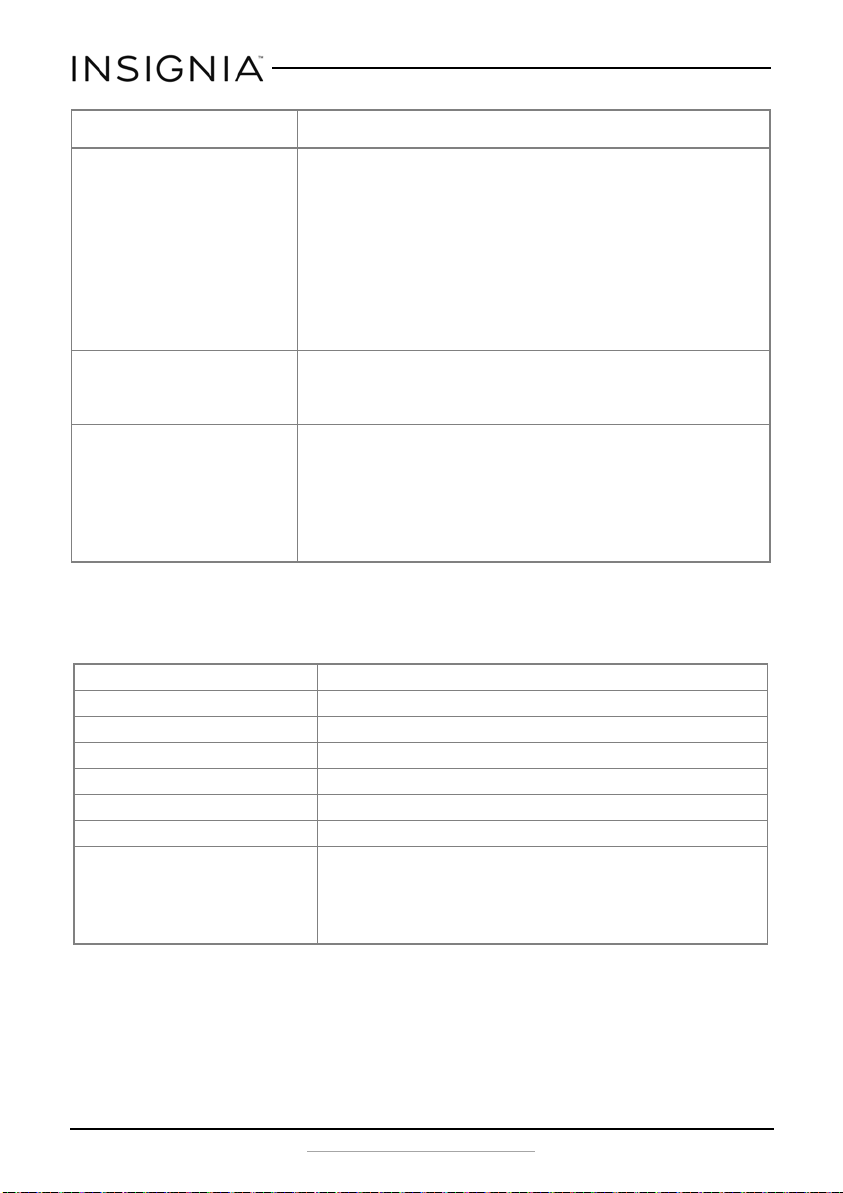
12
NS-HMPS3018
www.insigniaproducts.com
Specifications
Designs and specifications are subject to change without notice.
My speaker system won’t
connect to my Bluetooth device.
• Shorten the distance between your speaker system and your
Bluetooth device.
• Turn your devices off, then on. Re-pair your speaker system and
your Bluetooth device.
• Make sure that your speaker system is not paired to another
Bluetooth device.
• Make sure that your speaker system and Bluetooth device are
both in pairing mode.
• Make sure that your Bluetooth device is not connected to any
other device.
• Make sure that you have selected “NS-HMPS3018” on your
Bluetooth device.
My Bluetooth device keeps
unpairing.
• Shorten the distance between your speaker system and your
Bluetooth device.
• If the battery on your Bluetooth device is low, recharge the
battery.
“NS-HMPS3018” does not
appear on my Bluetooth device.
• Shorten the distance between your speaker system and your
Bluetooth device.
• Put your speaker system into pairing mode, then refresh your list
of Bluetooth devices. For more information, see the
documentation that came with your Bluetooth device.
• Make sure that your Bluetooth device is visible to other devices.
For more information, see the documentation that came with
your Bluetooth device.
Power requirement 100/240 V ~ 50/60 Hz
Power consumption 38 Watts
Amplifier output 30 Watts
Frequency response ±3dB (20 Hz ~ 20 kHz)
Dimensions (approx.) (W × D × H) 12.3 x 7.5 x 16.1 in. (313 x 190 x 410 mm)
Weight (net) 12.90 lb. (5.9 kg)
FM Tuner range 87.5 MHz - 107.9 MHz
Audio options Tuner (FM)
LINE (AUX) IN
Bluetooth
USB
Microphone
PROBLEM POSSIBLE SOLUTIONS
NS-HMPS3018_17-0304_MAN_V2_ENG.fm Page 12 Friday, May 12, 2017 8:50 AM
Loading ...
Loading ...
Loading ...