Loading ...
Loading ...
Loading ...
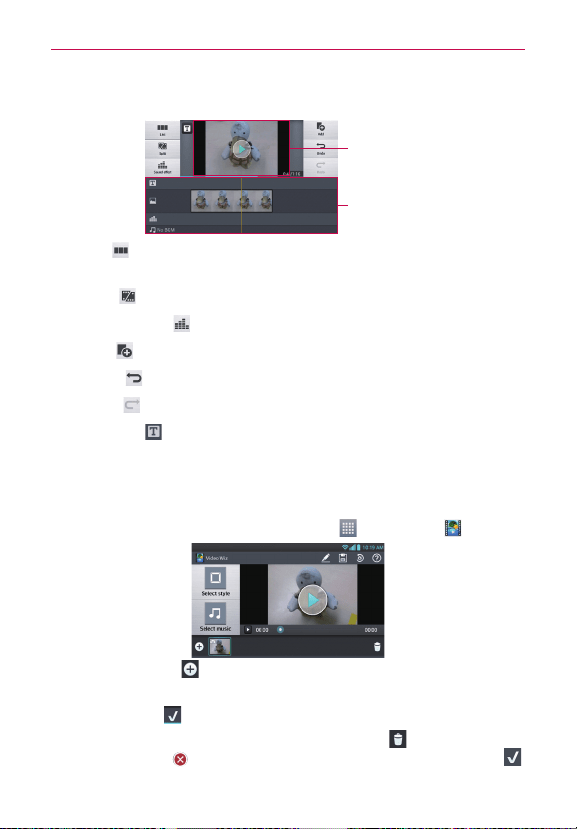
99
Entertainment
Project edit screen
Viewer area
Timeline area
List : Displays the project list screen. The current project is saved
automatically.
Split
: Splits the selected video clip into two portions.
Sound effect
: Adds a sound effect.
Add
: Adds additional video, images, or audio clips.
Undo
: Undo the last action.
Redo
: Redo the previously removed action.
Add text
: Adds text to a video or image clip.
Video Wiz
You can make your own movie using your images, video and music.
1. From the Home screen, tap the Apps Key
> Video Wiz .
2. Tap the Add icon to add images and/or video to your movie.
3. Tap the images and/or videos you want to make a video with, then tap
the Done icon
.
To remove images or videos, tap the Delete icon
then tap the
Remove icon
on each image to remove, then tap the Done icon .
Loading ...
Loading ...
Loading ...