Loading ...
Loading ...
Loading ...
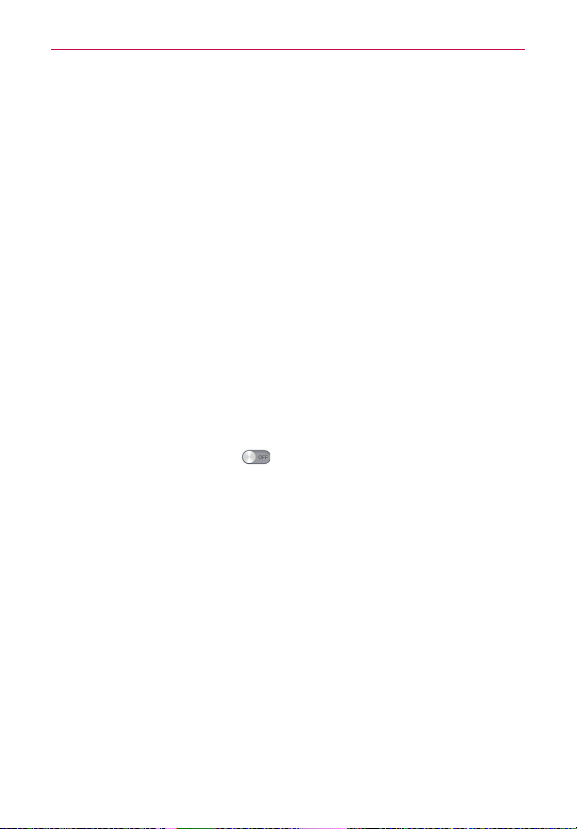
132
Settings
safely remove it. This setting is dimmed if there’s no microSD card
installed, if you’ve already unmounted it, or if you’ve mounted the
microSD card on your computer.
Erase SD card: Permanently erases everything on the microSD card and
prepares it for use with your phone.
Battery
BATTERY INFORMATION
The Battery charge information is displayed on a battery graphic along
with the percentage of the remaining charge and its status.
Touch the Battery charge icon to display the Battery use screen to see
battery usage level and battery use details. It displays which components
and applications are using the most battery power. Tap one of the entries
to see more detailed information.
Battery percentage: Checkmark to display the battery level percentage
on the Status Bar next to the battery icon.
POWER SAVER
Tap the Power saver switch
to toggle between On and Off. Tap
Power saver to access the following settings:
Turn Power saver on: Sets the battery charge percent level to
automatically turn on Power saver.
Power saving items: Touch to change the desired options for saving
energy.
Power saver tips: Displays information about the Power saving items.
Application manager
Use the Application manager menu to view details about the applications
installed on your phone, manage their data, and force them to stop.
Select one of the three tabs across the top of the screen to view detailed
information for DOWNLOADED, RUNNING and ALL applications.
Loading ...
Loading ...
Loading ...