Loading ...
Loading ...
Loading ...
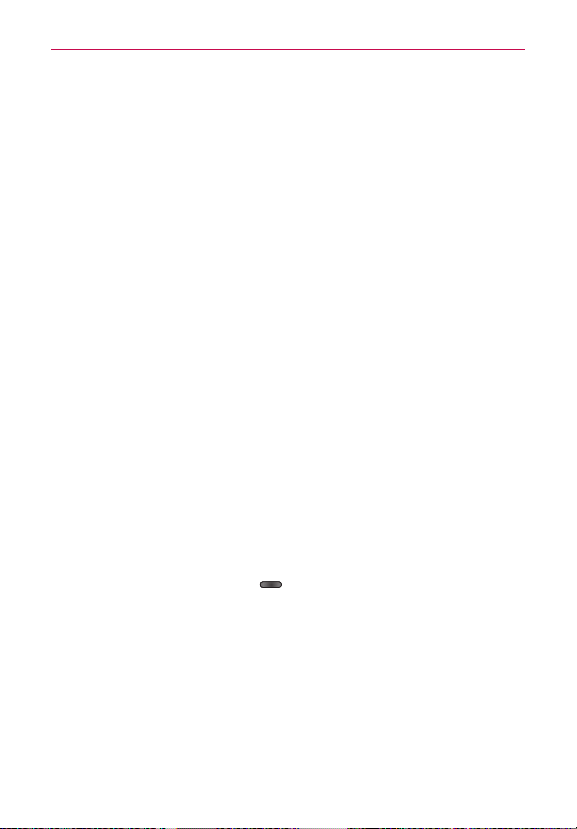
126
Settings
Call
This menu allows you to manage various call settings.
END CALL SETTINGS
Save unknown numbers: Add unknown numbers to contacts after a
call.
OTHER CALL SETTINGS
Voicemail: Tap to set your voicemail details, including the following:
Service: Changes your voicemail service. The default is My carrier.
Setup: Alters your voicemail access (e.g., the number that dials your
voicemail service).
Notification sound: Sets the sound for notifications.
Vibrate: Sets the vibrate mode.
Incoming call popup: Display incoming call popup when using camera
and videos
Decline with message: When you want to reject a call, you can send
a quick message using this function. Add or edit messages from this
menu.
Privacy keeper: Sets whether the phone displays the caller’s information
when you receive a call.
Power button ends call: Checkmark to allow you to end voice calls by
pressing the Power/Lock Key
.
Auto retry: Sets the amount of time to wait before automatically
redialing a call that failed to connect.
TTY mode: Sets the TTY mode to communicate with other TTY devices.
DTMF tones: Sets the length of the DTMF tones.
Auto answer: Sets the time before a connected hands-free device
automatically answers an incoming call.
Call restrictions: Restrict incoming or outgoing calls.
Loading ...
Loading ...
Loading ...