Loading ...
Loading ...
Loading ...
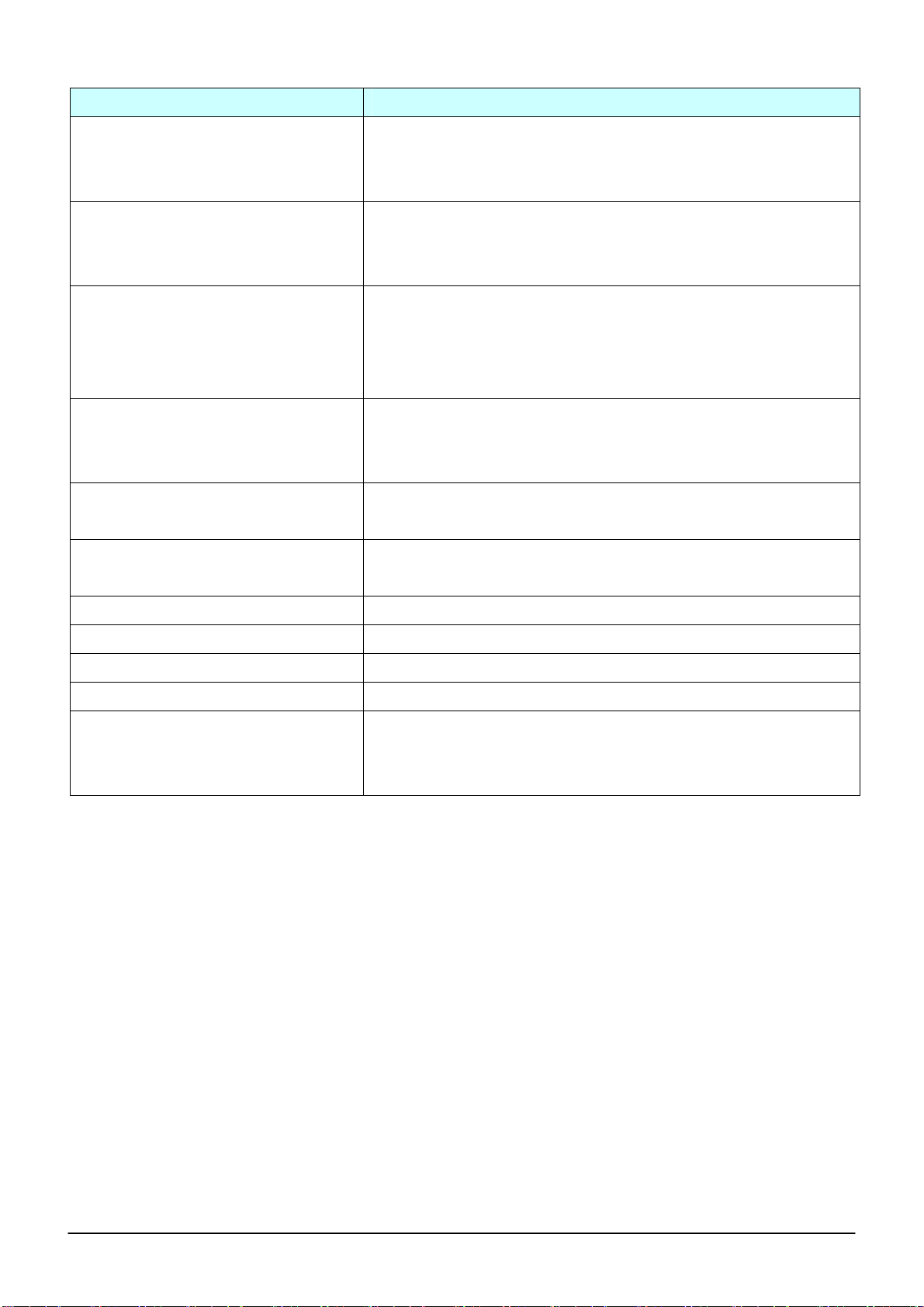
41
Error Message Solution
Failed in export. • Insert the SD memory card correctly.
• Disable write-protection on the SD memory card.
• Format an SD memory card with the cash register.
Failed in import. • For details of writing data to an SD memory card with the cash
register, refer to page 94 in the Instruction Manual of
XE-A207 and
XE-A23S.
User folder cannot be added.
Folder cannot be made.
• Input the correct path.
• Insert the SD memory card correctly.
• Disable write-protection on the SD memory card.
• Format an SD memory card with the cash register.
No folder has been selected. This message appears when you try to write data to an SD memory
card.
Click the name of the displayed folder, and then [OK].
The file cannot be preserved. The file cannot be written for some reason. Check whether the data
folder you have specified is read-only or full.
Failed to save the file.
Do you want to exit PC-LINK?
The file cannot be written for some reason. Check whether the data
folder you have specified is read-only or full.
Mini value is {x}. Input the value more than the value displayed.
Max value is {x}. Input the value less than the value displayed.
Export folder is not specified. Click the name of the displayed folder, and then [OK].
Import folder is not specified. Click the name of the displayed folder, and then [OK].
The file is duty over. If the proportion of black parts in the bitmap file is too large, reduce the
black parts. If black parts concentrate on a particular area, change the
design or select another file.
Loading ...