Loading ...
Loading ...
Loading ...
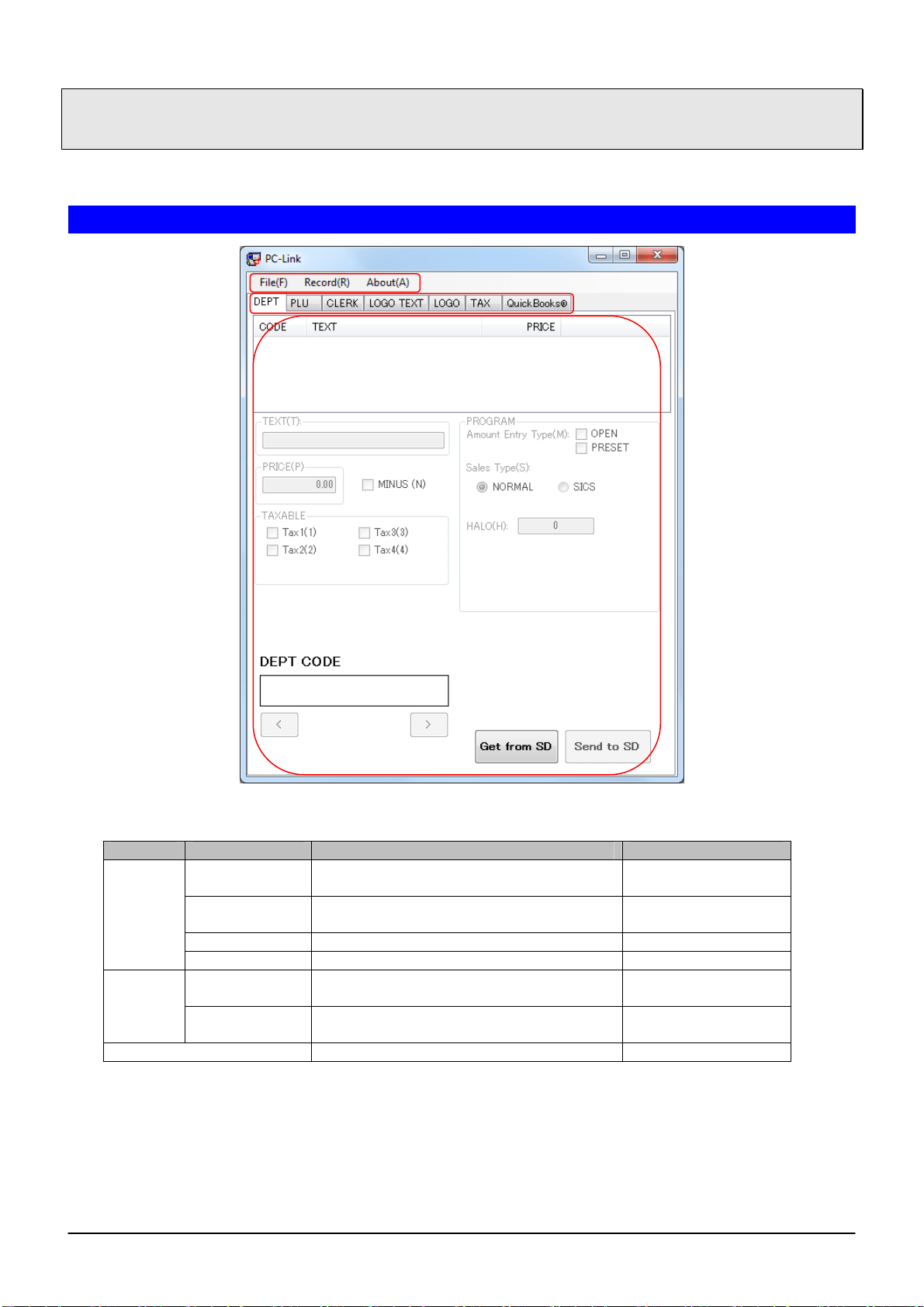
10
Main Window of the Customer Support Tool
This page describes the appearance of the main window and details of each function.
Appearance and details of the main window
(1) Menu
You can select one of three menus: [File], [Record] or [About].
Menu Command Description Page in this manual
Open Opens the Customer Support Tool data in
your computer.
11
All to SD/
All from SD
Write/read cash register data to/from an
SD memory card.
7, 8
Setting Defines a data folder. 12
File
Exit Exits the Customer Support Tool. 4
New Creates new department, PLU or clerk
data.
15, 18, 21 Record
Delete Deletes one department, PLU or clerk
data.
15, 19, 22
About Shows version information. -
(2) Tab
You can select one of seven tabs: [DEPT], [PLU], [CLERK], [LOGO TEXT], [LOGO], [TAX] or [QuickBooks®].
Click a tab, and the setting screen corresponding to each tab appears.
(3) Setting screen
The setting screen corresponding to the tab you have clicked appears. For details, refer to the explanation of
each setting screen.
(2)
(3)
(1)
Loading ...
Loading ...
Loading ...