Loading ...
Loading ...
Loading ...
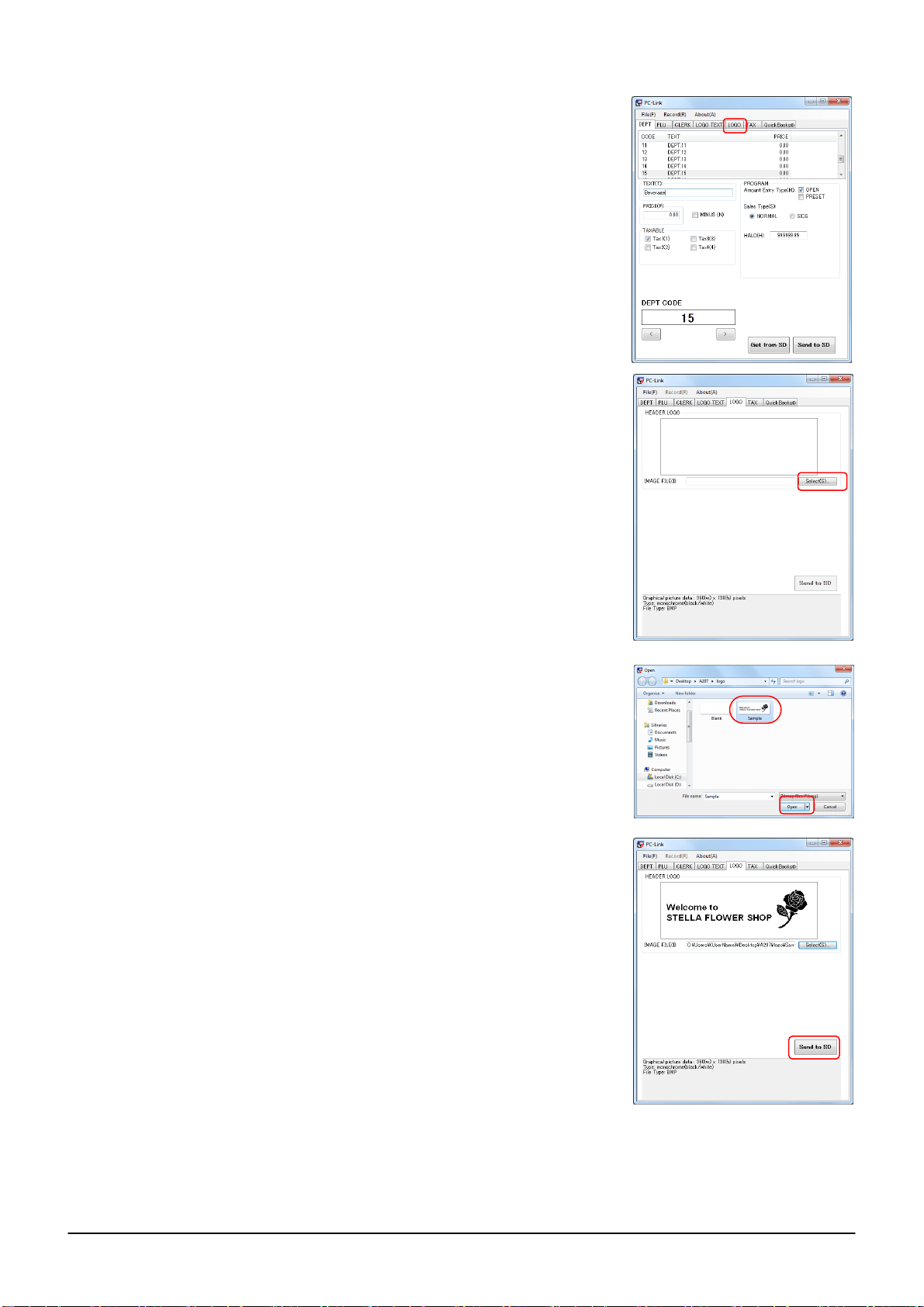
37
The main window of Customer Support Tool appears.
12. Click the [LOGO] tab.
13. Click [Select].
The Open dialog appears.
14. Select the logo you have created.
15. Click [Open].
The logo data is previewed.
16. Click [Send to SD].
The logo data is written to an SD memory card.
12
13
14
15
16
Loading ...
Loading ...
Loading ...