Loading ...
Loading ...
Loading ...
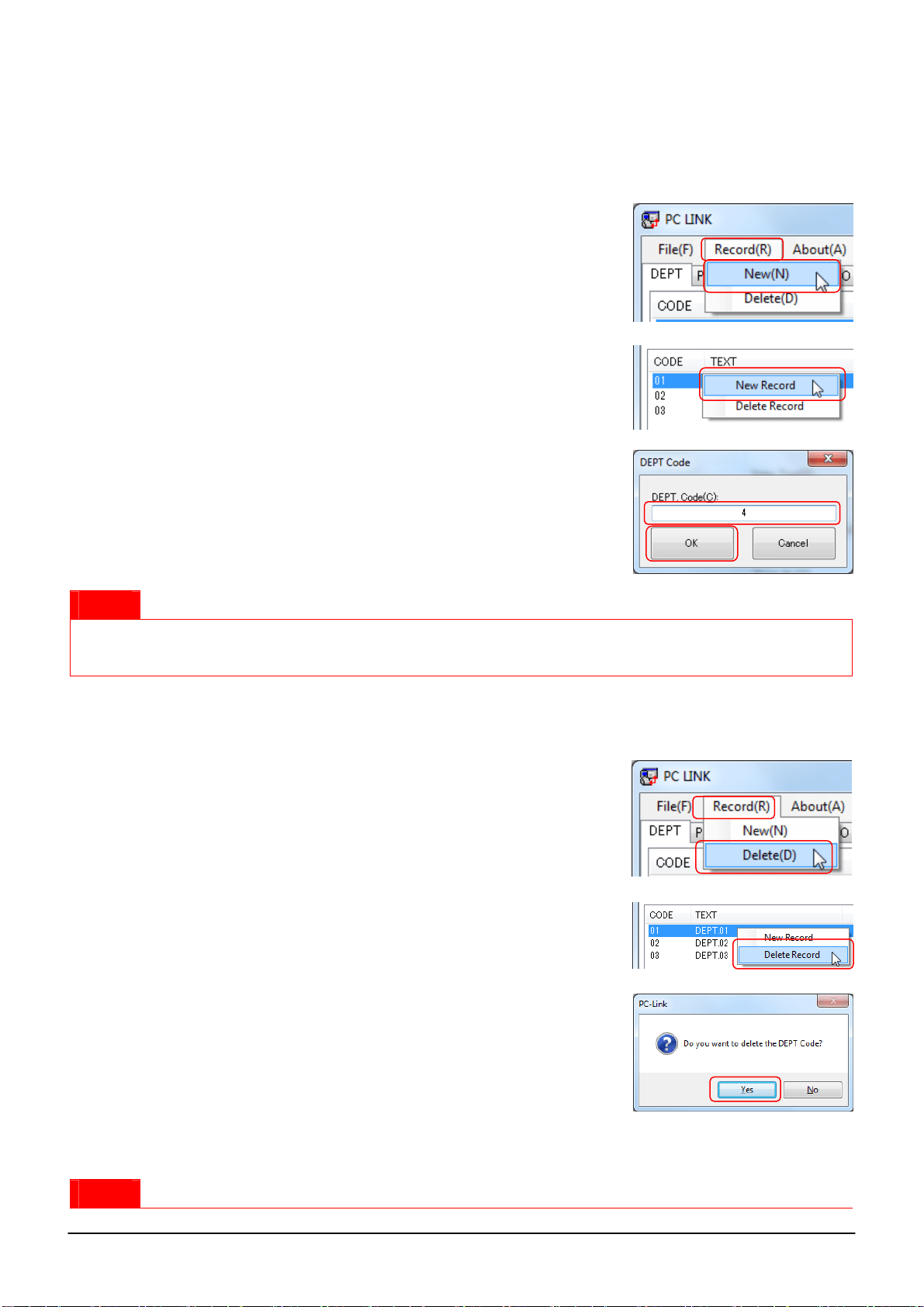
15
Click this button to write the department setting data to an SD memory card.
● To create a new department data
You can create new department data with the following procedure.
1. Click [Record], and then [New].
You can also create data by right-clicking on the list of department data and
then clicking [New Record].
The department code input dialog appears.
2. Input a department code in the textbox.
3. Click [OK].
New department data is created.
Notice
If you input an already existing department code, an error message appears. Click [OK] to close the
error message box, and follow the procedure above from Step 2.
● To delete department data
You can delete unnecessary department data.
1. Select the department data you want to delete, click [Record], and then
[Delete].
You can also delete data by right-clicking the row of the department data
you want to delete in the department data list and clicking [Delete Record].
The confirmation dialog appears.
2. Click [Yes].
The department data is deleted.
Notice
1
2
3
1
1
2
1
1
Loading ...
Loading ...
Loading ...