Loading ...
Loading ...
Loading ...
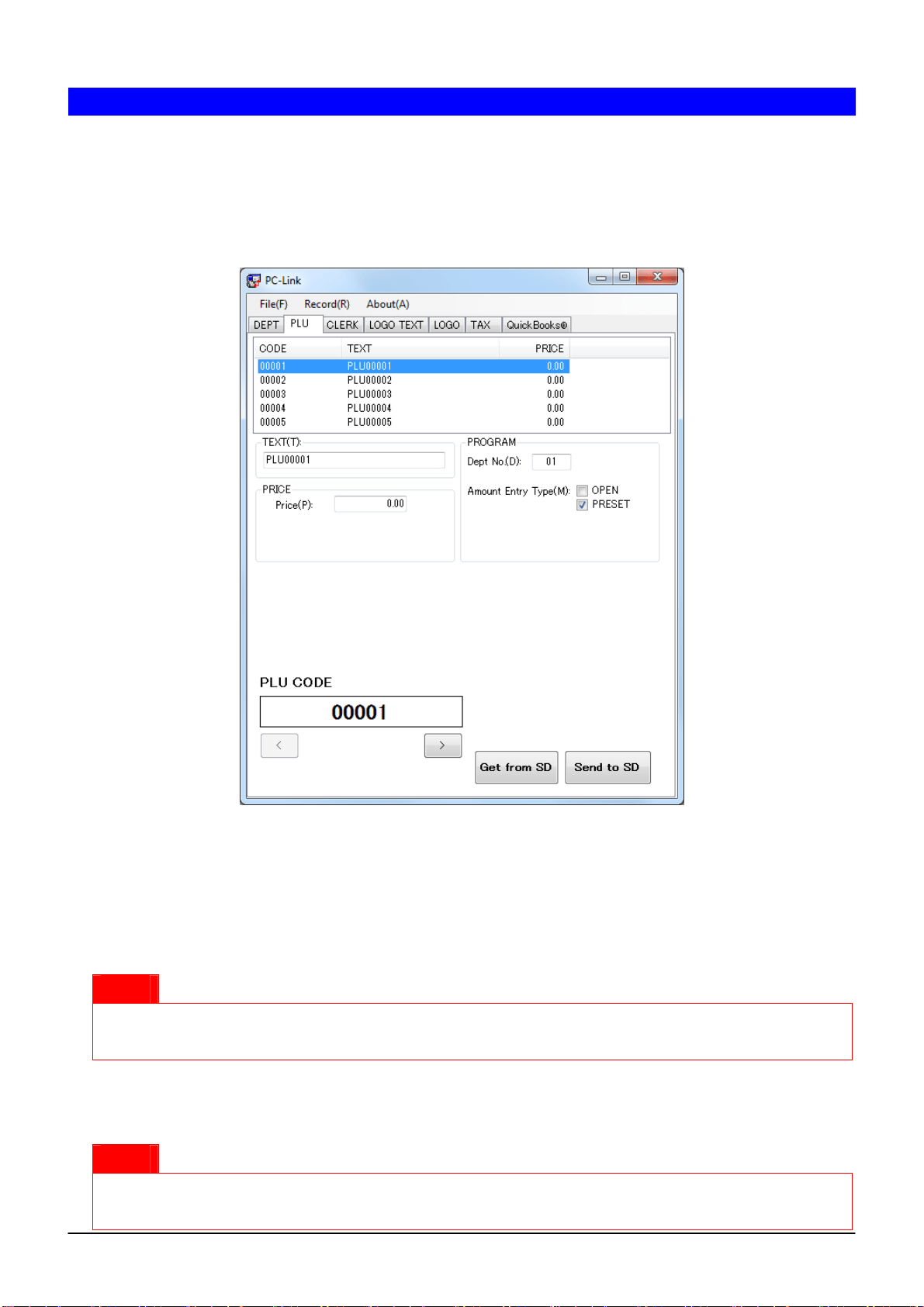
17
PLU (Price Look-Up)
If you set PLU codes, you can classify sales items into smaller groups and can manage the sales in more detail,
compared to management by departments. To open the PLU screen, click the [PLU] tab in the main window of the
Customer Support Tool.
● Appearance and details of the PLU screen
(1) List of PLU data
To see details of a PLU data, click the row of the PLU. You can also see the details of the PLU data by changing
(5) “PLU CODE.”
In the default setting, no PLU data has been created. Read data from the cash register via an SD memory card,
or create new PLU data (refer to the next section “To create PLU data”).
Notice
PLU code is also created when you create PLU data. You cannot edit PLU code. PLU code has five
digits.
(2) TEXT
Type a sales item name or a classification name of up to 16 letters in the textbox. The default value is
“PLUXXXXX” (XXXXX is five-digit PLU code).
Notice
Use letters only that can be displayed or printed by the cash register. For appropriate letters, refer to
page 47 in the Instruction Manual of XE-A207 and XE-A23S.
(1)
(2)
(3)
(4)
(5)
(6)
(
7
)
Loading ...
Loading ...
Loading ...