Loading ...
Loading ...
Loading ...
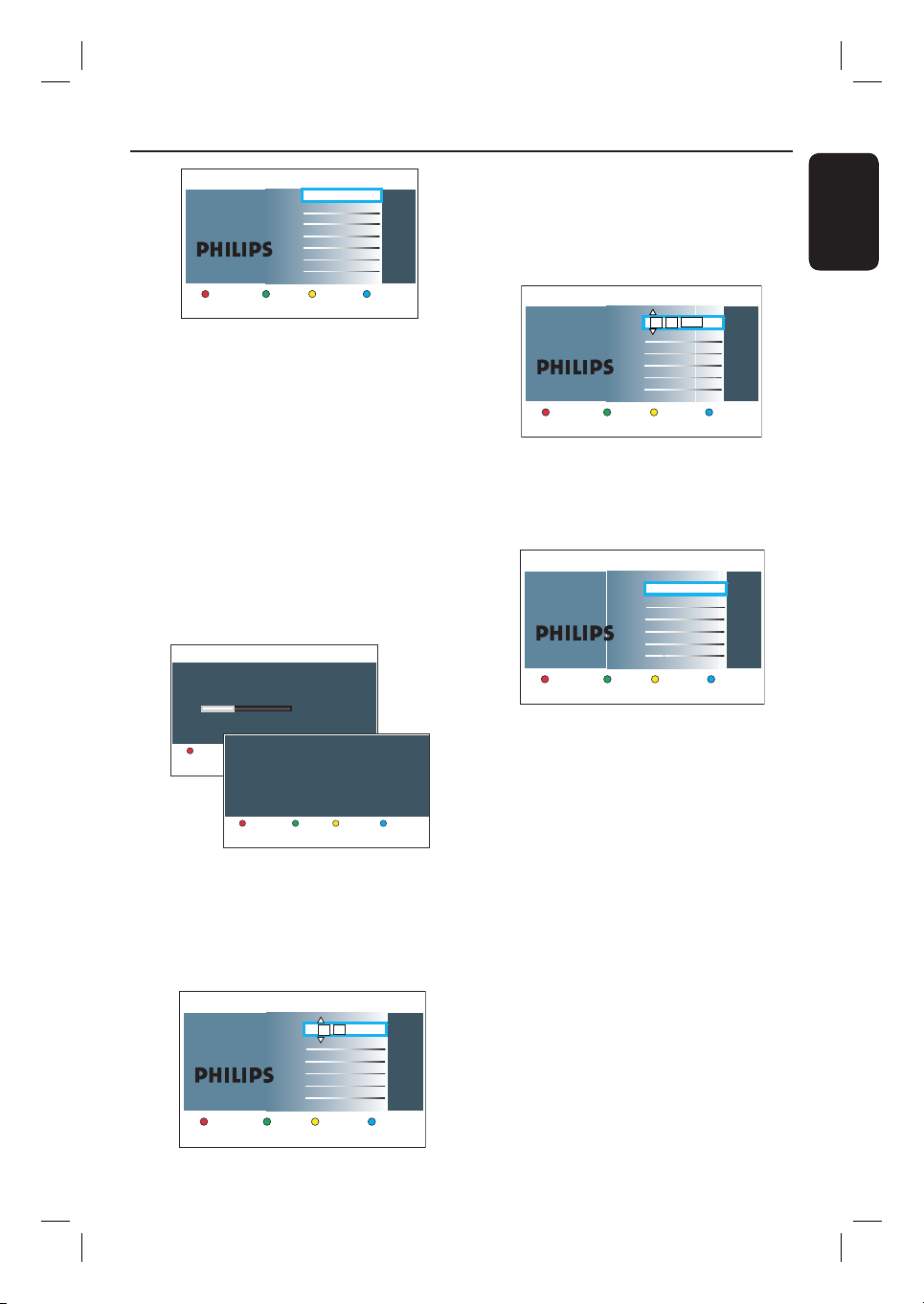
English
27
Step 3: Installation and Set-up (continued)
Previous Start
Channel search
Full installation
Channel search installs Analogue
and Digital TV channels.
Antenna needs to be connected.
Only Analogue TV
Only Digital TV
No TV install
Note: Make sure you have successfully
made all the required connections to this
recorder, the TV and Satellite Receiver/
Cable Box (if any) and turned them on.
The channel search will detect the signals
and save all the available programme
channels.
If { No TV install } is selected, only
recordings from external sources will be
possible.
G
After the channel search is nished, the
number of found and stored channels
appear. Press the Green button to
continue.
Cancel
Next Restart
Searching channels.
This may take a few minutes. Please wait.
Digital TV channels found: 3
Digital channel search
Digital TV channels found: 9
Digital Radio channels found: 3
Digital channel search completed
ChkSignal
H The Time entry screen appears. Use the
alphanumeric keypad 0-9 or
keys to enter the correct time, then
press OK to con rm or the Green
button to continue.
Previous Next
Time setting is required for
making recordings. Time
format is 24h (hh:mm)
Time
00 00
:
I The Date entry screen appears. Use the
alphanumeric keypad 0-9 or
keys to enter the correct date, then
press OK to con rm or the Green
button to continue.
Previous Next
Date setting is required to
make recordings. Please
make sure it is correct.
Date
31 01 2007
J The GUIDE Plus+ setup screen appears
on the TV. Press OK to start GUIDE
Plus+ installation (see next page for more
information).
Previous Next
GUIDE Plus+ setup
Setup GUIDE Plus+
To install interactive TV
program guide, it is
recommended to continue
with the GUIDE Plus+ setup
Otherwise, press the Green button to
continue.
K The installation is now completed. Press
the Green button on the remote control
to close the screen.
The DVD recorder is now ready for
use.
Helpful Hint:
– The TV programme listings do not appear
on the GUIDE Plus+ system as soon as you
complete the installation. It may take up to
24 hours to receive TV listings data.
Loading ...
Loading ...
Loading ...