Loading ...
Loading ...
Loading ...
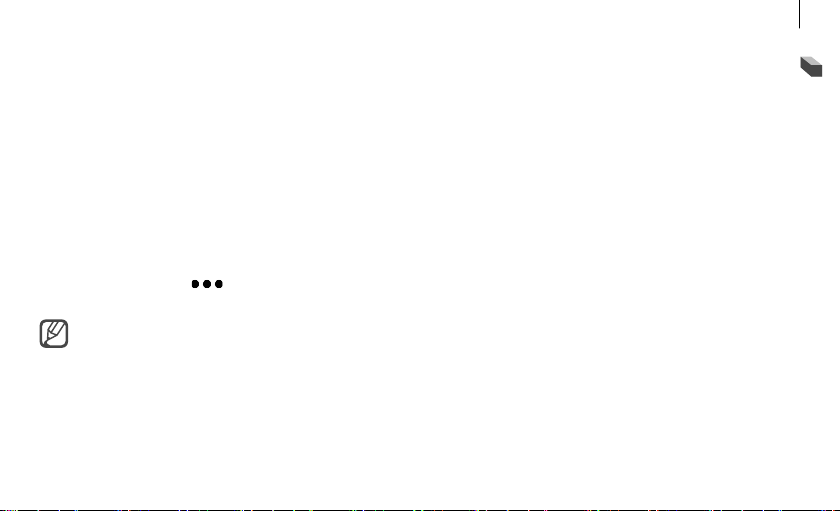
25
Using the HMD
Internet
Using the Edge browser, you can view Internet
content and videos on webpages.
Press the Windows button and select Microsoft
Edge.
Viewing content
You can view content saved on your computer.
Press the Windows button, select All Apps
→
File
Explorer, and select the saved location.
Viewing images or videos
You can view images or videos saved on your
computer and you can also view downloaded
content.
Save files to the Video folder on your computer to
view images or videos.
Press the Windows button and select Photos to view
images.
Press the Windows button and select Movies & TV
to view videos. Select
→
Play as 360° video
while viewing videos to view videos in 360°.
When you play a 2D video in 360°, the video
will not play correctly.
English
Loading ...
Loading ...
Loading ...