Loading ...
Loading ...
Loading ...
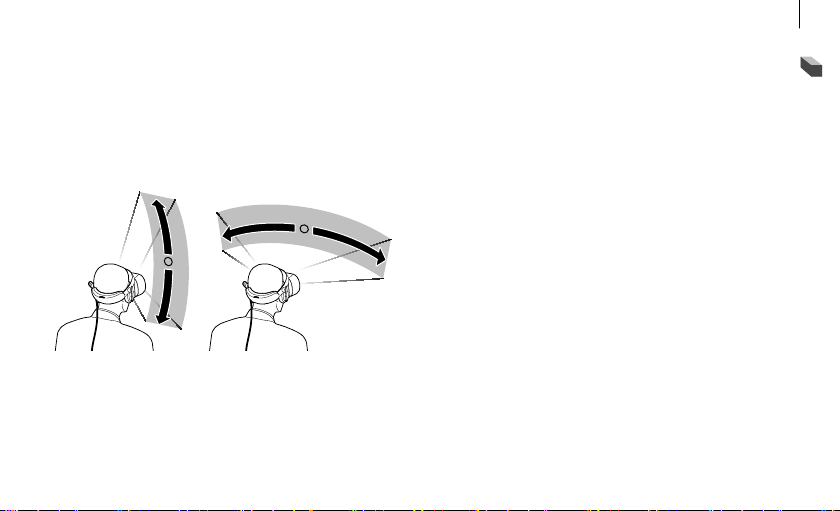
19
Basics
Moving the pointer
•
Wear the HMD and move your head in any
direction to move the pointer.
•
Move the pointer using the controller.
Moving your position
•
The HMD recognizes the real movement and
move inside the Mixed Reality Portal.
•
Push the thumbstick back and forth to move
your location. Press the trigger button to make
the controller beam appear, then push the
thumbstick forward and hold it to make the
teleport arc appear. You can teleport to the
location where the controller beam is pointing.
Moving the screen
The HMD recognizes your head and body
movements.
Move your head or the controller in any direction to
move the pointer or the screen.
You can move inside the Mixed Reality Portal
according to your movement. You can also move
your position using the controller’s thumbstick.
English
Loading ...
Loading ...
Loading ...