Loading ...
Loading ...
Loading ...
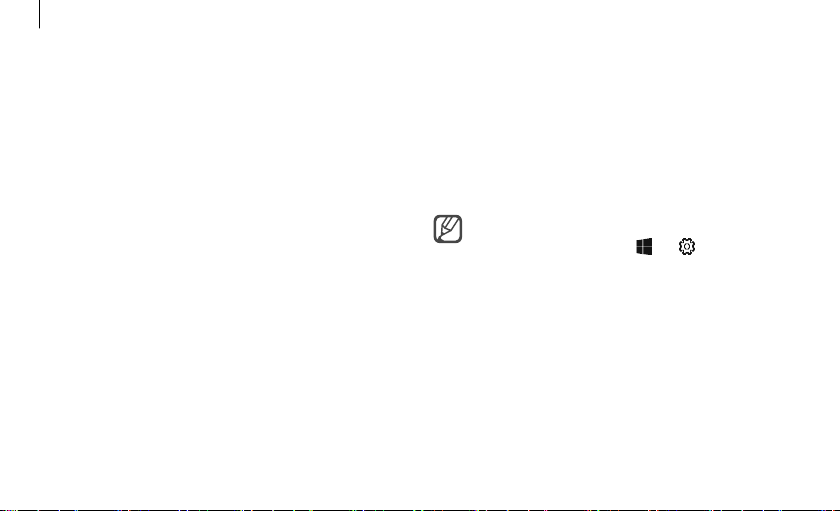
14
Getting started
6-4) Press and hold the Bluetooth pairing button
until the controller enters the Bluetooth
pairing mode.
Connect the opposite controller the same
way.
When you have connected both controllers,
click Next.
If the controller is not connected in the Mixed
Reality Portal app, click
→
→
Device
→
Bluetooth and other devices, and try to
connect both controllers one by one.
6
Connect both controllers one by one.
6-1)
Press the Windows button for 2 seconds.
The controller will vibrate and the indicator
light will turn on.
6-2) Remove the battery cover and then press
and hold the Bluetooth pairing button.
The controller's indicator light will flash
on and off when the controller enters the
Bluetooth pairing mode.
6-3) When the connection is completed, you can
find the controller on the screen.
Loading ...
Loading ...
Loading ...