Loading ...
Loading ...
Loading ...
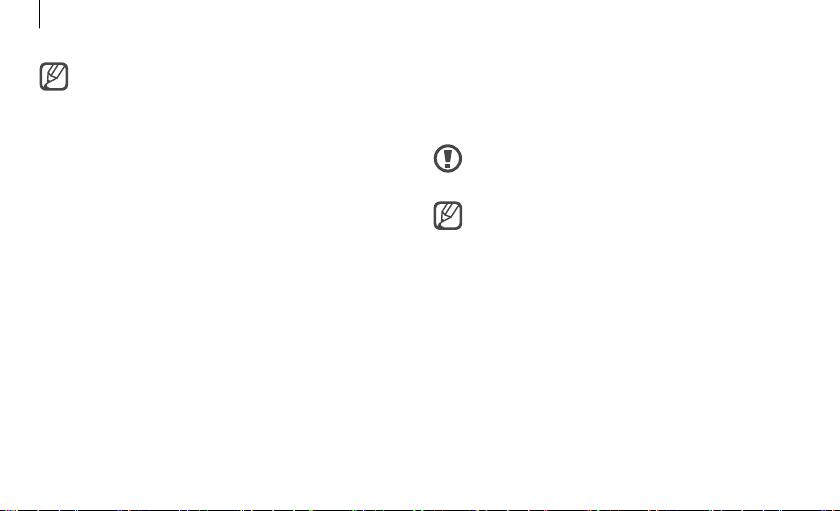
20
Basics
Using the controller (optional)
Control the HMD by moving the pointer and use the
touchpad or buttons to select items.
To avoid damaging the controller’s touchpad,
do not tap it with anything sharp.
•
You can use the Mixed Reality Portal by
using a keyboard, mouse, or gamepad
connected to the computer.
•
The controller functions may vary by app.
•
The pointer is located where you point the
controller beam. Some apps and content
may not display the pointer at all times.
•
Depending on the app, there may be
screen movement restrictions.
•
When you are using the controller, you
cannot move the pointer using the HMD.
•
When you are using the controller to move
your position, you cannot teleport to the
place where the red beam appears.
Loading ...
Loading ...
Loading ...