Loading ...
Loading ...
Loading ...
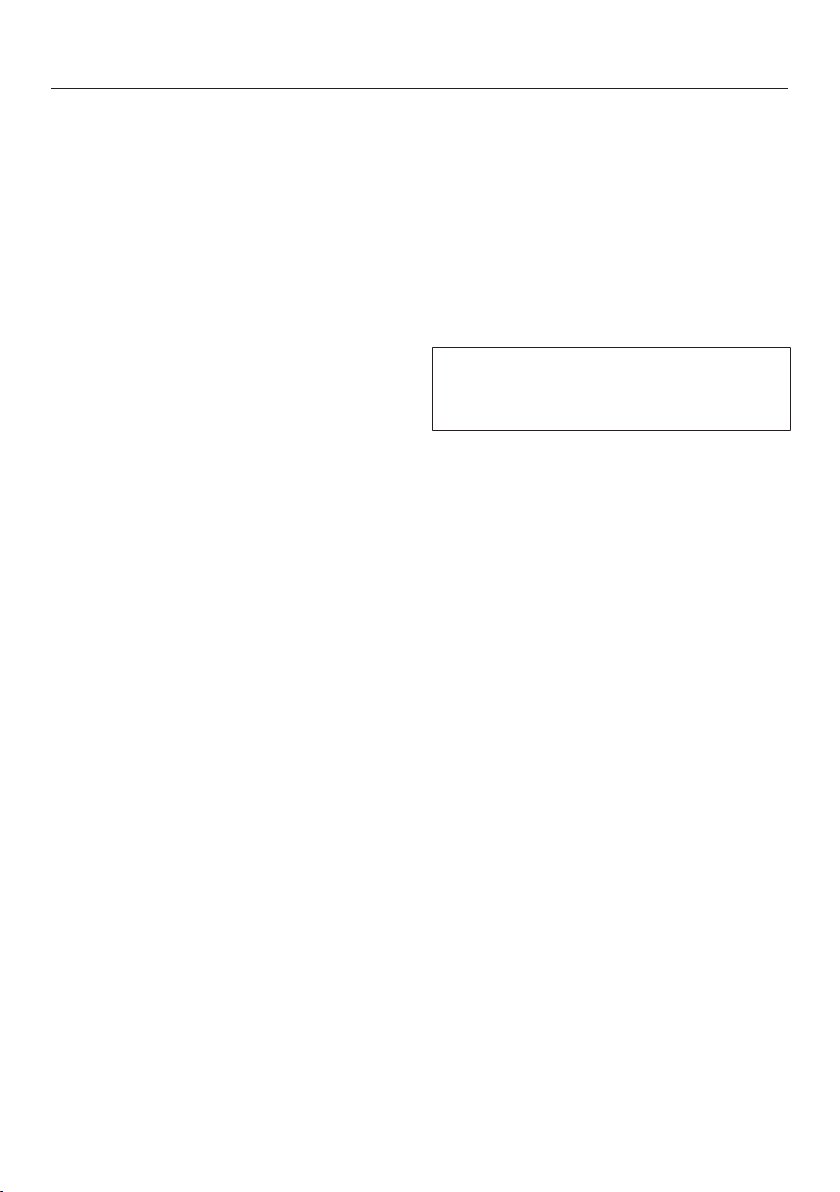
User programmes
130
Changing a name
Select User programmes.
Select the programme you want to
change.
Select Change name.
Change the programme name.
Select .
A message will appear in the display
confirming that the new name has been
saved.
Confirm with OK.
The programme has been renamed.
Deleting User programmes
Select User programmes.
Select the programme you want to
delete.
Select Delete programme.
Confirm the request with Yes.
The programme is deleted.
Go to Other| Settings| Factory
default| User programmes to delete all
User programmes at the same time.
Loading ...
Loading ...
Loading ...