Loading ...
Loading ...
Loading ...
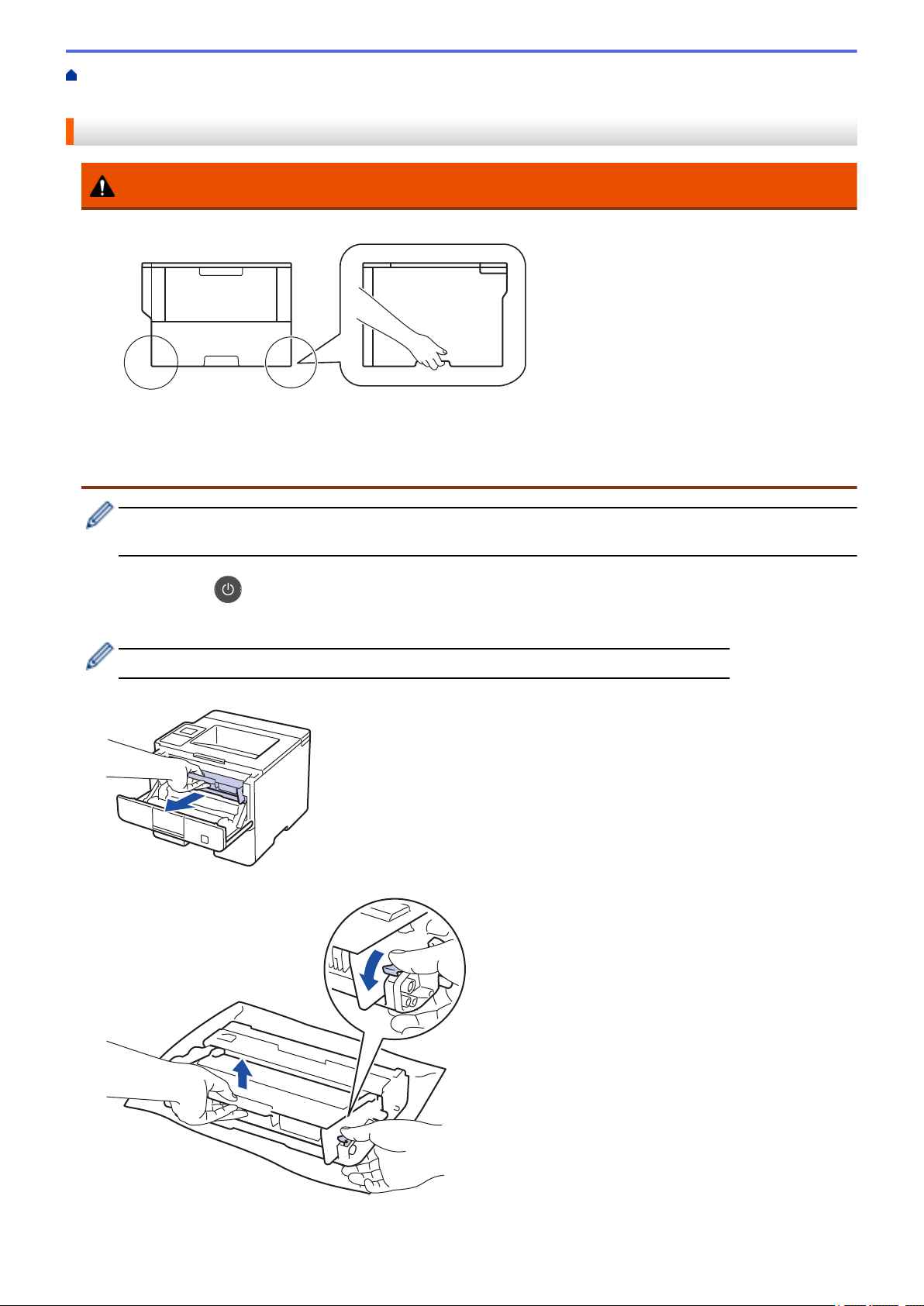
Home > Routine Maintenance > Pack and Ship Your Machine > Pack the Machine and the Toner Cartridge
Separately
Pack the Machine and the Toner Cartridge Separately
WARNING
• When you move the machine, carry the machine as shown in the illustration below.
• If the machine has the Optional Tray(s) installed, remove the Optional Tray(s) BEFORE moving the
machine. Attempting to move the machine without removing the Optional Tray(s) may cause injury to you
or damage to the machine.
• Pack the Optional Tray(s) separately in its original carton with original packing material.
• If for any reason you must ship your machine, carefully repack the machine in the original packaging to
avoid any damage during transit. The machine should be adequately insured with the carrier.
1. Press and hold to turn off the machine. Leave the machine off for at least 10 minutes to cool down.
2. Disconnect all the cables, and then unplug the power cord from the AC power outlet.
The machine is equipped with a non-detachable AC power cord depending on the model.
3. Remove the toner cartridge and drum unit assembly.
4. Push down the green lock lever and take the toner cartridge out of the drum unit.
5. Put the protective material on the toner cartridge. Put it in a plastic bag.
310
Loading ...
Loading ...
Loading ...
