Loading ...
Loading ...
Loading ...
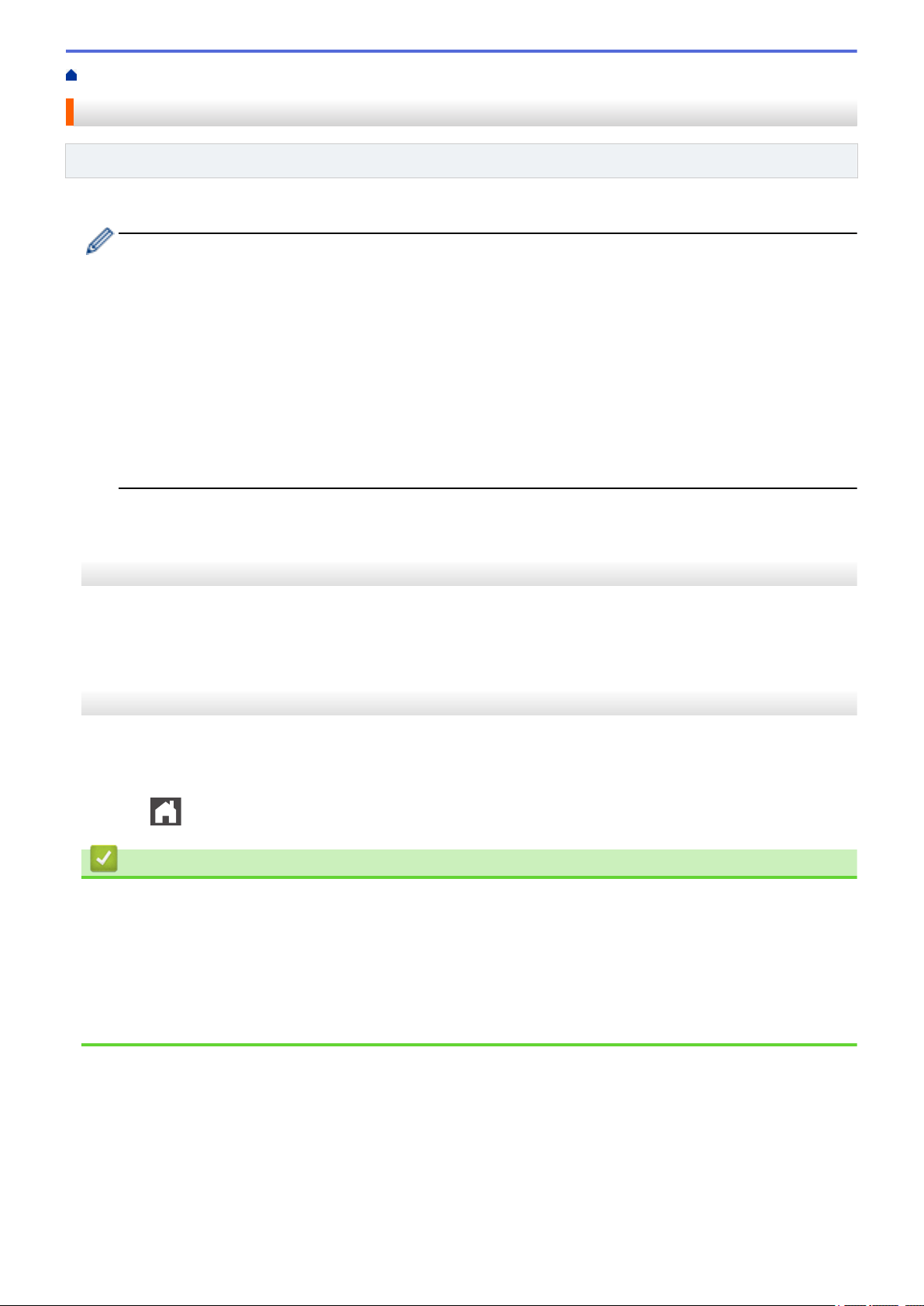
Home > Network > Advanced Network Features > Print the Network Configuration Report
Print the Network Configuration Report
Related Models: HL-L5100DN/HL-L5200DW/HL-L5200DWT/HL-L6200DW/HL-L6200DWT/HL-L6300DW
The Network Configuration Report lists the network configuration, including the network print server settings.
• Node Name: The Node Name appears on the current Network Configuration Report. The default Node
Name is "BRNxxxxxxxxxxxx" for a wired network or "BRWxxxxxxxxxxxx" for a wireless network (where
"xxxxxxxxxxxx" is your machine's MAC Address / Ethernet Address.)
• If the [IP Address] on the Network Configuration Report shows 0.0.0.0, wait for one minute and try
printing it again.
• You can find your machine's settings, such as the IP address, subnet mask, node name, and MAC
Address on the report, for example:
- IP address: 192.168.0.5
- Subnet mask: 255.255.255.0
- Node name: BRN000ca0000499
- MAC Address: 00-0c-a0-00-04-99
>> HL-L5100DN/HL-L5200DW/HL-L5200DWT/HL-L6200DW/HL-L6200DWT
>> HL-L6300DW
HL-L5100DN/HL-L5200DW/HL-L5200DWT/HL-L6200DW/HL-L6200DWT
1. Press a or b to select the [Machine Info.] option, and then press OK.
2. Press a or b to select [Print NetSetting].
3. Press OK.
HL-L6300DW
1. Press
[Settings] > [Machine Information] > [Print NetSetting].
2. Press [OK].
3. Press .
Related Information
• Advanced Network Features
• Where Can I Find My Brother Machine's Network Settings?
• Use the Network Connection Repair Tool (Windows
®
)
• I Want to Check that My Network Devices are Working Correctly
• Access Web Based Management
• Configure the Gigabit Ethernet Settings Using Web Based Management
135
Loading ...
Loading ...
Loading ...
