Loading ...
Loading ...
Loading ...
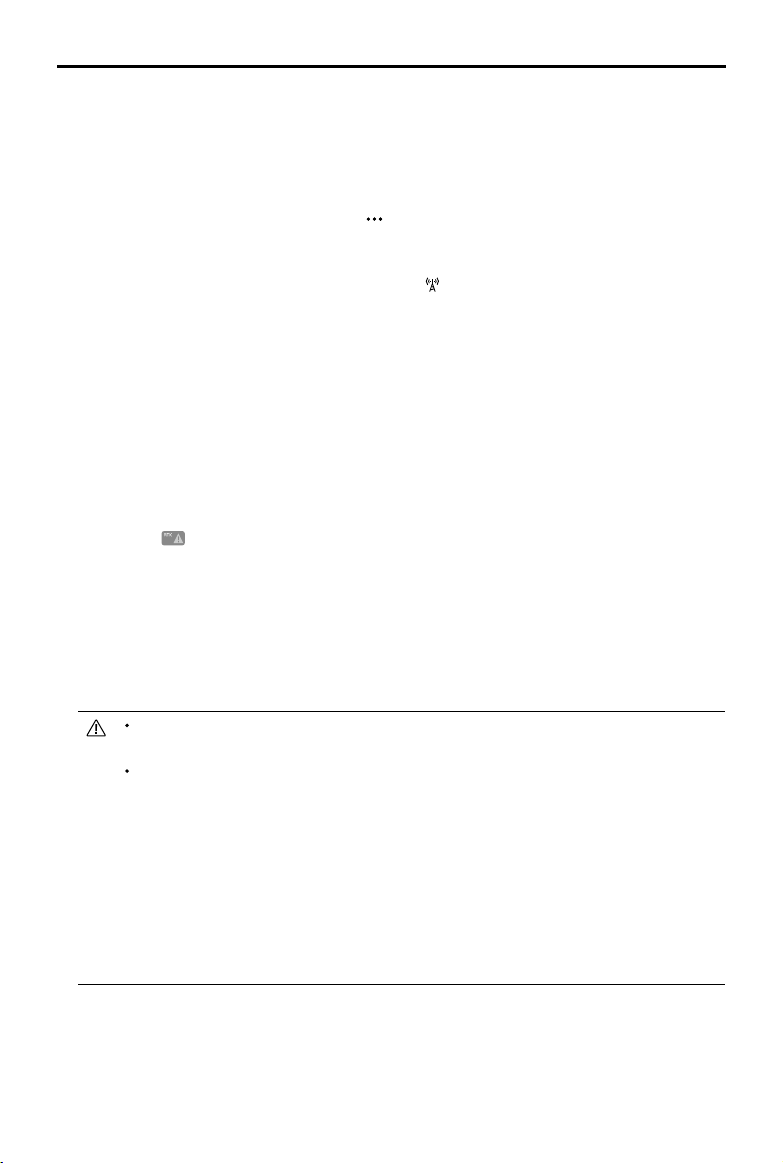
34
©
2020 DJI All Rights Reserved.
Phantom 4 RTK User Manual
Using with the Network RTK Service
The Network RTK service uses the remote controller instead of the base station to connect to an approved
Network RTK server for dierential data. Keep the remote controller on and connected to the Internet when
using this function.
1. Ensure that the remote controller is connected to the aircraft and has access to the Internet.
2. Go to Camera View in the DJI GS RTK app > > RTK, select the RTK service type to custom network
RTK, and then input the network information.
3. Wait for the remote controller to be connected with the Network RTK server. The RTK status icon on top
of the Camera View in the DJI GS RTK app will show to indicate that the aircraft has obtained and
used the RTK data from the server.
Maintain Positioning Accuracy Mode
Maintain Positioning Accuracy mode keeps the aircraft in the RTK FIX status when RTK is not working
properly, e.g. RTK is disconnected or receiving no satellite signals, so that the aircraft will not read a sudden
change in positioning. This helps avoid ight hazards due to the change of the positioning accuracy. Follow
the instructions below.
1. Make sure that the RTK module is working properly. In the DJI GS RTK app, enable Maintain Positioning
Accuracy mode in RTK Settings.
2. There will be a prompt to show that the aircraft is entering Maintain Positioning Accuracy mode and a
warning icon will be shown in the status bar on top of the screen when RTK is abnormal. If Maintain
Positioning Accuracy mode was disabled, the aircraft can also enter this mode when it is enabled after
RTK is abnormal.
3. The warning icon in the status bar will disappear if the RTK signal source is reconnected within 10
min after the aircraft enters Maintain Positioning Accuracy mode and the RTK status is FIX after the
reconnection.
4. If RTK signal source still cannot be reconnected after 10 min, the aircraft will automatically exit from RTK
positioning and switch to GNSS positioning.
If the aircraft never entered RTK FIX status before RTK is abnormal, it cannot enter Maintain
Positioning Accuracy mode.
When the aircraft is in Maintain Positioning Accuracy mode, note:
a) The aircraft positioning accuracy will decrease gradually. Be sure to y with caution. Stop
the ight or reconnect to the RTK signal source immediately to avoid ight hazards.
b) Flying the aircraft for a long distance (for example, automatically performing operations
alongside the planned ight route), or controlling the aircraft with a large stick movement will
lead to faster positioning accuracy decrease.
c) The RtkFlag of the images the aircraft captured is 16, which cannot meet the requirements
for mapping. It is not recommended to use Maintain Positioning Accuracy mode in ight
route operations, especially in operations with an absolute altitude. This mode is more
suitable for inspection or waypoint operations.
Loading ...
Loading ...
Loading ...
