Loading ...
Loading ...
Loading ...
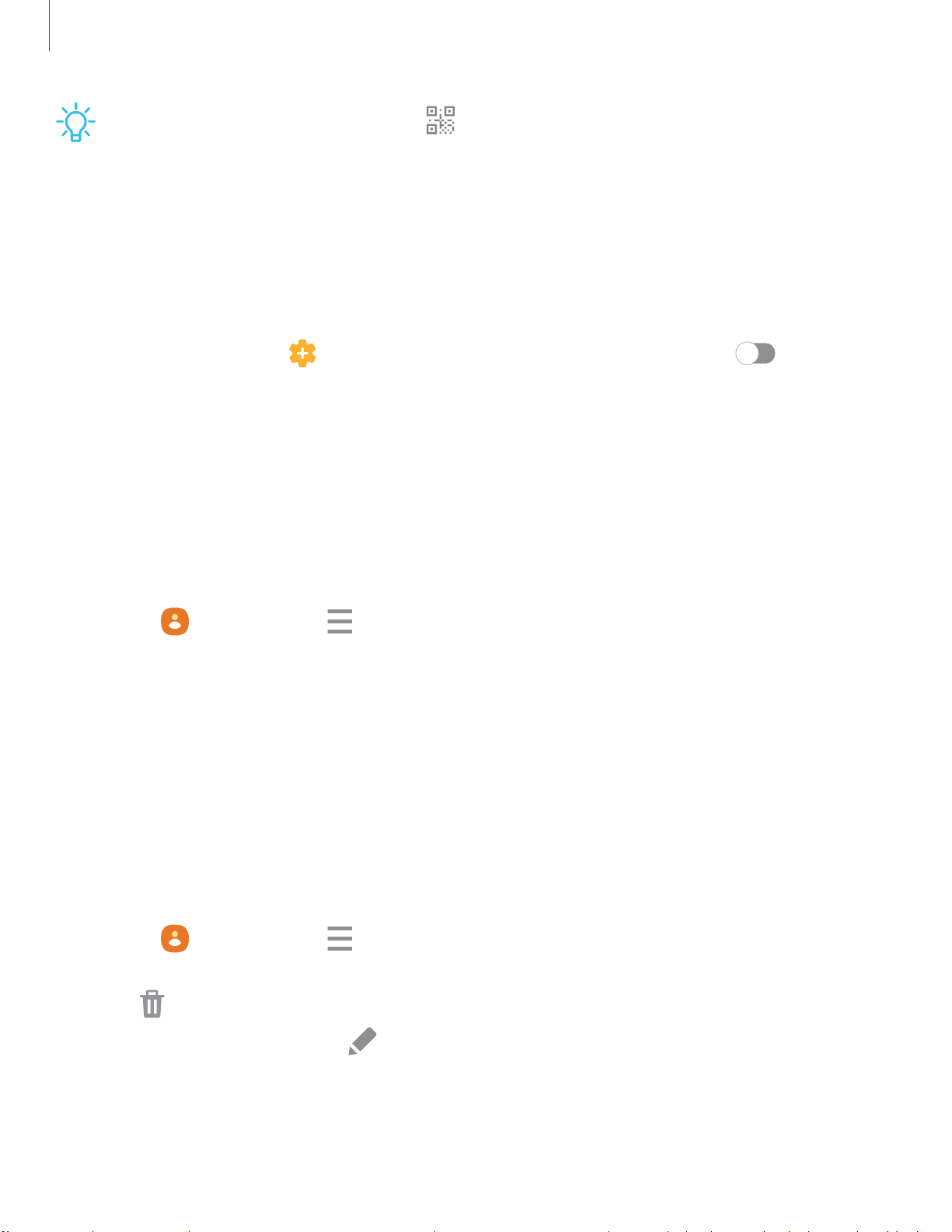
e
-
-
-
e
-
-
-
It
,
86
Apps
TIP When viewing a contact, tap QR code to quickly share the information
with friends or family. The QR code automatically updates when you change the
contact information fields.
Direct share
Share content directly with your contacts from within any app. Once enabled, your
frequent contacts are displayed in the Share window.
◌
From Settings, tap Advanced features > Direct share, and tap to enable
the feature.
Groups
You can use groups to organize your contacts.
Create a group
Create your own contact groups.
1.
From
Contacts, tap Open drawer > Groups.
2. Tap Create group, and then tap fields to enter information about the group:
• Group name: Enter a name for the new group.
• Group ringtone: Customize the sounds for the group.
• Add member: Select contacts to add to the new group, and then tap Done.
3. Tap Save.
Add or remove group contacts
Add more contacts to a group, or remove contacts.
◌
From Contacts, tap Open drawer > Groups, and then tap a group.
•
To remove a contact, touch and hold a contact to select it, and then tap
Remove
.
•
To add a contact, tap
Edit
>
Add member
, and then tap the contacts you
want to add. When finished, tap Done > Save.
Loading ...
Loading ...
Loading ...