Loading ...
Loading ...
Loading ...
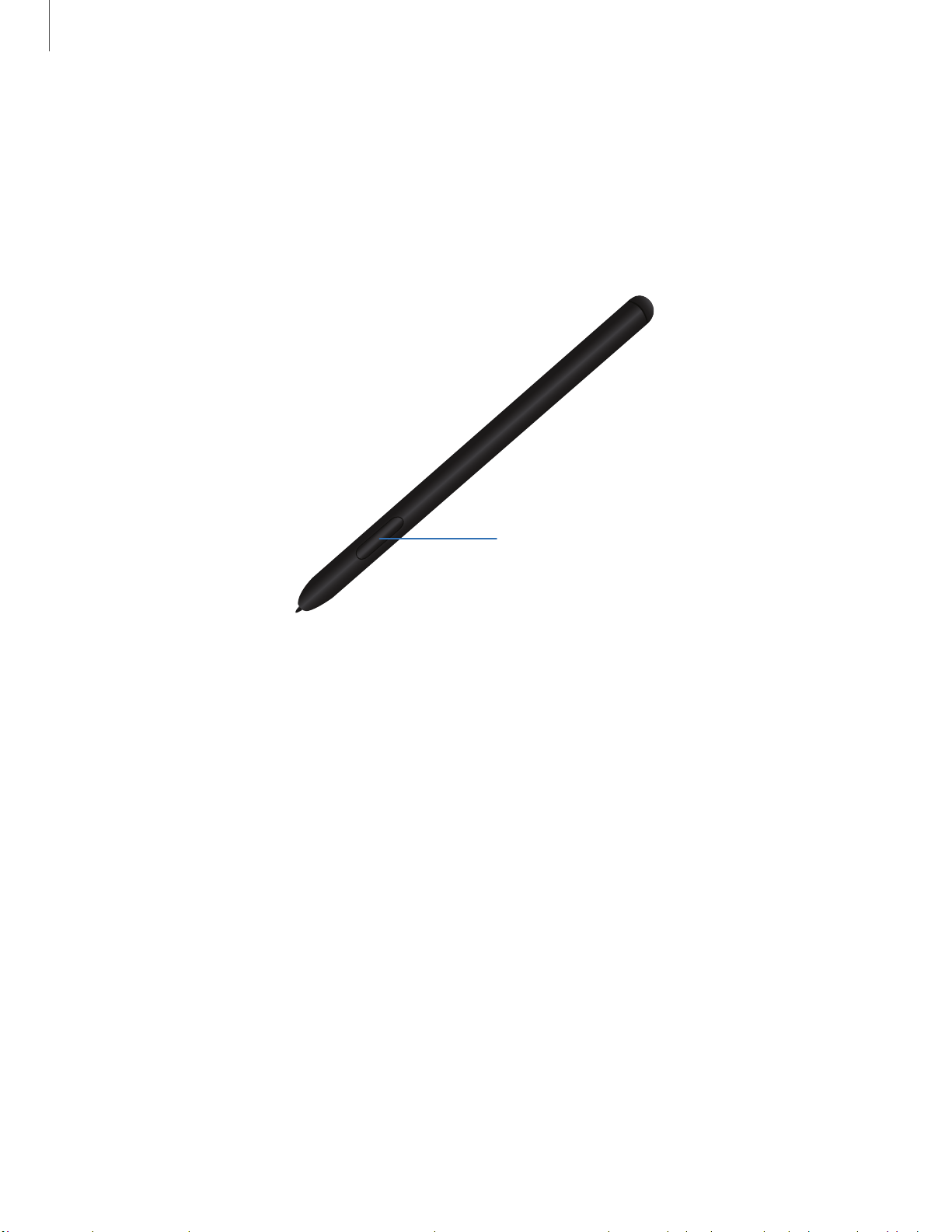
26
Getting s
tarted
S Pen
The S Pen provides a variety of helpful functions. Use your S Pen to launch apps, take
notes, or draw a picture. Some S Pen functions, such as charging or tapping the
touchscreen, may not work if the device is near a magnet.
S Pen button
Devices and software are constantly evolving — the illustrations you see here are for reference only.
Air Actions
The S Pen can be used to perform remote functions using the button and movements
or gestures. You can set up shortcuts to your favorite apps, navigate screens on your
devices, complete actions, and more.
The S Pen remote feature is only supported by Samsung-approved S Pens with
Bluetooth Low Energy (BLE). If the S Pen is too far from the device, or if there is
interference, the S Pen disconnects from the device. The S Pen must be connected for
Air actions to work.
Loading ...
Loading ...
Loading ...