Loading ...
Loading ...
Loading ...
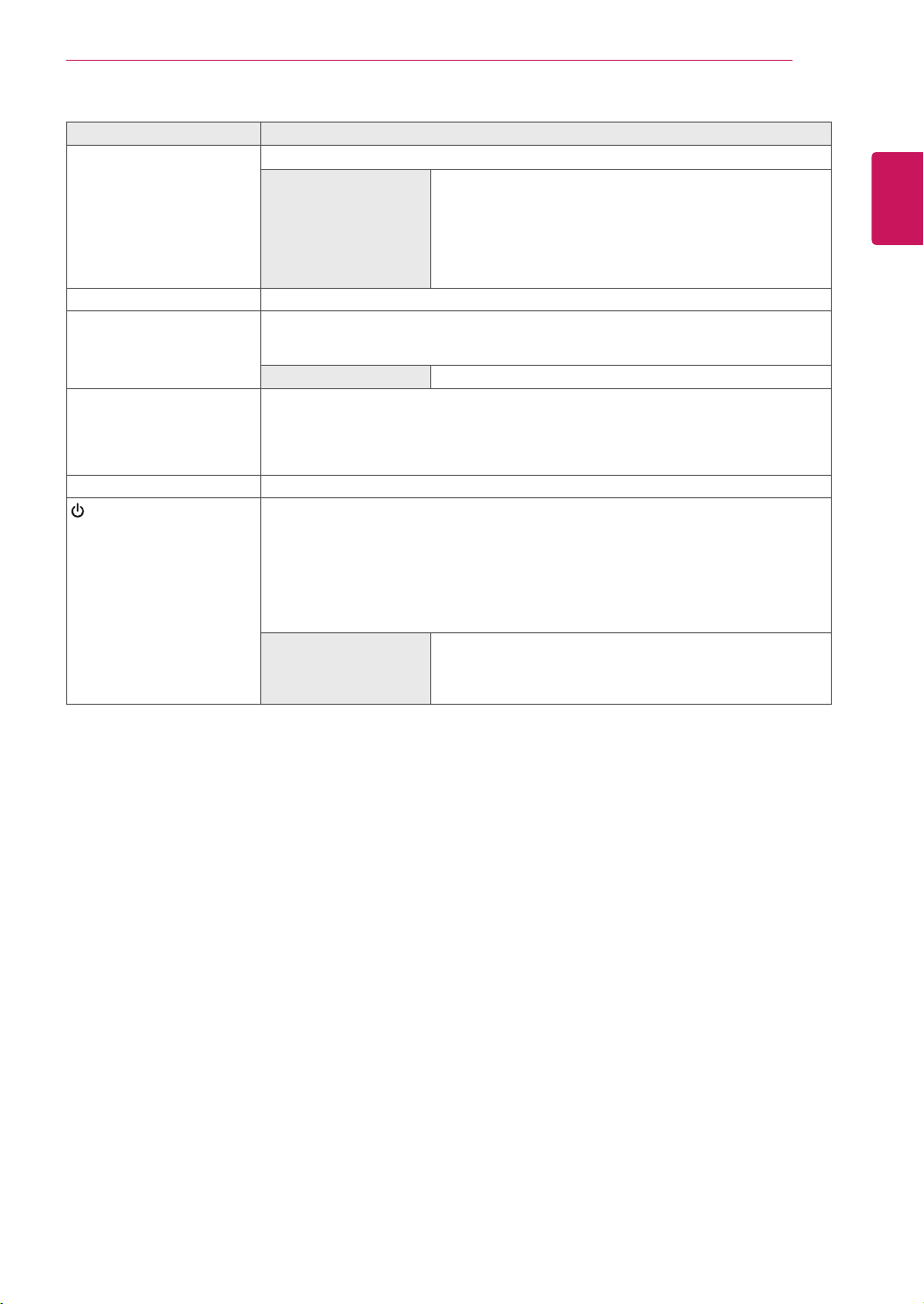
5
ENG
English
ASSEMBLING AND PREPARING
Button Description
MENU Activatesthemainmenu.
OSD Lock/Unlock
Functions
Locks/unlockstheOSDscreen.
TolocktheOSDscreen,pressandholdtheMENUbutton
forseveralseconds.The"OSDLOCKED"messagewillbe
displayedandthescreenwillbelocked.
TounlocktheOSDscreen,pressandholdtheMENU
buttonagainforseveralseconds.The"OSDUNLOCKED"
messagewillbedisplayedandthescreenwillbeunlocked.
VOLUME(OnlyPCoIPmode)
AdjustthevolumeoftheMonitorset.(Seep.19)
AUTO Toadjustthemonitorsettings,presstheAUTObuttonontheMONITORSETUPOSD
menu(onlysupportedforanalogsignal).
Foroptimalscreendisplay,usethefollowingresolution.
Optimal Resolution 1680x1050
INPUT Allowsselectionoftheinputsignal.
IfyouconnectthemonitortoacomputerusingaD-SUBcable,selecteitherthePCoIP
orD-SUBinputsignal.
Ifonlyonecomputerisconnectedtothemonitor,theinputsignalisdetectedautomati-
cally.TheinitialinputsignalisPCoIP.
EXIT ExitstheOSDmenu.
(PowerButton)
D-SUBInput:PowerOn/Off
PCoIPInput
MonitorOff:Pressthepowerbuttonandwaitfor5seconds.
PCoIPOff:Pressthepowerbuttontwice.
PCoIPOn:Pressthepowerbutton.
RemotePCPowerControl:Pressthepowerbuttonforatleastfivesecondstoturn
thePCon/off.
*TousetheRemotePCPowerControlfunction,separatesettingsarerequiredforthePC.
Power Indicator Whenthemonitorisinoperatingmode,thepowerindicator
willturnwhite(onmode).
Whenthemonitorisinpowersavingmode,thepowerindica-
torwillblinkwhite.
Loading ...
Loading ...
Loading ...