Loading ...
Loading ...
Loading ...
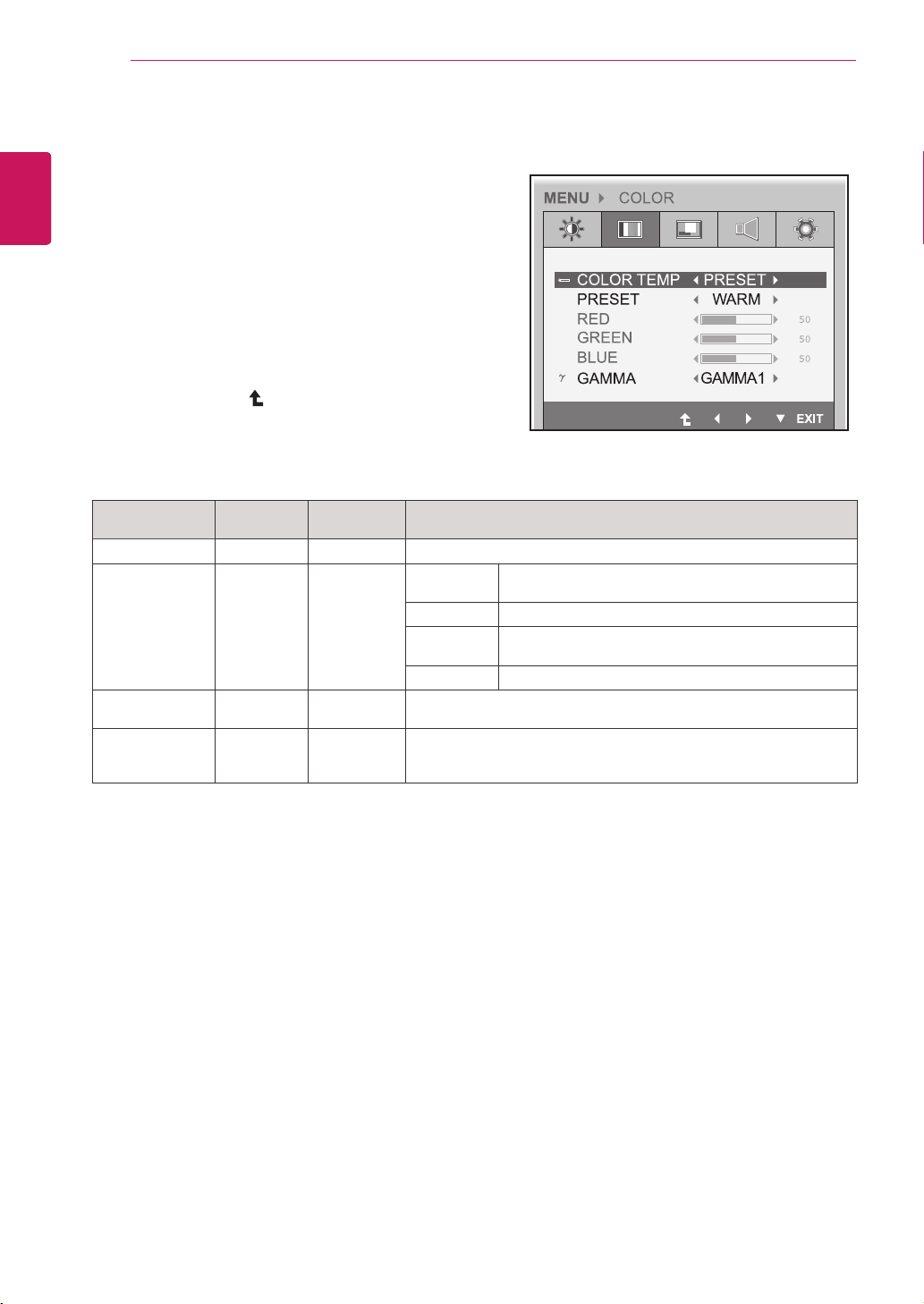
18
ENG
English
CUSTOMIZING SETTINGS
Menu Analog
(D-SUB)
PCoIP
Description
COLOR TEMP
● ●
AllowsPRESETorUSERtobeselected.
PRESET
● ●
sRGB SetsthescreencoloraccordingtothesRGBcolor
standard.
WARM Setsthescreencolortoareddishtone.
MEDIUM Setsthescreencolorbetweenthereddishandbluish
tone.
COOL Setsthescreencolortoabluishtone.
USER
● ●
YoucancustomizethepicturecolorusingRed,Green,andBlue
colors.
GAMMA
● ●
Setstheclarityofthescreen.
Thegammavaluecanbesetto0,1or2,fromdarkertobrighter
screencolorsrespectively.
Analog: D-SUB (analog signal) input. PCoIP: Internal signal through the LAN.
Color
1
Pressanybuttononthefrontofthemonitortodis-
playtheMONITOR SETUP OSDmenu.
2
PresstheMENU buttontodisplaytheoptionsinthe
OSDmenu.
3
Settheoptionsbypressingthebuttonsonthefront
ofthemonitor.
4
SelectEXIT toleavetheOSDmenu.
Toreturntotheuppermenuorsetothermenuitems,
usetheuparrow( )button.
Eachoptionisexplainedbelow.
Loading ...
Loading ...
Loading ...