Loading ...
Loading ...
Loading ...
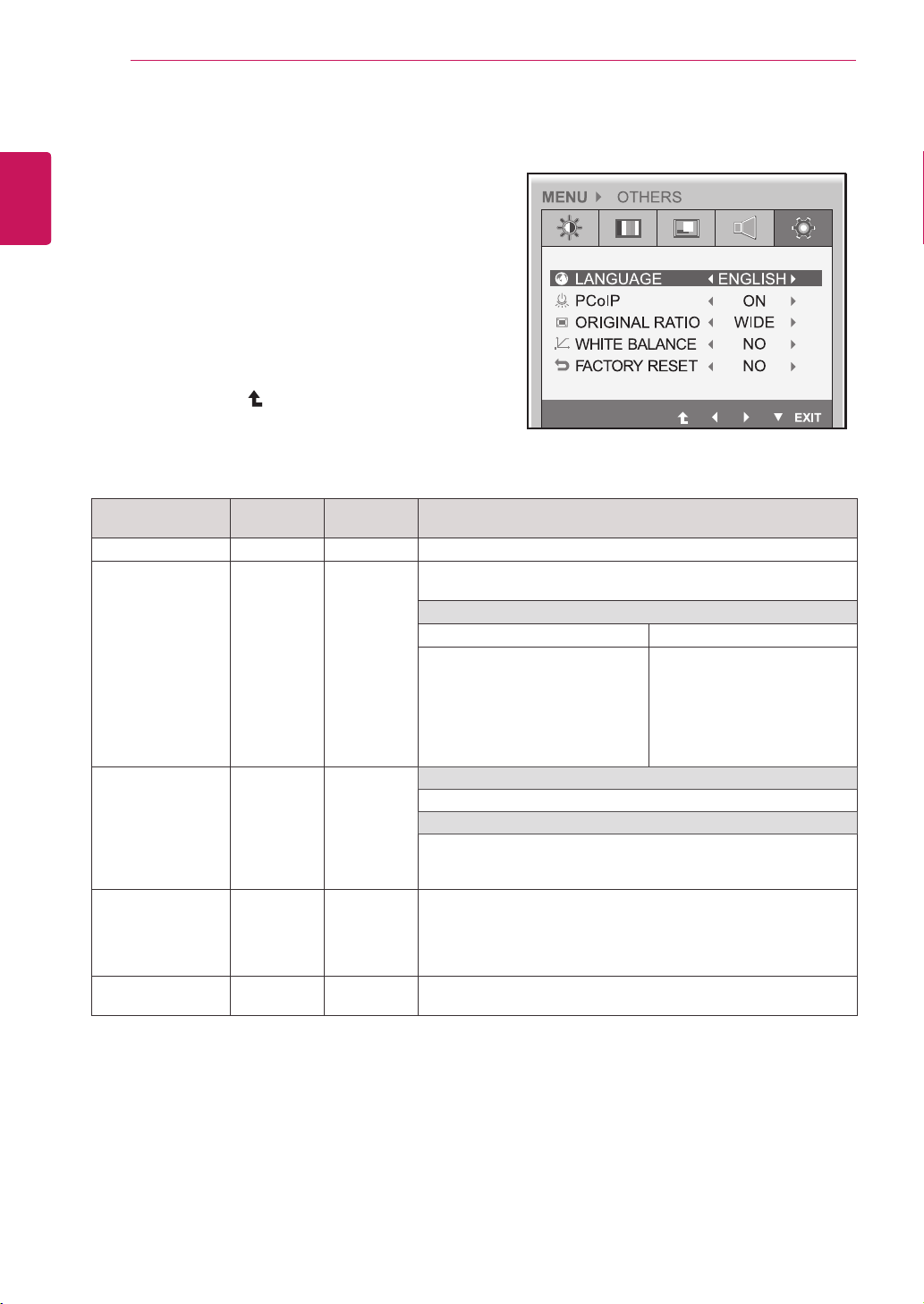
20
ENG
English
CUSTOMIZING SETTINGS
Menu Analog
(D-SUB)
PCoIP
Description
LANGUAGE
● ●
Setsthemenuscreentothedesiredlanguage.
PCoIP
● x
AllowsthePCoIPtobeturnedONorOFF.
IftheinputisPCoIP,the"PCoIP"optionisdisabled.
ThisoptionisenabledwhenanalogsignalsareinputviaD-SUB.
IfPCoIPisON IfPCoIPisOFF
-UsetheINPUTbuttontoswitch
betweenPCoIPandD-SUB.
-IftheD-SUBcableisremoved,
theinputwillautomaticallybe
switchedtoPCoIP.
-IftheD-SUBcableisre-
moved,"NoSignal"willbe
displayed.
-IfINPUTissettoD-SUB,
whenDCisswitchedfrom
ONtoOFF,PCoIPwillnotbe
enabled.
ORIGINAL RATIO
● ●
WIDE
Switchtofullscreenmodeaccordingtoinputimagesignal.
ORIGINAL
Changetheinputimagesignalratiotooriginal.
*ThisfunctionworksonlyifinputresolutionislowerthanMonitor
setratio(16:9).
WHITE BALANCE
● x
Ifthevideocardoutputisdifferentfromthespecifiedlevel,thecolor
mayappeartohavealteredduetothevideosignaldistortion.The
whitebalanceadjuststheoutputsignalleveltocorrespondtothatof
thestandardsignal,thusprovidingoptimaldisplay.Runthisoption
whenthescreendisplaysanimagewithbothwhiteandblack.
FACTORY RESET
● ●
Resetsthescreentothefactorydefaultsettings.Notethatthelan-
guageoptionwillnotbereset.
Analog: D-SUB (analog signal) input. PCoIP: Internal signal through the LAN.
Others
1
Pressanybuttononthefrontofthemonitortodis-
playtheMONITOR SETUPOSDmenu.
2
PresstheMENU buttontodisplaytheoptionsinthe
OSDmenu.
3
Settheoptionsbypressingthebuttonsonthefront
ofthemonitor.
4
SelectEXITtoleavetheOSDmenu.
Toreturntotheuppermenuorsetothermenuitems,
usetheuparrow( )button.
Eachoptionisexplainedbelow.
Loading ...
Loading ...
Loading ...