Loading ...
Loading ...
Loading ...
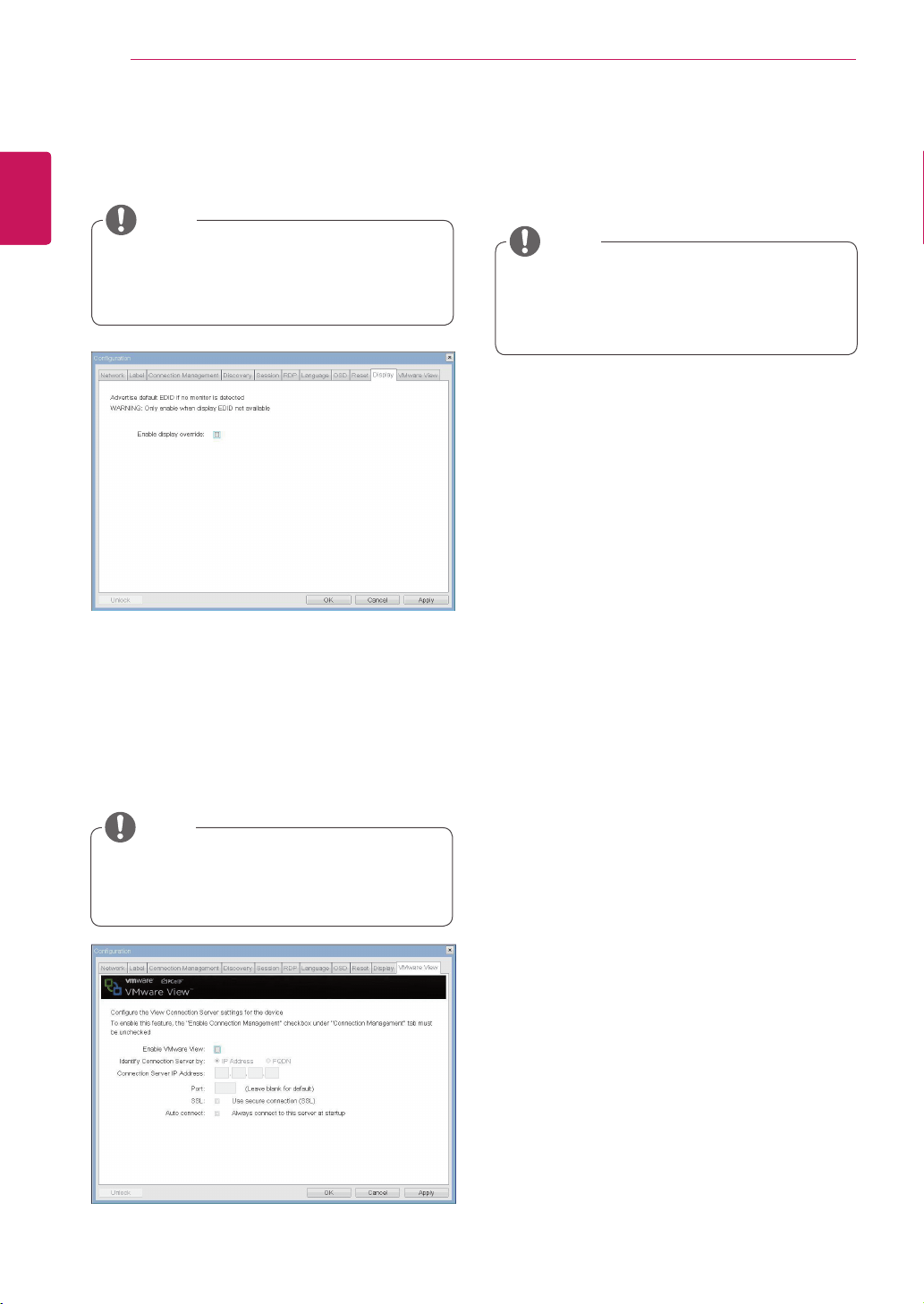
34
ENG
English
Using PCoIP Solution
Enable VMware View
TheEnableVMwareViewoptionallowstheuserto
configuretheportaltousetheVMwareViewCon-
nectionServer.
Identify Connection Server by
TheIdentifyConnectionServerbyselectorallows
theadministratortodecidewhethertoidentifythe
connectionmanagerbyIPaddressorbyFQDN.If
VMwareViewisdisabled,thisfieldisnotrequired
cannotbeedited.
Port
ThePortparameterallowstheadministratorto
specifytheporttocommunicatewiththeVMware
ViewConnectionServer.
SSL
TheSSLparameterallowstheadministratorto
specifytheSSLtocommunicatewiththeVMware
ViewConnectionServer.
Auto Connect
TheAutoConnectparameterallowstheadminis-
tratortoensurethatthedevicealwaysautomati-
callyconnectstotheVMwareViewConnection
Serverwhenstartingtheportal.
Event Log
Session Statistics
PCoIP Processor
Ping
EachtabhastheClosebuttontoclosethewindow.
Figure2-15.DisplayConfiguration
Figure2-16.VMwareViewConfiguration
Display Tab
TheDisplaytaballowstheusertoconfigurethe
EDIDfunctionofthemonitor.
Diagnostics Window
IntheDiagnosticswindow,theadministratorcan
accessthewindowtabtodiagnosetheportal.The
Diagnosticswindowhasthefollowingtabs:
VMware View Tab
TheVMwareViewtaballowstheusertoselectthe
devicetousetheVMwareViewConnectionServer.
TheEnabledisplayoverridefunctioncanbe
usedwhentheEDIDfunctionofthemonitor
isnotrunning.
TheVMwareViewparameterscanalsobe
configuredusingtheWebpageAdministra-
tionInterface.
ToenabletheVMwareViewfunction,the
EnableConnectionManagementcheckbox
intheEnableConnectionManagementTab
mustbedeselected.
NOTE
NOTE
NOTE
Loading ...
Loading ...
Loading ...