Loading ...
Loading ...
Loading ...
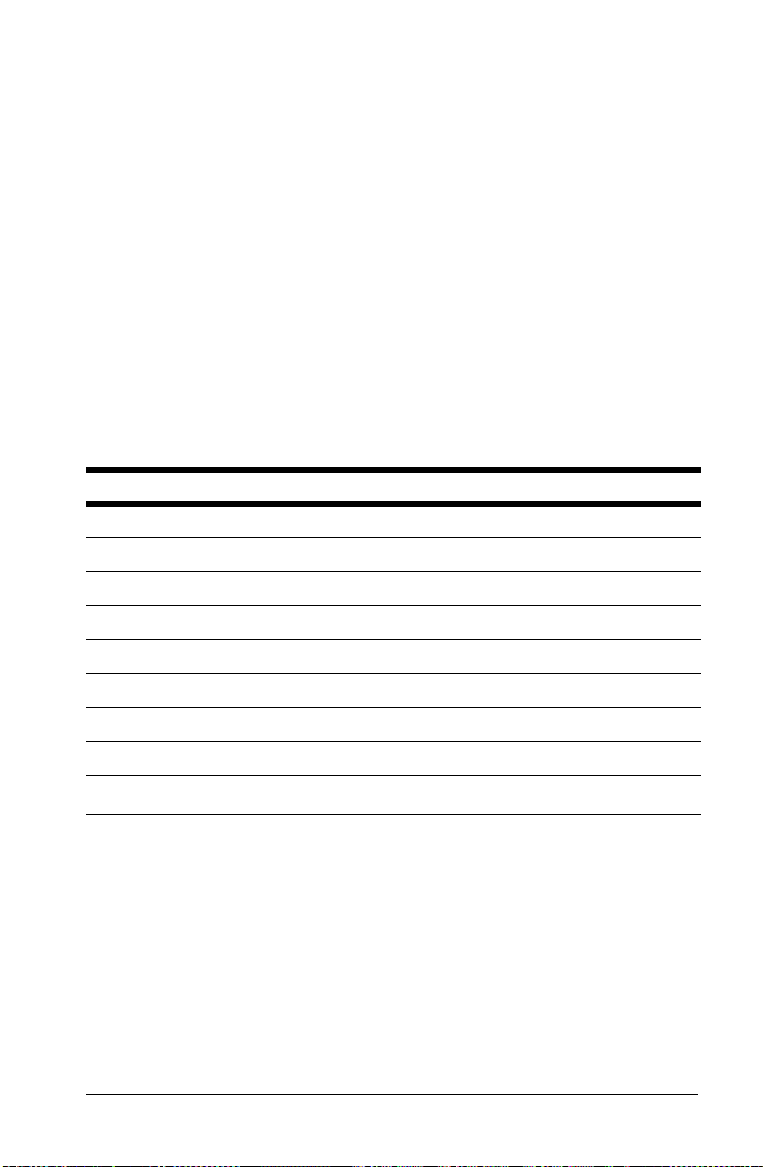
Other Worksheets 81
Clearing the Memory Worksheet Variables
To clear all 10 memories at once, press &z in the Memory
worksheet.
Using the Memory Worksheet
1. To select the Memory worksheet, press &{. M0 apears.
2. Perform any of the following operations:
• To clear all 10 memories at once, press &z.
• To view the contents of the memories, press # or " once for each
memory.
• To store a value, select a memory (
M0-M9), key in a value, and
press !.
• Memory arithmetic. (See “Memory Arithmetic” on page 12.)
Examples: Using the Memory Worksheet
To Press Display
Access Memory worksheet &{ M0= Current value
Select
M4. # # # # M4= Current value
Clear
M4. 0 ! M4= 0.001
Store 95.
9 5 ! M4= 95.001
Add 65. H
6 5 ! M4= 160.001
Subtract 30. B
3 0 ! M4= 130.001
Multiply by 95. <
9 5 ! M4= 12,350.001
Divide by 65. 6
6 5 ! M4= 190.001
Raise to 2
nd
power.
;
2 ! M4= 36,100.001
Loading ...
Loading ...
Loading ...