Loading ...
Loading ...
Loading ...
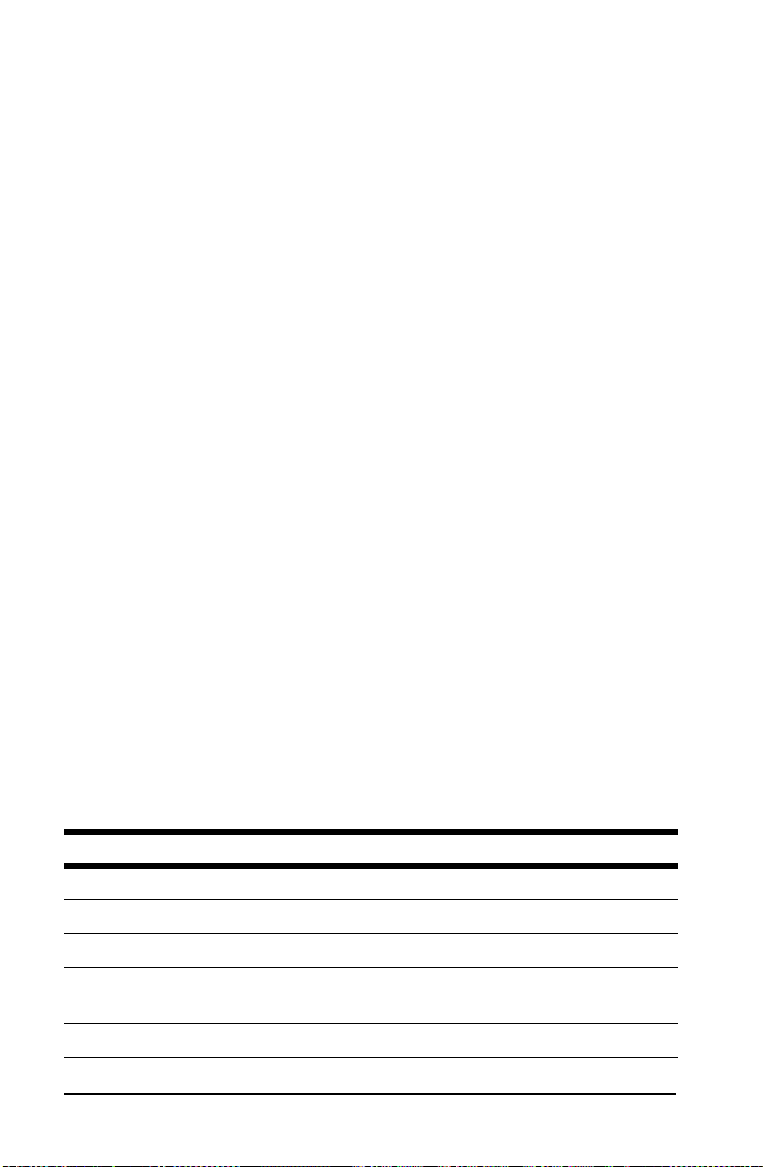
76 Other Worksheets
• When you compute a date for DT1 or DT2, the calculator displays a
three-letter abbreviation for the day of the week (for example,
WED).
Selecting the Day-Count Method Affects Calculations
• When you select ACT as the day-count method, the calculator uses
the actual number of days in each month and each year, including
adjustments for leap years.
• When you select
360 as the day-count method, the calculator assumes
30 days per month (360 days per year). You can compute
DBD using
this day-count method, but not
DT1 or DT2.
Computing Dates
1. To select the Date worksheet, press &u. The DT1 value is
displayed.
2. To clear the worksheet, press &z.
3. Enter values for two of the three variables:
DT1, DT2, and DBD.
Note: Do not enter a value for the variable you wish to solve for.
4. To enter a value for a variable, press # or " to display the variable.
5. Key in a value and press !.
6. To change the day-count method setting, press # until
ACT or 360 is
displayed, and then press &V to select the other day-count
method.
7. To compute a value for the unknown variable, press # or " to display
the variable, and then press C. The calculator displays the
computed value.
Example: Computing Days between Dates
A loan made on September 4, 2003 defers the first payment until
November 1, 2003. How many days does the loan accrue interest before
the first payment?
To Press Display
Select Date worksheet. &u DT1=
12-31-1990
Enter first date. 9.0403 ! DT1= 9-04-20031
Enter second date. #
11.0103 ! DT2= 11-01-20031
Select actual/actual day-count
method.
## ACT
Compute days between dates. "C DBD= 58.007
Loading ...
Loading ...
Loading ...