Loading ...
Loading ...
Loading ...
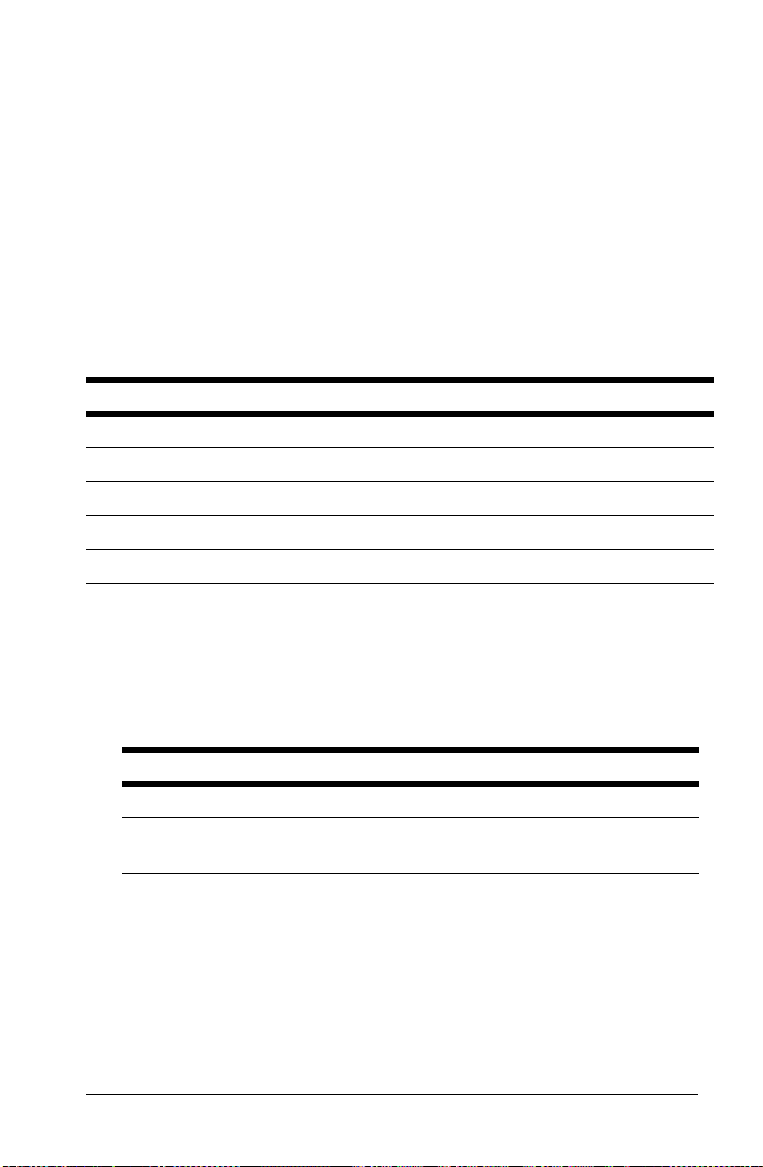
Other Worksheets 75
Date Worksheet
Date Worksheet Variables
Note: The calculator categorizes variables by their method of entry. (See
“Types of Worksheet Variables” on page 18.)
Resetting the Date Worksheet Variables
• To reset default values for all calculator variables and formats,
including the Date worksheet variables, press &}!.
• To clear Date worksheet variables and reset default values without
affecting the day-count method, press &z while in the Date
worksheet.
Entering Dates
• The calculator assumes that DT1 is earlier than DT2.
• Enter dates for DT1 and DT2 in the selected US or European date
format.
Use the Date worksheet to find the number of days
between two dates. You can also compute a date and day
of the week based on a starting date and a specified
number of days.
• To access the Date worksheet, press &u.
• To access the date variables, press # or ".
• To select the day-count method (
ACT and 360), press
&V once for each option.
Variable Key Display Variable Type
Date 1 &u DT1 Enter/compute
Date 2 # DT2 Enter/compute
Days between dates # DBD Enter/compute
Actual/actual day-count method #
ACT*Setting
30/360 day-count method #
360*Setting
Variable Default Variable Default
DT1 12-31-1990 DBD 0
DT2 12-31-1990 Day-count
method
ACT
Loading ...
Loading ...
Loading ...