Loading ...
Loading ...
Loading ...
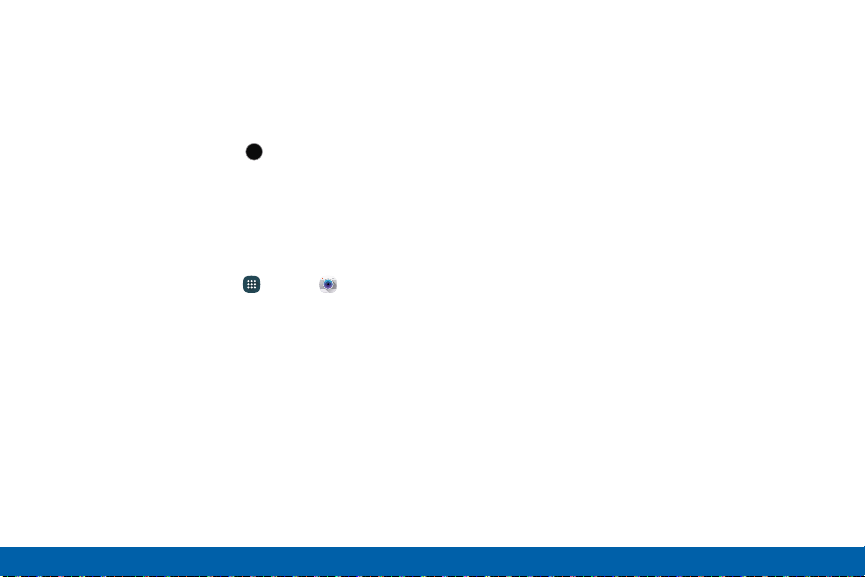
•
Dual camera: Take pictures and record videos
using the front and rear cameras at the same
time. A variety of picture-in-picture styles are
available.
•
Manage modes: Select which shooting modes
to display when you tap Mode.
MODE
•
Download: Download additional shooting modes.
Camera Settings
Use Camera settings to configure the camera.
1. From a Home screen, tap Apps > Camera.
2. Quick settings are listed across one side of
the camera view finder. Available options vary
depending on the camera or recording mode used.
Default settings include:
•
Picture size: Select a resolution. Use higher
resolution for higher quality. Higher resolution
pictures take up more memory.
•
Burst shots: Take a series of pictures of
moving subjects.
•
Low-light detection: Take brighter and clearer
pictures without using the flash at night.
•
Face detection: Detect faces in pictures for
tagging with the person’s name.
•
ISO: Select an ISO value. This controls
camera light sensitivity. It is measured in
film-camera equivalents. Low values are for
stationary or brightly-lit objects. Higher values
are for fast-moving or poorly-lit objects.
•
Metering modes: Select a metering
method. This determines how light values
are calculated. Center-weighted measures
background light in the center of the scene.
Spot measures the light value at a specific
location. Matrix averages the entire scene.
•
Tap to take pics: Tap the image on the
preview screen to take pictures.
•
Selective focus: Make objects stand out from
the background. They must be within 1.5 feet
from you, and at least 3 times this distance
from the background.
72
Applications Camera and Video
Loading ...
Loading ...
Loading ...