Loading ...
Loading ...
Loading ...
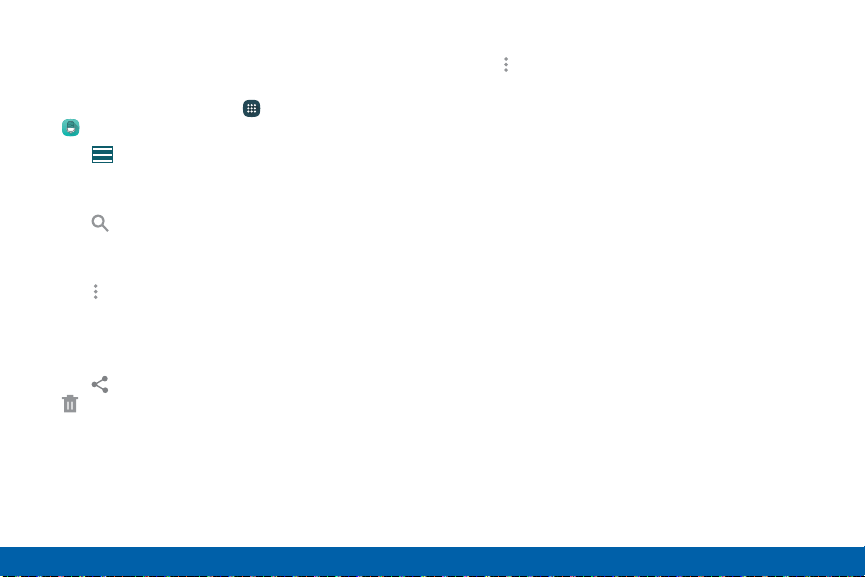
For additional options:
Manage Recordings
► Tap Moreoptions.
To display a list of recordings:
•
Select: Choose desired recordings.
1. From a Home screen, tap Apps >
VoiceRecorder.
•
Sort by: Sort the list of recordings.
•
Filter by category: Filter entries by category.
2. Tap List.
•
Edit categories: Modify your categories.
To search through available recordings:
•
Settings: Configure Voice Recorder.
► Tap Search.
To share or delete one or more voice recordings:
1. Tap Moreoptions > Select.
2. Tap each recording you want to delete or tap the
checkbox at the top of the screen to select all
recordings.
3. Tap Share via to share the recordings or tap
Delete to delete the recordings.
Applications
116
Voice Recorder
Loading ...
Loading ...
Loading ...