Loading ...
Loading ...
Loading ...
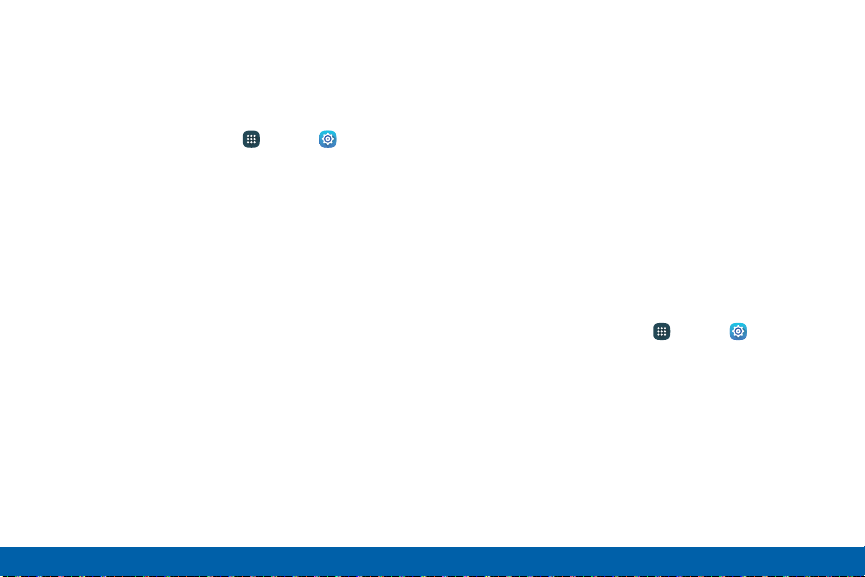
Mobile Networks
Control your device’s access to networks and mobile
data service. You can view how your device connects
to mobile networks, and set restrictions to limit access.
1. From a Home screen, tap Apps > Settings.
2. Tap Morenetworks > Mobile networks and select
an option:
•
Mobile data: Allow your device to connect to
a mobile data network.
•
Data roaming access: All your device to
connect to data services while roaming.
Significantly higher charges may result.
•
Roaming: Current roaming status
(notconfigurable).
•
Signal strength: Current signal strength
(notconfigurable).
•
Access point names: Select the Access Point
Name for mobile connection to the Internet.
•
Network mode: Choose a preferred
networkmode.
•
Network operators: Choose available and
preferred networks
Mobile Hotspot
Activate Mobile hotspot to allow other devices to use
your device’s Internet connection.
Note: You must have a tethering plan on your service
account in order to use Mobile hotspot.
Warning: Mobile hotspot consumes battery power and
uses data service.
1. From a Home screen, tap Apps > Settings.
2. Tap Morenetworks > Mobile hotspot.
3. Tap On/Off to turn Mobile hotspot on or off.
Settings
134
More Networks
Loading ...
Loading ...
Loading ...